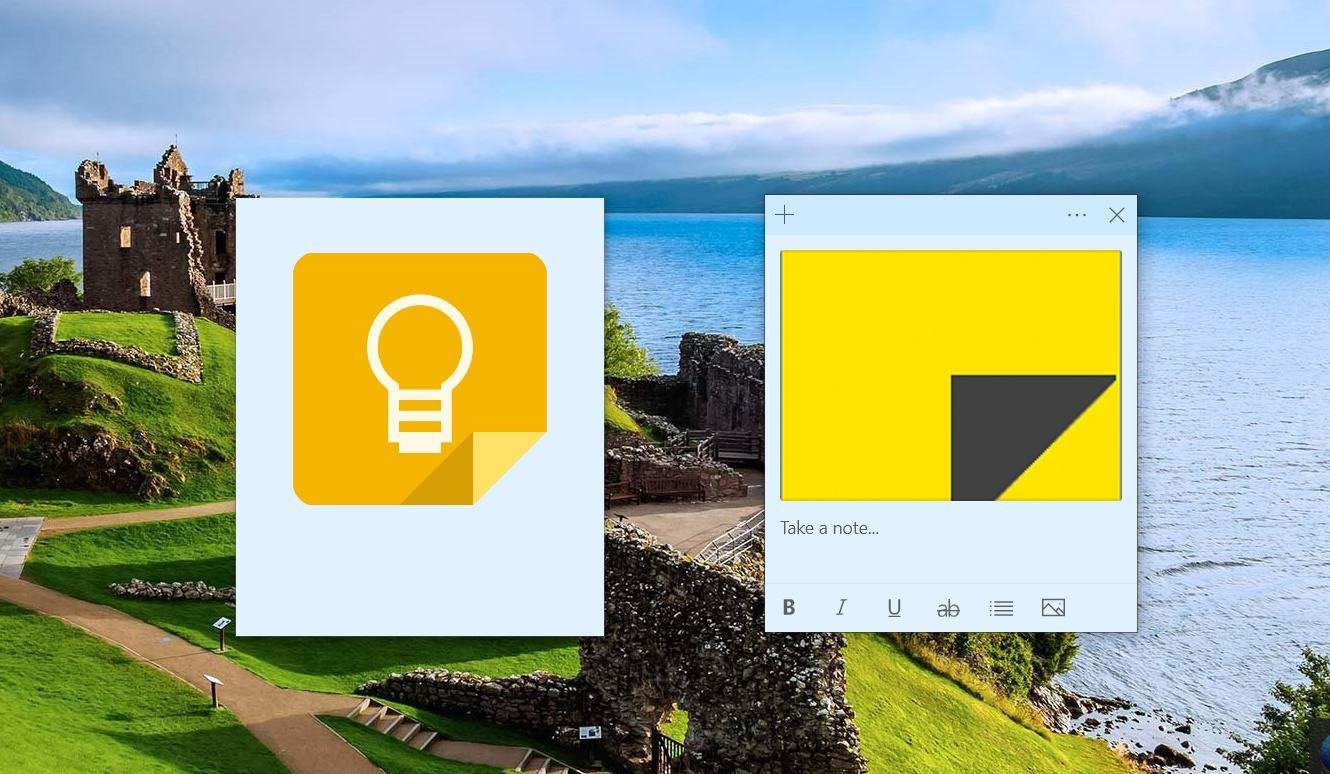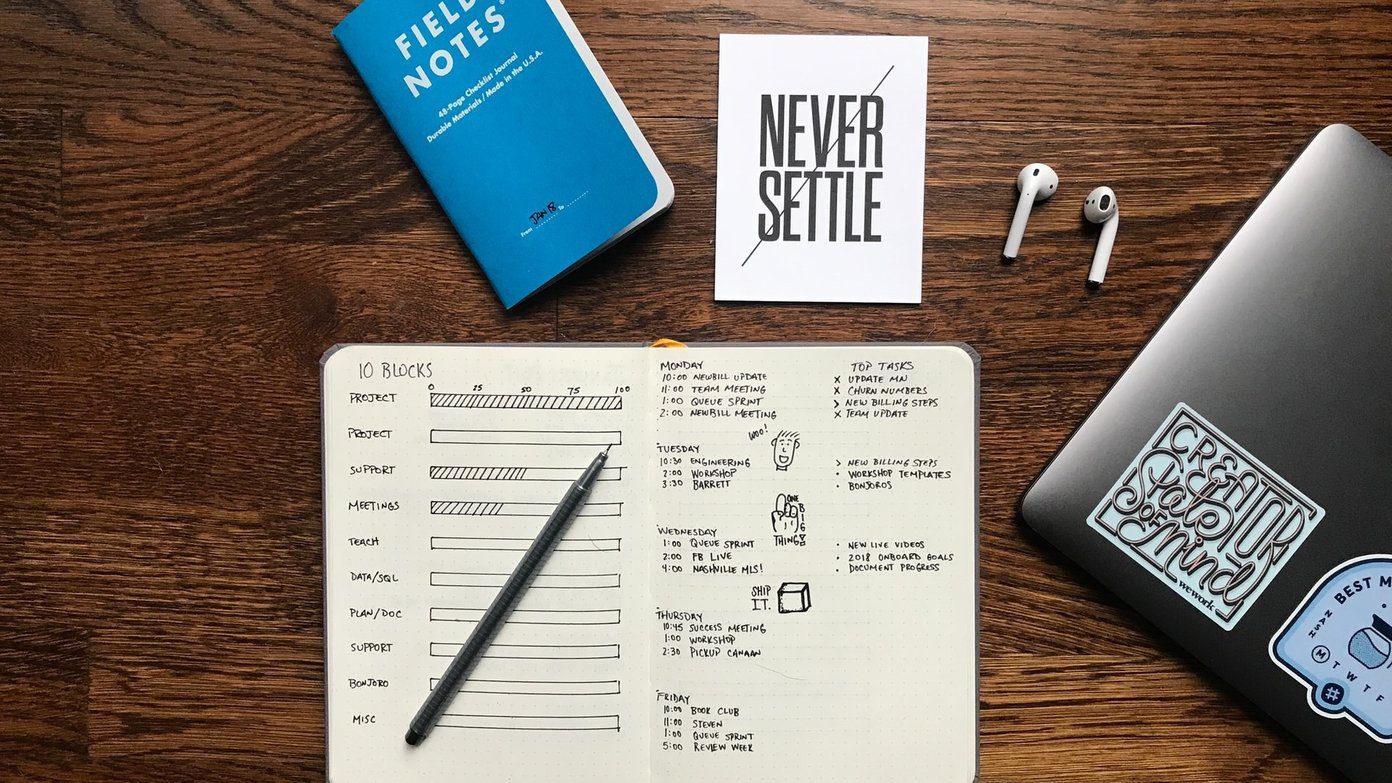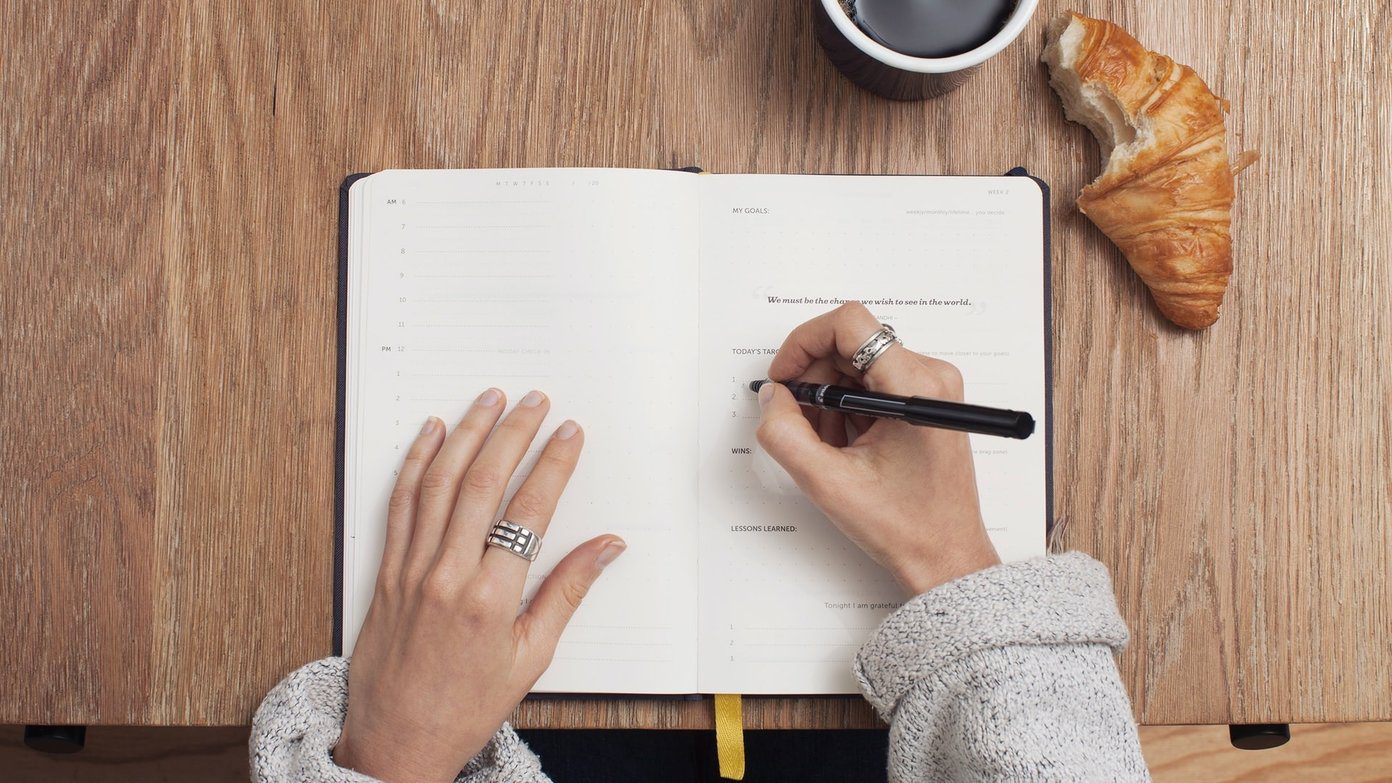The Notebook takes its inspiration from the physical notebooks while Keep is similar to sticky notes. Both apps are unique in their own ways. Without waiting any longer, let’s compare them right away.
What’s Different?
1. Gorgeous User Interface
Zoho Notebook is far ahead of Keep in terms of the user interface (UI). It has a more user-friendly interface with high priority given to its design. Unlike Keep that has an uneven card size, all the notes are of the same size in the Notebook, which gives it a clean look. Sorry, Keep lovers, but your favorite note-taking app is messy. Zoho Notebook is gorgeous and pretty.
2. Better Organization
Undoubtedly, Zoho Notebook offers better ease of organization. It categorizes the notes in folders and sub-folders for easy navigation and grouping. However, the same is missing in Keep, as there is no way to set a hierarchy in it. Yes, the labels are there but that can’t be compared with the folders. While both the apps offer color-coded notes, Keep has a limited number of colors, unlike the Notebook that lets a user pick his or her own custom colors. Further, the Notebook also lets you set a custom cover image for the notebooks. The feature is obviously missing in Keep, as it does not have the folder system.
3. No Text Formatting
Zoho Notebook provides all the basic formatting options such as bold, italic, underline, lists, and alignment. Keep, on the other hand, does not offer any such thing.
4. Lock Notes
Zoho Notebook lets you lock individual notes, which, in my opinion, is pretty cool. You can keep some notes unlocked and others locked using a PIN. However, Google Keep lacks such a feature.
5. Revert to the Previous Version
While both the apps let you restore your notes if you delete them, the Notebook also lets you restore the text after editing it. In other words, it lets you view the previous versions and revert to any of them.
6. Amazing Speech-to-text Functionality
Although the Notebook lets you record audio notes, it doesn’t change them to a text-based note. It only keeps the audio version. However, Keep sports a robust speech-to-text functionality. It does an amazing job of changing your audio notes into text, besides keeping the audio recording as well. Moreover, Keep also offers character recognition for text in images.
7. Great Collaboration
Most regular users wouldn’t require collaboration in a note-taking app. But, if you want a note-taking app to have the ability to collaborate with others, Keep does provide it. You can edit notes in real time. Zoho Notebook does not have this feature.
8. Powerful File Card
While Keep lets you collaborate with others, it does not offer one important feature — document upload. You can only upload an image or audio to your notes. Zoho Notebook, however, comes with a great file upload capability. You can insert PDF, ZIP, and MP3 files into your notes.
9. Speed
Benjamin Parker had rightly said, “With great power comes great responsibility”. Well, the Notebook is fast but not as fast as Google Keep. We are not saying that the Notebook is slow or it lags but, since Keep is so lightweight, it feels more responsive. In addition to the above-mentioned differences, Zoho Notebook also lets you export your notes and provides character and word count features. Both the features are missing in Keep, which, to be fair, lets you copy notes to Google Docs.
What’s Similar?
1. Available Across Platforms
Both the note-taking tools are available across all major platforms like Android, iOS, Chrome extension, and web, however, both of them lack a Windows application.
2. No Ads
Unlike other note-taking apps (you know which ones) that have either ads or come at a lofty price, both Keep and Notebook are free and with no ads.
Who Wins the Race?
Clearly, Zoho Notebook is ahead of Google Keep in terms of features and organization. While it lacks features such as collaboration and speech-to-text, other awesome features compensate for it. However, at the end of the day, it’s up to your needs. If you need a minimal note-taking app where labels are enough for organizing your notes, Google Keep is the app for you. The above article may contain affiliate links which help support Guiding Tech. However, it does not affect our editorial integrity. The content remains unbiased and authentic.