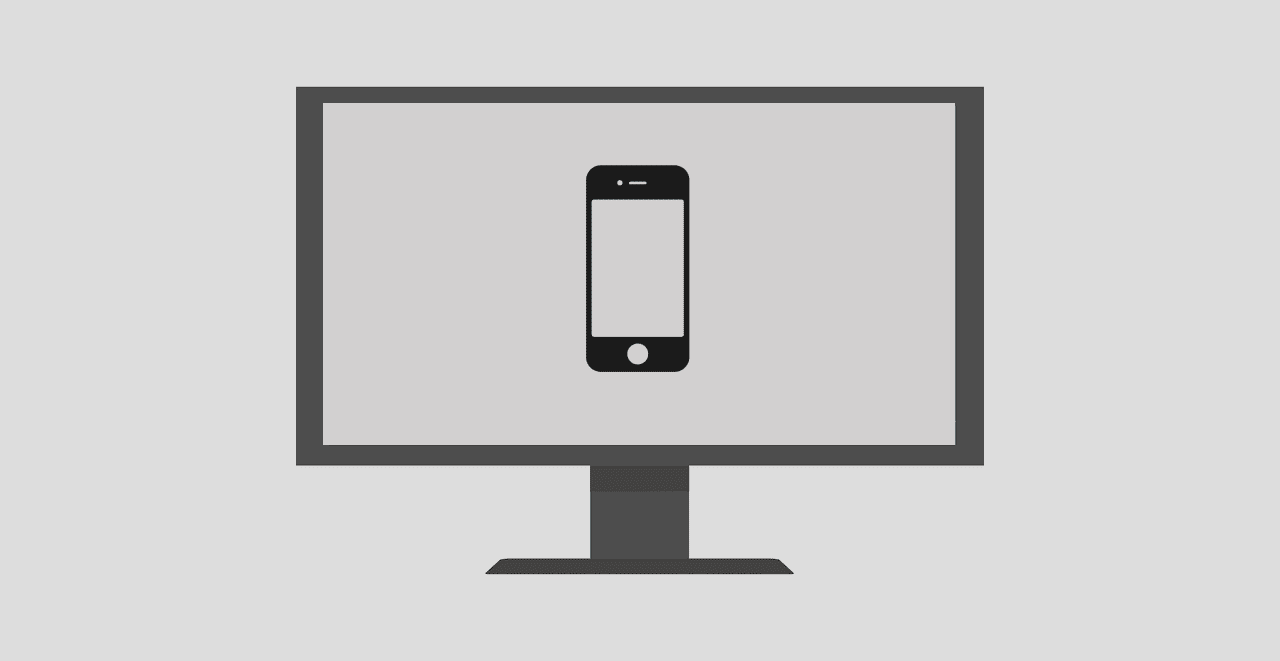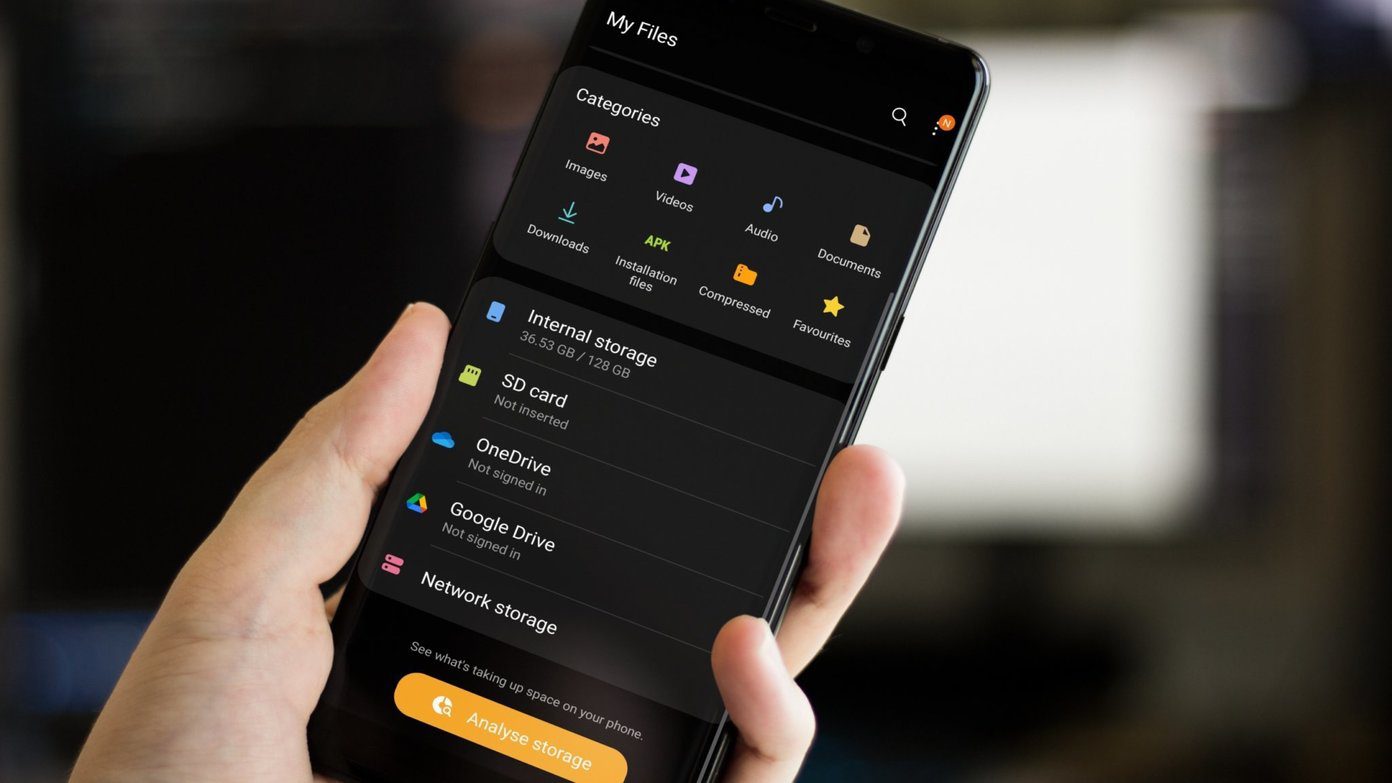Keyloggers are more likely to be software based than hardware since the latter would require physical access to the device. Software-based keyloggers usually infect the system in form of a malware that a user might have downloaded by clicking on a malicious link either online or sent to them via email. A keylogging software runs in the background without notifying the user and will make a note of each keystroke and then feed it to an online server which can be accessed by the attacker. Looking through the entire keylog history can give anyone an insight into the websites you visited and what information was inputted where — giving an easy way to access your credit card or internet banking credentials. The keyloggers are then used by attackers with malicious intent to monitor your keystrokes and it’s important to protect against them, lest you’re vulnerable to losing your personally identifiable information including financial credentials.
How to Stay Safe Against Keylogger?
While there are various tools available to find and tackle software keyloggers, there is no security software to identify a hardware keylogger. Since Keyloggers are basically malware, an antivirus programme protecting your PC in real-time is sufficient, but if you want additional protection, softwares such as Zemana AntiLogger and SpyShelter Stop-Logger can be used too. The free version of Zemana only provides encryption for your keystrokes, which means that although the attacker will be able to log your keystrokes, they’ll be presented to him in a scrambled and unreadable format. The free version of SpyShelter not only provides encryption but also guards your PC against screen or clipboard capture. Full versions of both these softwares can be purchased for approximately $30. If you don’t want to use a keylogger, it’s always recommended to use the online keyboard available on banking websites, which doesn’t leave keylog traces. If you’re suspicious that your key presses are being logged, and none of these softwares are able to identify or protect you against it, then probably someone sneaked in a hardware keylogger into your PC. These hardware keyloggers typically come in the form of USB connectors. One end is connected to the Keyboard and another to the PC’s USB, and while everything works smoothly, the hardware intercepts and relays the key taps to the attacker. The only way to get rid of a hardware keylogger is to check your PC against it. Although there is no cent-percent way to protection in case of malware and virus as attackers are always innovating new ways to steal data and an update to the protection provided by security software most often than not are followed by a successful exploit. It’s always a good idea to keep yourself protected on the internet by taking some basic but crucial precautions. Even though we have categorised keyloggers as a kind of malware, their potential to cause harm surpasses most of their malicious counterparts as information provided by keyloggers can enable the attacker to use your identity or bank accounts for their own needs. The above article may contain affiliate links which help support Guiding Tech. However, it does not affect our editorial integrity. The content remains unbiased and authentic.