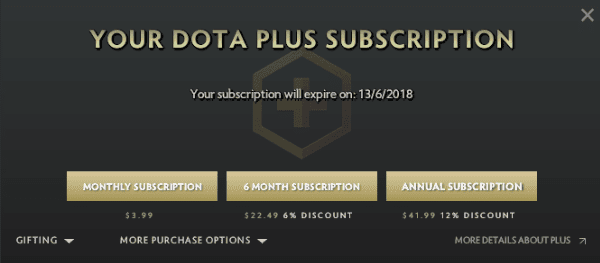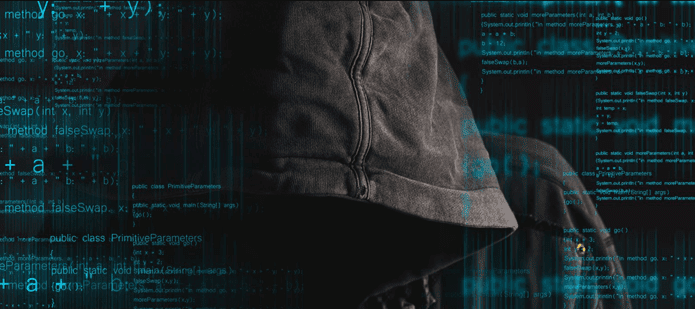Hardware Freak is a free software and points out every detail from your system hardware in a couple of seconds. It displays all the system specs right from the motherboard to your network adapters and even about the USB ports in your PC. It’s a nifty portable tool that can be carried in your USB thumb drive. To get started download, extract and run the application. Once the program is launched it takes a few seconds for the main page to appear. This is how the home screen of the hardware freak will look like. As you can see, the categorization has been done very well and I don’t think it needs a lot of explanation, but I’d go ahead anyway. You can either click on the Start button to start the tour or click on any random heading to see the specific details.
CPU, Motherboard, BIOS
When you click on the first heading or Start, all the details about the CPU, Motherboard, CPU cache and BIOS will be displayed right in front of you. As you can see all the details like the build type of your processor, the speed, core voltage etc. Even the CPU usage and clock speed are displayed. In the Mother-Board section, we can see the brand, model and serial number of your motherboard. Similarly the details of the Basic Input/Output System (BIOS) like the brand and version of the BIOS are displayed. Also the System Management BIOS (SMBios) version is displayed. You can take a look at the CPU cache too.
RAM Memory
Continuing to RAM memory, (though the word ‘memory’ again is not really required), you can see all the details right from the size of the RAM, available RAM, Used RAM , Number of RAM slots, etc. As you can see above, detailed RAM configuration is displayed neatly.
Graphics and Sound
In this section all the details of your video card, sound card, graphics card and the storage devices, both internal and external, are displayed. The driver version of the video card is displayed along with the name of the manufacturer and also shows the active video card. Depending on system, the details may be larger or smaller. You can also see the storage devices in your system and their details. The storage details include the hard disk capacity, the model of the hard disk, the average reading and writing speed of your system and also the additional storage device (if any) that is currently in the system.
Operating System and Optical Drive
In the Operating System and Optical Drive section we can see the details of your operating system (OS), optical drive, keyboard and mouse details. Practically all the details of your PC like the name, manufacturer name, the serial number, architecture and the system drive is shown under the OS details.
Networking, Printers and USB:
Networking, Printers and USB gives us the details of the network adapters, installed printers and available USB ports. You can either go along the flow by clicking on Continue or you can go to the Main Menu and find the details about the hardware you are curious about. The Back button takes you back to the last item you found details about. So I would say that Hardware freak is a good software that lets you find all the details in a single click of your mouse with the only downside being that it takes a considerable amount of time to gather the data. I still prefer Speccy personally. The choice rests on you. The above article may contain affiliate links which help support Guiding Tech. However, it does not affect our editorial integrity. The content remains unbiased and authentic.