DeviantArt Muro is an online drawing application much in the ilk of Psykopaint and Sketchpad. You can go and start drawing immediately, but a free sign-up enables you to save your drawings and start again from where you let off. There’s always a Chrome extension for those who like it to be a permanent presence in their browsers. Muro works in all browsers that support HTML5 (and most do). What you get first-up is a blank canvas that calls out to your creativity: It might seem like an online replacement for MS Paint at first, but the simple appearing interface hides some pretty impressive features that make it a good enough tool for novices and experts alike.
The First Drawing
Just to illustrate a basic difference, Muro gives you eight brushes for your artwork. There are more brush packs available, but you have to buy them. The first brush on the palette is called Weblink which is like a precise fine line to draw your outlines. Other brushes include Basic, Paintbrush, Nightmare, Drippy, Scattered, Sketch, and Smoke. You can draw some pretty neat surreal art with a combo of these brushes. A slider on the right allows you to set opacity, size, and speed attributes of the brushes. Drawing tools like Eraser, Fill, Dropper,Select, Move, and Blending are what you would find as standard in any app. Muro supports Layers…one of the prime requisites for creating complex drawings. Then, if you really want to experiment and go surreal with your drawings try out the legion of Filters available on Muro under the Filter menu. If you sign-up and register, you can save all your creations on DeviantArt. All your works are saved in your DeviantArt’s Sta.sh repository.
Do The Redraw
Serious artists need the Redraw feature on Muro. Redraw is like a screen recorder for your drawing session. It records automatically as you draw. You can playback the whole process and see your creativity as a flashback or a disaster in the making. More seriously, you can use the Redraw feature to teach someone the process of drawing by sharing the step-by-step thanks to Redraw. Save the file and exit to Sta.sh to view with Redraw. How do you like Muro so far? Do you think it grabbed your attention and your creative urge? Try it out and let us know. The above article may contain affiliate links which help support Guiding Tech. However, it does not affect our editorial integrity. The content remains unbiased and authentic.





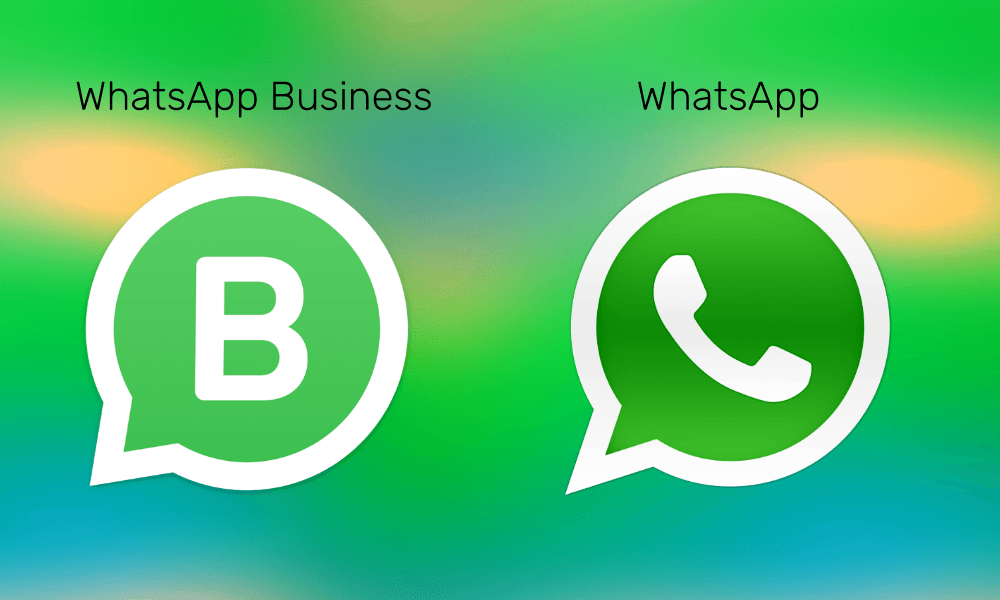

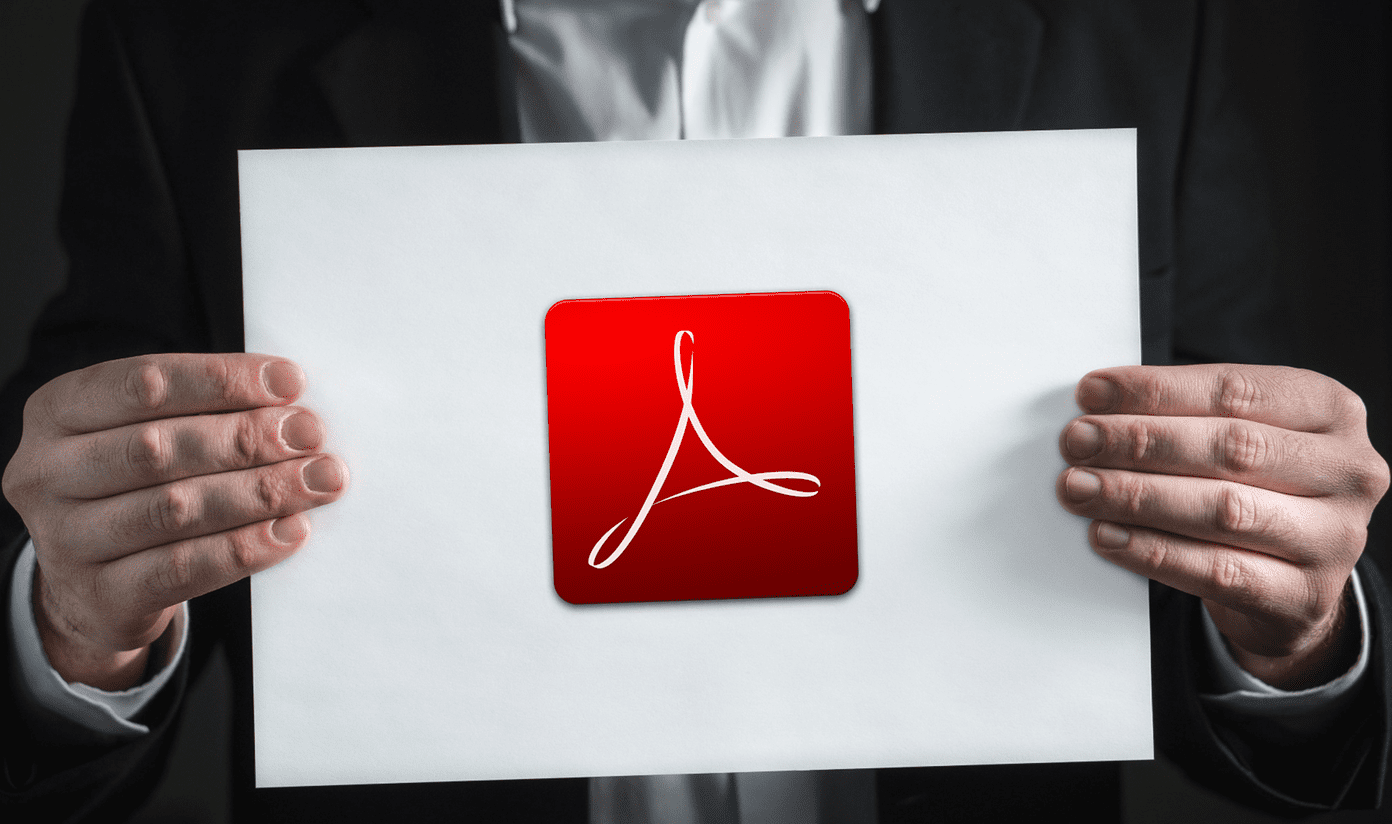

![]()

