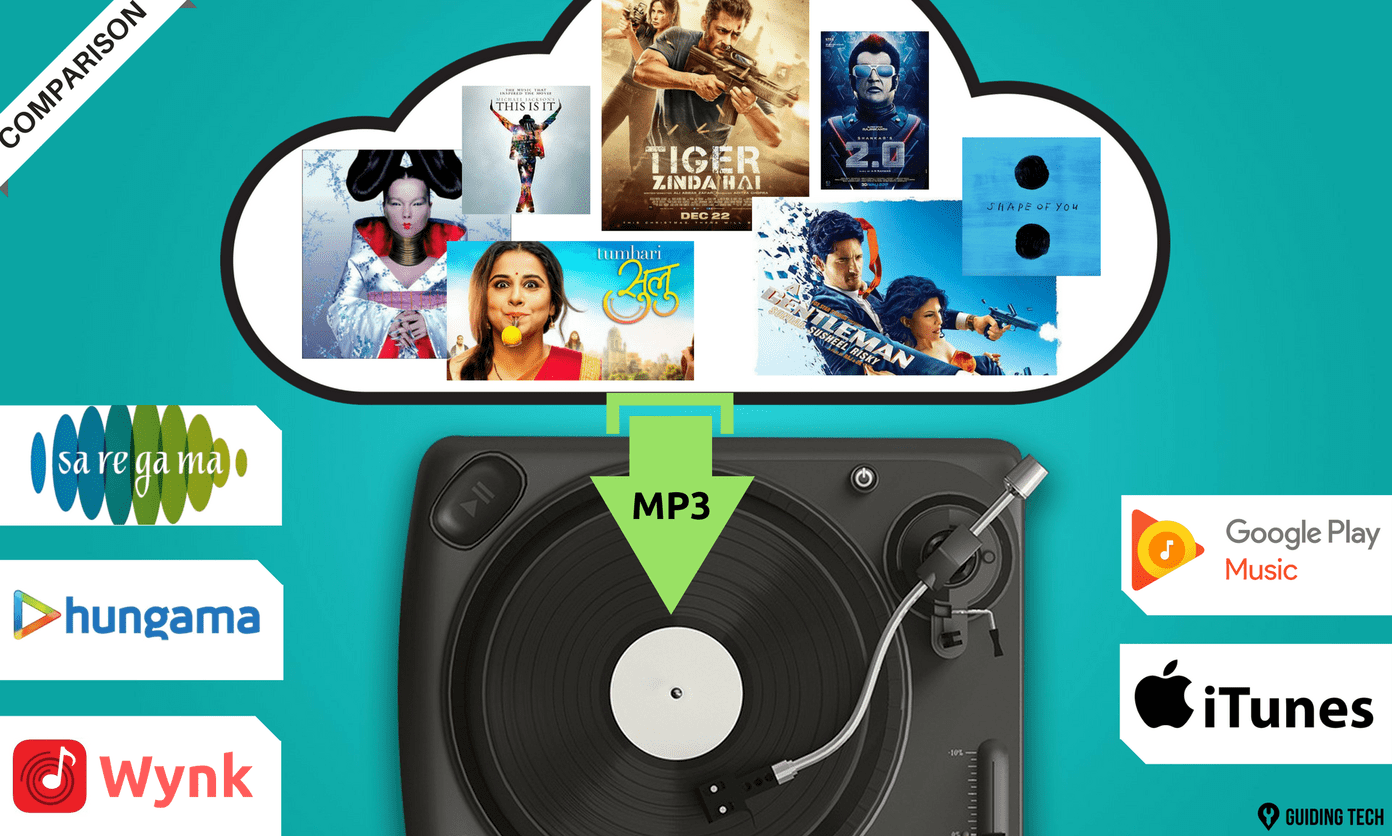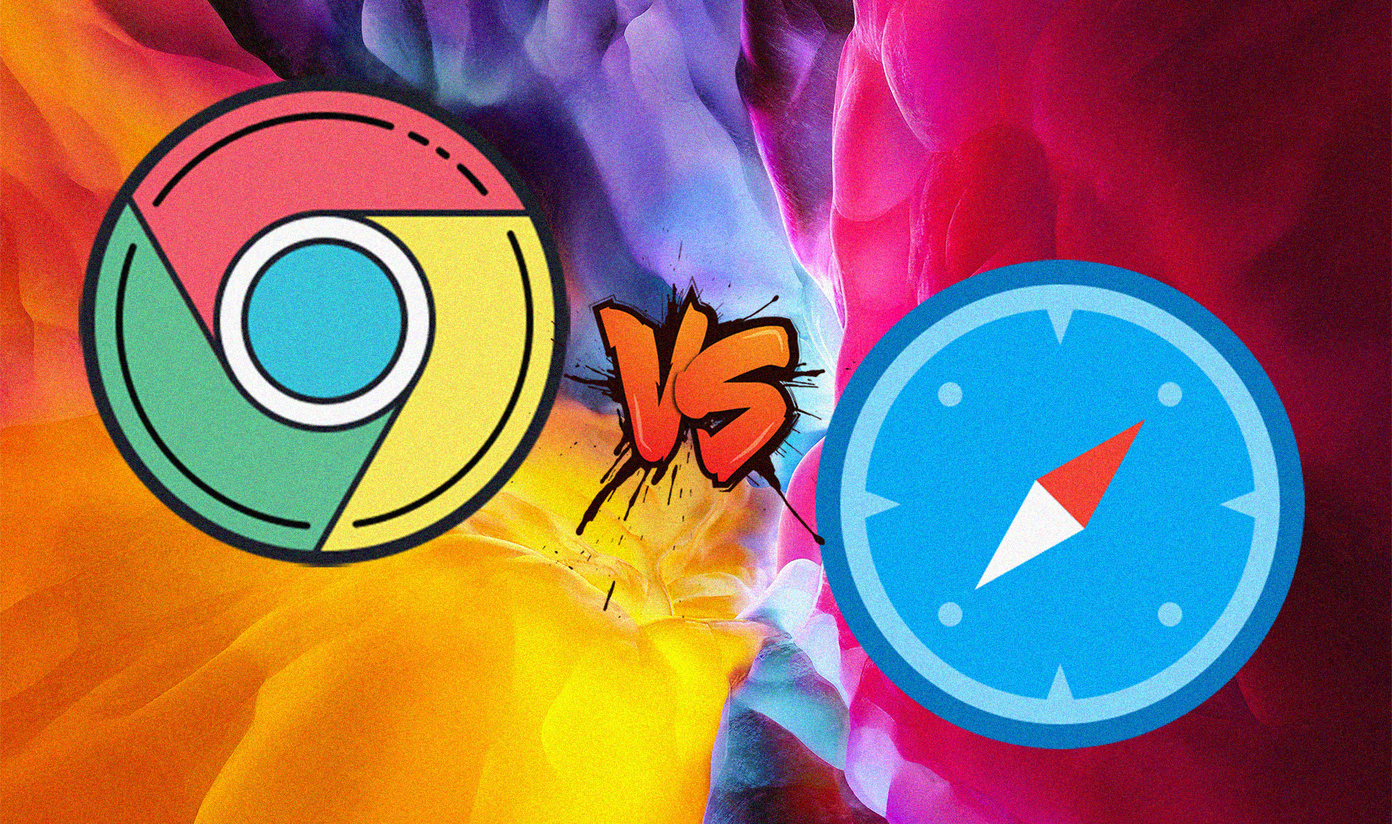For me personally, the best part of Sunrise isn’t how simple it is to use, it’s the integrations. Power users will appreciate the heck out of it. They way the world is moving right now, you’re probably using more than one cloud service for managing your life. Your company might be using Trello/Asana for project management, but you personally might be using Wunderlist. Sunrise brings it all together in one screen (this is something Google Calendar can’t do). If you’re using Sunrise, below are the integrations you should consider activating. To connect to any services, click the Gear icon in the web app, click Accounts and then Connect to the service of your choice.
1. Facebook Birthdays and Events
Let’s face it, Facebook is probably how you keep track of your friend’s (or even your best friend’s) birthdays. Instead of remembering to check Facebook every few days, why not just integrate all your friends birthday and events you’re invited to in Sunrise. Sunrise can help you avoid Facebook in one more way. When you’re invited to any events on Facebook, you can join or decline it right from Sunrise.
2. Trello Tasks
One of the biggest problems with Trello is that there’s no global calendar. There’s no one way for viewing when multiple tasks across all your boards are due. But this can be fixed by integrating Trello with Sunrise. Once you’ve done that, check the boards you want to track in Sunrise from the sidebar. By default, all boards are unchecked.
3. More Task Management: Wunderlist, Asana, Evernote, Basecamp
Wunderlist recently brought native integration with Sunrise. So much like Trello, you’ll now be able to track all the tasks in Wunderlist right from the calendar. But wait, there’s more. You can also integrate Evernote reminders, Asana tasks, Basecamp and more.
4. For Context: Twitter and LinkedIn
When you’ve added an event with someone, Twitter integration will allow you to see their latest tweets. LinkedIn integration will also give you contextual information for the person you’re about to meet.
5. For traveling: TripIt and Foursquare
If you’re planning a long trip, it’s best to use TripIt to organize your itinerary – for flight and hotel tickets to places to visit. When you integrate TripIt with Sunrise, you’ll be able to view all that information right in your calendar. If you use Foursquare to check in, the integration will basically archive all your check-ins in the Sunrise calendar.
6. For Tracking Bands: SongKick
SongKick is the place to keep track of live performances for your favorite bands. Once you’ve integrated SongKick, all that info will be easily accessible right in Sunrise.
7. Tracking Interests, TV Shows and More
Sunrise has native integration for tracking things like TV shows, sports matches and more. While it’s going to be nowhere near as feature rich as an actual TV tracking app, the basics of tracking when new TV episodes come out can be achieved with Sunrise.
How Do You Use Sunrise?
What all do you use Sunrise for? Share with us in the comments below. The above article may contain affiliate links which help support Guiding Tech. However, it does not affect our editorial integrity. The content remains unbiased and authentic.