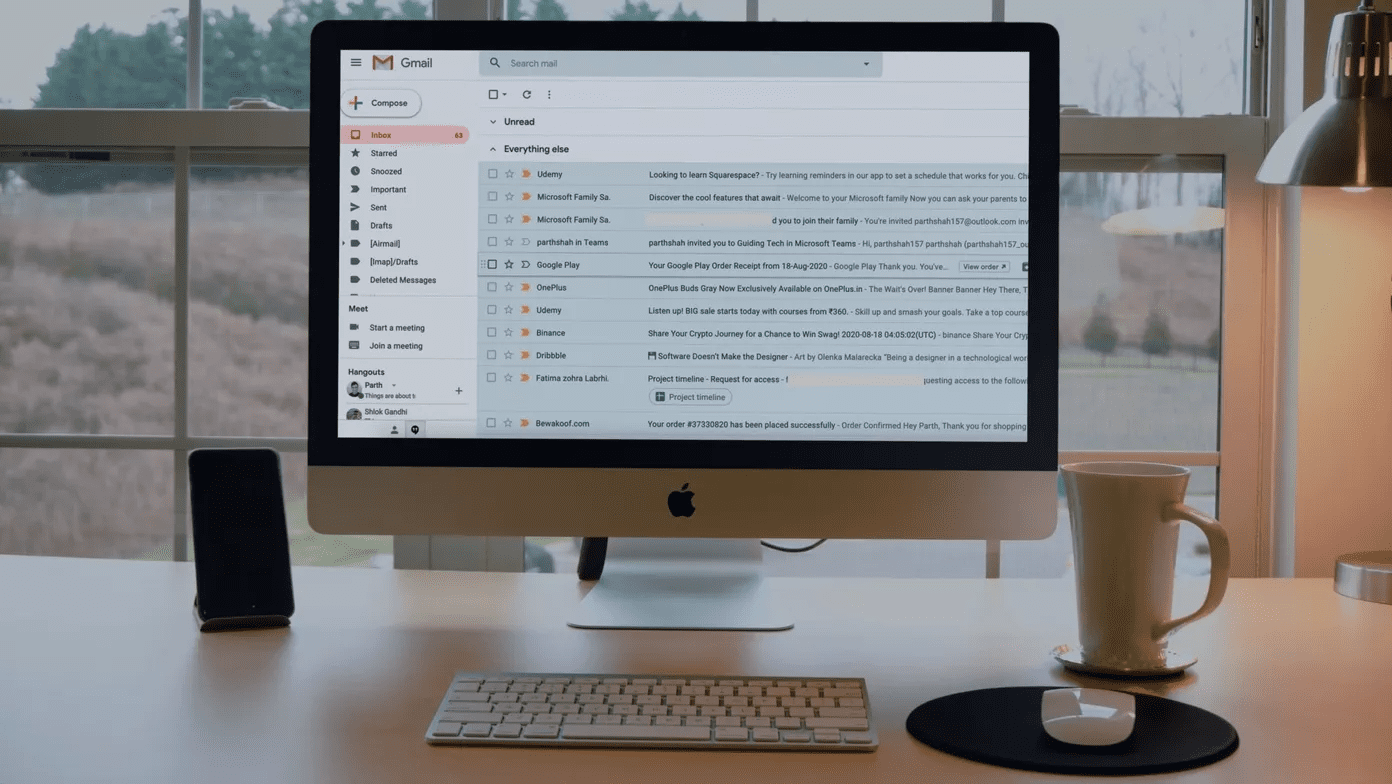Monitor arms for heavy monitors will not only be able to hold heavy monitors and but will also give you more flexibility. This is apart from the clean look it brings to the table. Neat, right? So, here we are with our recommendations for the best monitor arms for heavy monitors. Let’s get started. But first,
Here are the top monitors with dual DisplayPortFree desk space with theses compact power strips
1. Wali Single Monitor Gas Spring
Monitor Size: Up to 35-inchMonitor Weight: Up to 33lbs
The best part is that it comes with built-in channels for cable management. All the cables can be wired inside the arm, thus earning you a clean and clutter-free look. As noted above, the arm doesn’t sag, and the good thing is that you can adjust the tension of the arms as per your preference. If you want a tight movement, you need to tighten the screws. For the price, the Wali mounts do their job as advertised, especially when it comes to heavy monitors. And well, there are plenty of user reviews to back this claim. So far, it has managed to accumulate positive reviews with people liking it for its range of motions, easy assembly, and value for money proposition.
2. Ergotron MX Wall Mount LCD Arm
Monitor Size: Up to 42-inchMonitor Weight: Up to 30lbs
Unlike the one above, this one doesn’t come with a C-clamp. Instead, you can fit it on to walls. So, if you are looking for a more permanent solution to fit your heavy displays, this is the one you should have. However, this Ergotron monitor arm is not the best one if you plan to arrange more than one monitor in a circular arrangement. Other than that, you can adjust the tension as per your preference. More importantly, the adjustments are smooth, and several users have echoed this as part of their reviews.
3. Vivo Black Heavy Duty Articulating Arm
Monitor Size: Up to 35-inchMonitor Weight: Up to 26lbs
The good part about the pole is that it gets you the necessary height advantage. And the available range of motions like rotation and swiveling is the cherry on top. It’s heavy and stable and can take the weight of most monitors without sagging. All you need to do is find the sweet spot for the springs’ tension. The option to mount the arm in two ways (C-clamp and Grommet) adds to the features. The Vivo Black Heavy Duty Articulating Arm is cheaper among the two arms listed above and does the job as advertised. However, if you are considering the grommet option, I would urge you to check the diameter before clicking on the buy button.
4. Mount-It! Single Monitor Arm Desk Mount
Monitor Size: Up to 27-inchMonitor Weight: Up to 19.8lbs
Like its counterpart above, this one is strong and sturdy and brings home a flexible set of controls. The one thing that sets its apart from mounts in the same price range is its looks. It also sports a metallic look and looks every bit modern and stylish, and will complement your gaming room decor. It’s not perfect, though. Assembling the monitor can be a bit of an issue since the instructions are unclear. Nevertheless, if you can cross that bridge, the odds are that you will be impressed with the operations and performance.
5. Fully Jarvis Monitor Arm
Monitor Size: Up to 32-inchMonitor Weight: Up to 19.8lbs
It supports monitors up to 20 pounds, and even if you have no plan to upgrade now, this one gives you plenty of room to upgrade later. The range of motions are immense and are accompanied by smooth and easy movement.
6. ErGear Dual Monitor Stand
Monitor Size: Up to 32-inchMonitor Weight: Up to 17.6lbs per arm
It’s both fluid and flexible. Apart from the easy positioning, it also allows you to rotate the screen by 180-degrees. So if you want one of the monitors in a vertical position and the other in a horizontal position, it’s completely doable. The pole measures around 16.5-inches and giving you enough wriggle room to tweak the height of your displays.
Mount-It!
When buying a monitor mounting arm, you should also focus on other things apart from the weight capacity. While most monitor arms have standard VESA holes and mounting plates, it never hurts to double-check the specifications as well as the diameter of the grommet or the thickness of your desk. Plus, it’s always beneficial to have a little extra room as far as the monitor weight is concerned. After all, you will want a monitor arm that is future-proof, right? The above article may contain affiliate links which help support Guiding Tech. However, it does not affect our editorial integrity. The content remains unbiased and authentic.