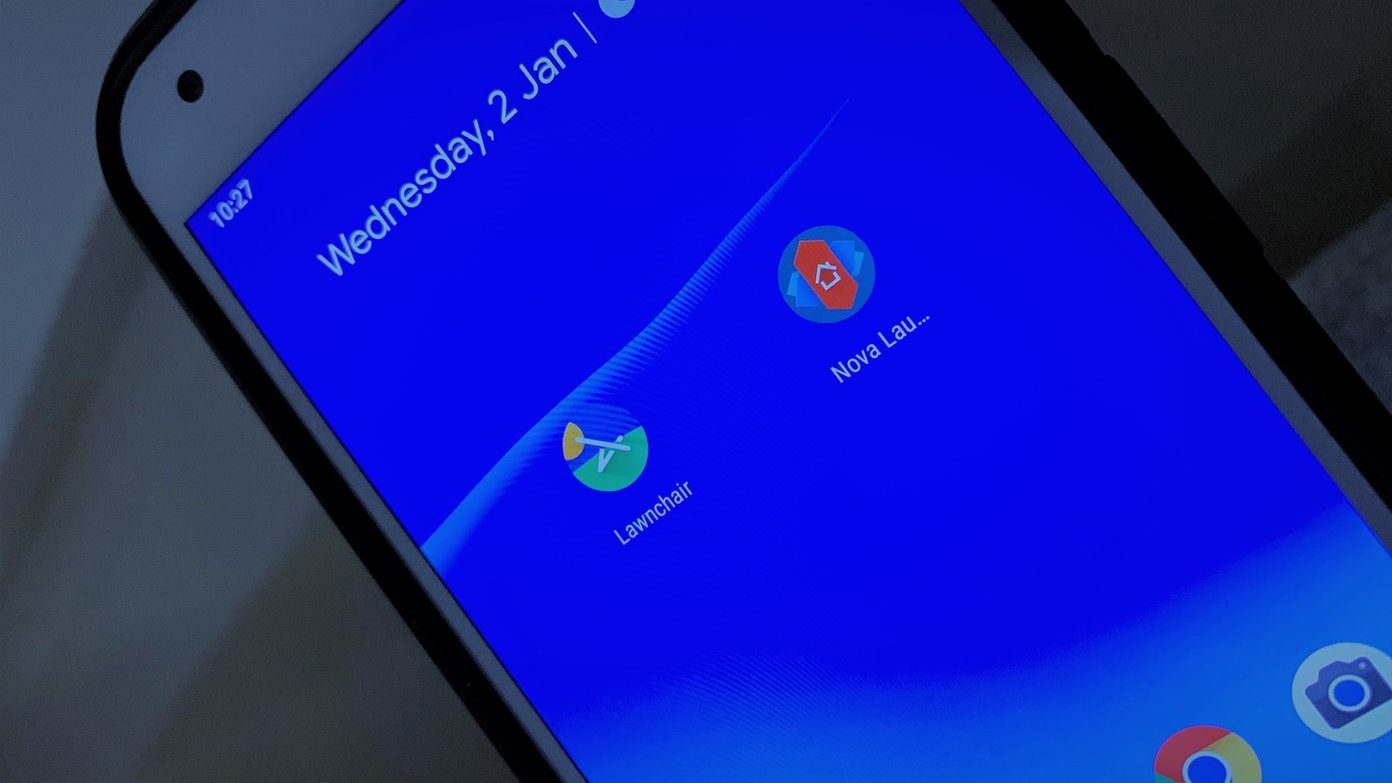Well, these are some of the things that will make any one curious and, here today, I will try to answer some questions that you might have about image stabilization. Source: Pexels Before we get on with this guide, we will have to look at the history of cameras and why this technology called image stabilization was developed.
The Beginnings
The first commercial camera – the daguerreotype camera – was invented by Louis-Jacques-Mandé Daguerre and designed by Alphonse Giroux in 1839. Back then, cameras were big and bulky and required photographers to work at a slow pace while the camera sits comfortably on a tripod, offering a perfect shot. It was only after the invention of the 35mm film that cameras started to become smaller and more compact like the Leica 1 back released in 1925. With cameras becoming more compact, photography picked up among users who would travel with cameras to capture moments as and when they fancied. In 1994, Nikon produced the first ever optically stabilized lens that would compensate for minor motion or jerks to get a more steady shot. That marked the beginning of image stabilization and we have come a long way from there.
What Is Image Stabilization?
Image stabilization is a collective term for a technology that allows cameras to capture a stable shot and can be replicated for videos as well. Image stabilization can help users and the devices they use compensate for motion and movements to capture a steady image. This is the very principle of image stabilization where the screen from the above example is replaced with a lens and the person seeing the screen is replaced by an image sensor or a film. By allowing tiny movements in the lens element or the sensor, the blur can be minimized to produce a sharper looking image.
Why Do Cameras Need Image Stabilization?
Now that we understand the basic principle behind image stabilization, it’s not very difficult to also understand its needs. With the rise of smaller cameras, users have started moving around with cameras a lot more than in the past. And there are higher chances of images getting blurred with motion and vibration while moving. In such a scenario, image stabilization is required, and more and more cameras and even the smartphone makers are now offering devices with image stabilization.
via GIPHY This results in more sharper looking images and also allows users to be more candid while taking pictures. There are a number of different names given to image stabilization. However, this technology can be primarily divided into two categories — digital and optical zoom.
Optical Image Stabilization
Optical image stabilization or OIS has everything to do with the optics, hence, the name. Here is how it works.
Also Read: OnePlus 5 Camera Review: Truly a Flagship Camera?
Lens Shift
Lens shift is a technology that is most popular with the DSLR’s. A moving lens mechanism is embedded into the camera lens assembly, which moves in the opposite direction of the motion to counteract the effect of motion on the image. This allows lens elements to move and direct the light onto the image sensor or the film while compensating for the motion. Lens elements are usually mounted on miniature springs that allow movement for a very brief moment and the element then returns to its original position. The only drawback in this technology is that it requires a larger space as the lens assembly or elements have to move and, therefore, it cannot be compacted.
Sensor Shift
Quite similar to lens shift, sensor shift also includes a moving sensor that compensates for the motion-related blur. Sensor shift is generally used in areas where the lens cost is a big consideration. It allows the OIS technology to be built into the camera while the lenses can be produced at a lower cost, keeping the size in check.
Dual OIS
So far there are only a few manufacturers that use the dual OIS, it’s a very promising technology for image stabilization. In order to understand dual OIS better, refer back to the example where the screen and the person watching it are sitting in a capsule. It makes use of both lens shift and sensor shift to offer the best image stabilization. Whenever there is a movement, both the lens elements and the sensor inside the camera move at the same time to compensate for it.
Digital Image Stabilization or Electronic Image Stabilization
In digital image stabilization or electronic image stabilization (EIS), all these mechanics and hardware are reduced with use of some smart algorithms. Systems that use digital Image stabilization rely on a gyroscope to detect motion and they alter the video or the image being captured accordingly. In this system, the sensor captures extra image or video data, especially on the edges, and alters the recording or capture to compensate for the motion. Some applications available for mobile devices also allow for EIS, as it is a software-driven feature and can be easilyincorporated into existing devices. However, the biggest downside to a digital system is that it can never be as accurate as the optical system.
Why Has OIS improved So Much?
Between OIS and EIS, the industry is hugely biased towards OIS as it is the better technology. Therefore, a lot of improvements have happened to OIS and we now have devices that compensate for linear movements such as sideways and up-down, and can compensate for yaw and pitch as well. This allows the sensors to compensate for angular motion or movement in images or videos. The sensor is quite literally mounted on a system of springs that allow it to move around more freely and compensate for any motion that it encounters.
While both the OIS and EIS systems have their own advantages and disadvantages, there are certain systems and gadgets available in the market that allow non-image stabilized devices to get image stabilization. These are called gimbals and there are a number of brands that offer specific gimbals for devices such as action cameras, DSLRs, and even mobile phones.
How Does a Gimbal Work?
A gimbal is an active image stabilization system that monitors the motion and creates negative motion to compensate for that. Instead of springs and gyroscopes, a gimbal relies on a system of high accuracy motors to give precise and smooth motion to the device whenever motion is detected. Nowadays, there are many gimbals such as the one offered by DJI called the OSMO, which can be used with both Android and iOS devices for active image stabilization. The benefit of a gimbal is that it can offer image stabilization to the device, which does not feature it inherently. Gimbals that are available nowadays come in a wide range of options and offer precise image stabilization with control over X-axis, Y-axis, pitch, and yaw and roll as well.
Is Image Stabilization Worthwhile?
Well … this really depends on the kind of requirement you have as an individual. For most users, who are into occasional photography, a non-image stabilized device or a camera works fine. But if you move a lot while shooting then investing in an image-stabilized device would make much more sense.
Other Available Options
With image stabilization, the cost of the devices will certainly increase because the manufacturer would have to offer a lot of hardware for that one feature. We are living in a world of choices. We have devices such as the Samsung Galaxy Note 8 with dual OIS-based cameras and the OnePlus 5 that offers great optics but lacks in terms of OIS. However, getting image stabilization is not that difficult and one can get it by installing a simple app or invest in a gimbal to get more precise control. The above article may contain affiliate links which help support Guiding Tech. However, it does not affect our editorial integrity. The content remains unbiased and authentic.