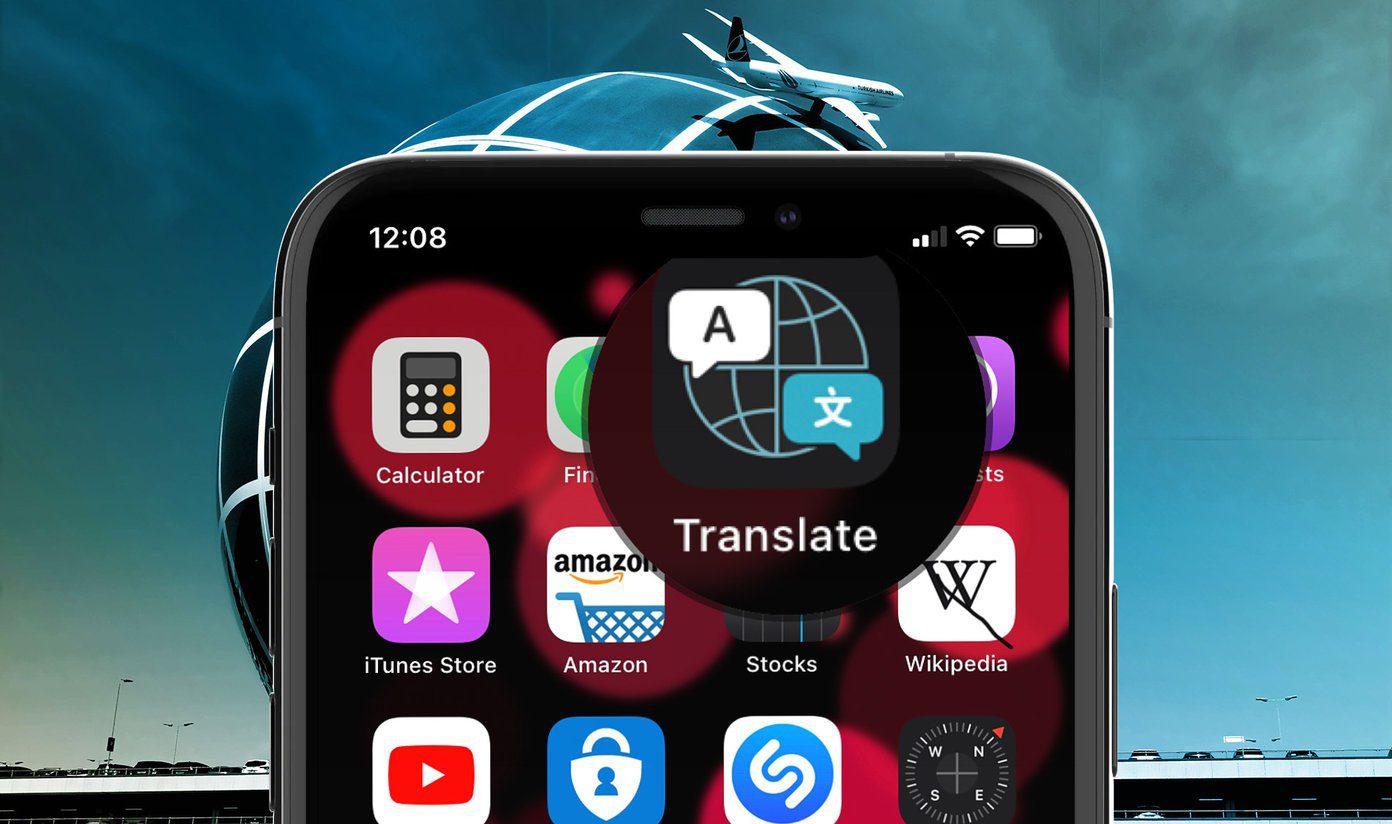Translating Passages of Text
I remember my first time using translation software. I was probably 12 years old, and I’d tried it out to translate my English passage to French for a class assignment. I actually ended up scrapping it because it substituted words that I knew were way too complex for my limited French vocabulary, and I knew it’d be too easy for my teacher to discover. Nonetheless, that was when I realized the power of the internet and translation. Taking a Google Translate made me realize how far we’ve come. Google Translate can recognize a language, sound out the phonetics, and translate the text of the language into something that I can understand. Best of all — it actually makes sense!
Language Tools
The tool I use Google Translate for most is the feature in Language Tools that is a combination of search and translation. Basically what happens is Google searches sites in other languages and aggregates the results, while simultaneously translating them for you. That means you can navigate entire websites while having Google Translate switch everything over to your native language. It’s a great tool for keeping track of smaller trends, like what kind of wonderful gizmos and gadgets exist on the other side of the world. Google Translate for the most part does its job well. In my experience, it takes a bit more deciphering, but the message is usually still intact and I can comprehend what the writer is trying to convey. Ultimately, I think that’s the goal of reading, and although it takes a bit more effort on the reader’s part, it’s still useful to get this kind of information from other parts of the world.
Translating your Website
The beauty of the internet is its accessibility from people all around the world. Certainly, language now is no barrier thanks to Google Translate. But what about your readers that don’t know about this wonderful tool? You can now include Google Translate directly on your web page. If users stumble on your web page but don’t understand its language, they can use the embedded Google Translate widget to translate your web page to their language. Google’s embedding process is simple: just copy and paste the HTML code into the part of your page you want the Google Translate widget located, and save your page. Here’s an idea of what Google Translate will look like on your webpage. If you’re curious about some other things you can do with Google Translate, have a look at these tricks! Either way, enjoy Google Translate and Google Language Tools. By the way, if you are planning to submit a life-changing business document, I’d still run it by a trustworthy human translator first. 🙂 The above article may contain affiliate links which help support Guiding Tech. However, it does not affect our editorial integrity. The content remains unbiased and authentic.