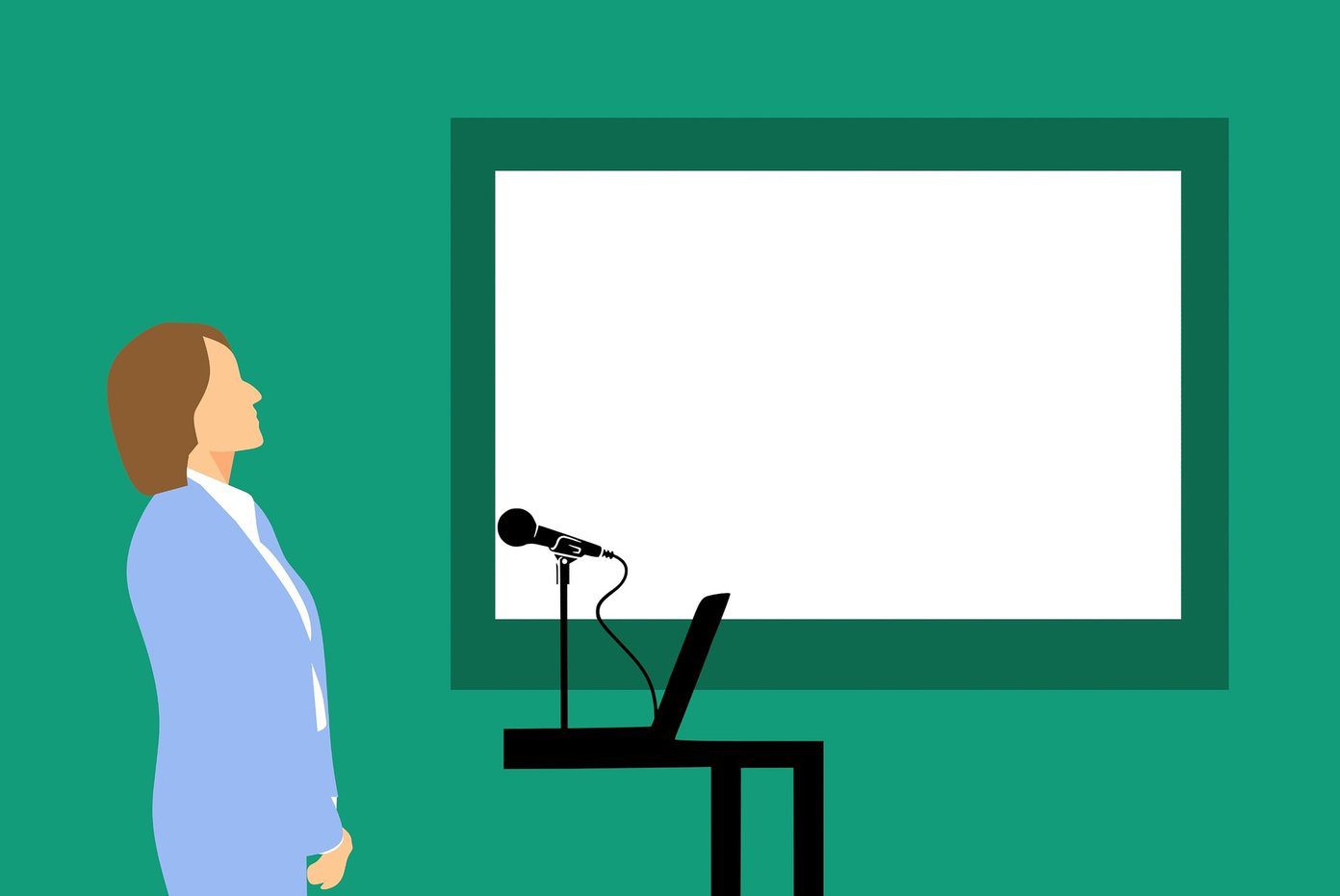Whatever be the reason, thankfully, there are numerous smartphone apps these days that can tell you the name of the song and the artist, and show lyrics with just a tap. Shazam is one of these popular apps for this and comes in two versions: Shazam and Shazam Lite. If you are wondering which one to download, then read on to find out as we compare both the apps along the lines of their features and functionality.
App Size
One of the primary reasons why companies release a lighter version of the app is to reduce the download size and to make it available to low-end smartphone users. Also, not missing out on the features which the original version of the app provides. The Shazam app is sized at 12.49 MB, whereas Shazam Lite stands at a mere 621 KB – now that’s a whopping difference. One can be only grateful for the reduced size if they are on low network speed as the song with that fancy sounding guitar lead fades on to the last minute. Download Shazam Downaload Shazam Lite
Feature Comparison and Review
With a reduced size comes reduced features. Shazam Lite is tiny and works at a micro level. All it does is identify songs playing around. There are no additional features – not even the ability to log in and sync the music you have already identified. The lack of a sign-in option means that if you happen to uninstall and reinstall the app, you will lose out on all of your saved searches. The interface is simple and minimal, with no extra buttons or menus, just a simple big and round button which you can tap to identify music instantly. To function, it just asks you the permission to record audio from your device. That’s it! Shazam, on the other hand, comes with a bunch of features which music lovers will fall in love with. Here are some of the features of Shazam that are not present in Shazam Lite.
Login Feature
Shazam enables you to create a new account or log in to an existing one. The ability to login allows syncing all your music. So even if you happen to switch devices, your identified music is safely backed up.
Discover Section
Who doesn’t like discovering new music? With Shazam, you get the Discover section which caters to you a bunch of new artists and new music which you can listen to any time. These recommendations also show up based on the genre of music you are interested in, which the app knows by analyzing the genre you have been constantly identifying with the app. Besides, it gives you the option to view the top charts and even scroll through the lyrics. If you happen to like the song, you can purchase it on available music purchasing platforms, like Google’s Play Music.
Pop Up Shazam
Pop Up Shazam let you use the service in third-party apps by activating a floating button on the screen. With Pop Up Shazam on, you will see notifications whenever any music is playing in a third-party app, such as Instagram or Facebook. Once you click on it, the Pop Up Shazam button will appear. Clicking on the button will tell you more about the music which is playing in these third-party apps. That’s pretty cool.
Auto Shazam
Auto Shazam works on the go. If you have this feature switched on, then you can keep your phone in your pocket, and the app will keep on identifying music as it plays around you — in the car, on the radio, at work, at a concert and more places. However, these tracks will be stored under normal song tags and not in your Shazam account as it will be recording a lot of music which you might not be interested in saving. If you really want to save them, then you can do so by pressing the ‘+’ icon which appears on the track page and then tapping on the Add to My Shazam option. If you are wary of your data usage, Shazam recommends you to be on a Wi-Fi network.
Visual Shazam
You will see a camera icon on the Shazam’s interface. Tapping on that icon will lead you to visual Shazam where you can discover additional content, special offers and more by scanning QR codes. Note that this feature is not available on the iPad. The scanner also has a flash option, in case you are in low light conditions. For best results, I recommend that you hold the camera steadily at a distance of 4-7 inches from the interactive image or the QR code.
Which App Is the Best for You
Well, if you want a full-fledged Shazam experience, you would want to go with the bigger app as it is a must-have companion for music lovers because of all of its features. Shazam Lite, on the other hand, works great with low-memory devices and offers you the essentials – the bare act of identifying music. So if you are someone on a low-end phone, who can just do with discovering songs, then Shazam Lite is a go. It’s also great if you do not switch you don’t change your phone too often. Otherwise, it’s the main Shazam app that you should be rooting for. After all, that’s why Apple acquired Shazam and plans to make it ad-free for iOS users. The above article may contain affiliate links which help support Guiding Tech. However, it does not affect our editorial integrity. The content remains unbiased and authentic.