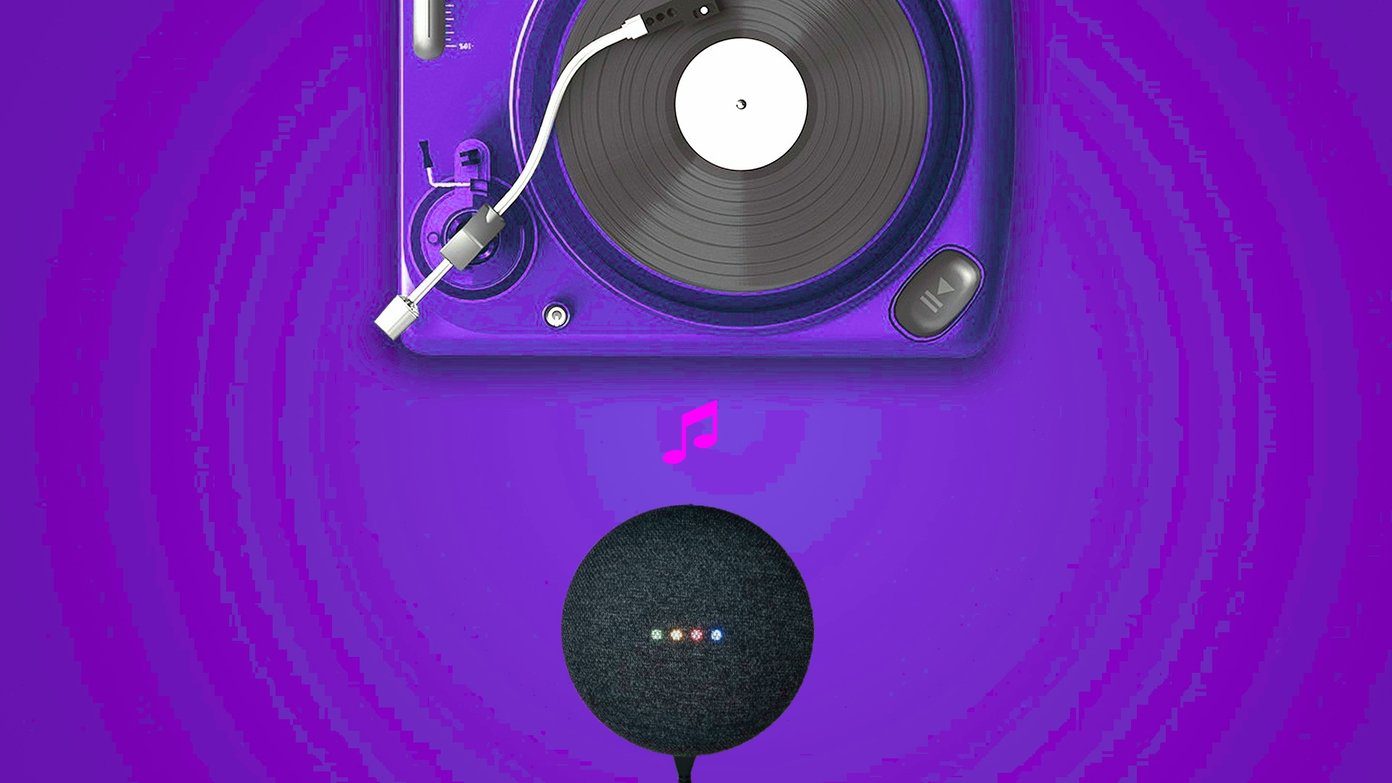The only problem is that the default navigation app that comes in the Car mode is the HTC Locations one and one thing I don’t like about it is that it’s paid. Instead, I prefer to replace that with Google Navigation that’s better than HTC navigation in any case.
Replacing HTC Location With Google Navigation
To replace HTC Locations with Google Navigation in Car Mode, open the Car app on your phone and tap on the status bar at the bottom of the screen that displays battery and network information. When you tap on the area, HTC Car mode settings will open up. Scroll down to the bottom of the app and tap on the option Default navigation app. Here select Google Maps Navigation and save the settings. That’s all, the Car mode will show Google Navigation shortcut in the app and will show up when you tap on it. Just remember to enable the landscape orientation when you use it in car mode. If you have locked the phone in portrait mode, you might have problem in your navigation. We can only change the navigation tool in the app and there is no way to select a personal app for the music player. So that was how you can change the paid HTC locations with the free and easy to use Google Navigation in HTC Car app. Quick tip, easy to implement. The above article may contain affiliate links which help support Guiding Tech. However, it does not affect our editorial integrity. The content remains unbiased and authentic.