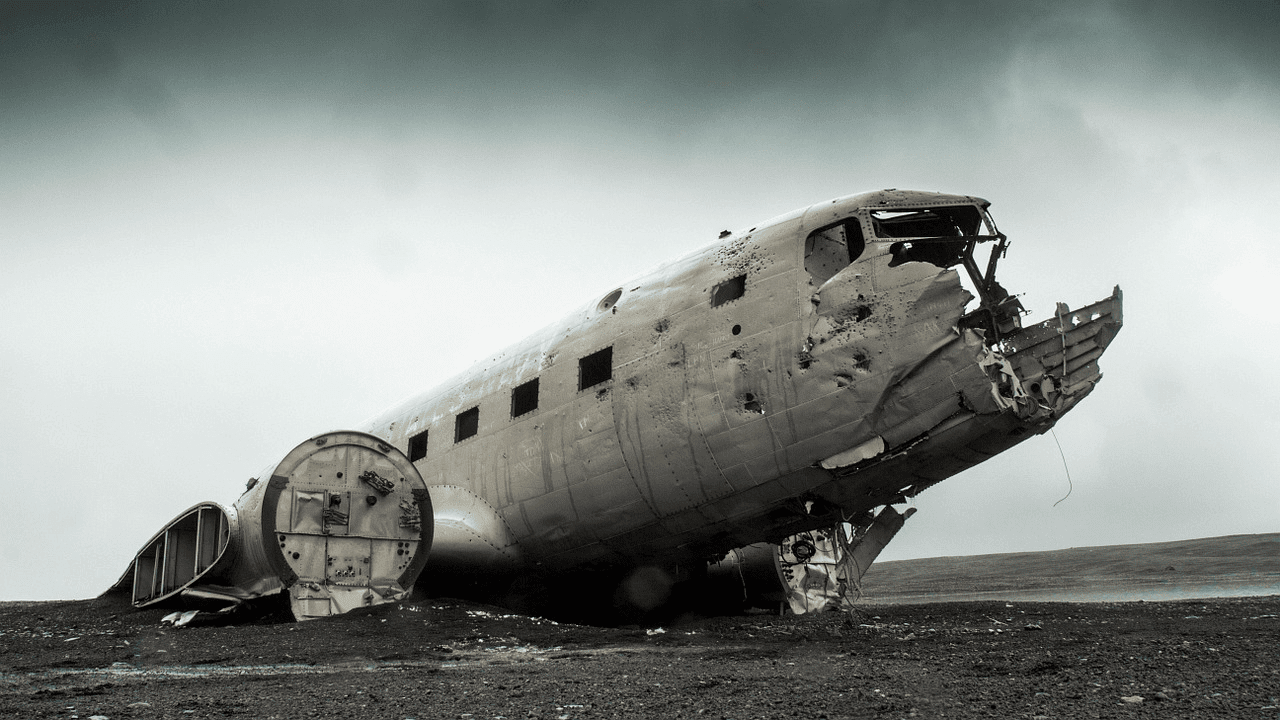Deleting cookies and browser history is advisable if you are not on your own PC. But if it’s your computer and someone else is using it for a while, then you may not want to get rid of all the cookies and history. This article talks about the ways to prevent a user from deleting them in Internet Explorer. There are two options to start with. First is to create another user account. Deleting web history in that account won’t affect your account. If the above method is not feasible then you could always do it by editing the Windows group policy editor and that’s what we are going to discuss in detail. Here are the steps.
To edit the group policy editor settings, click on Start button. Type gpedit.msc in the search box and press enter.
In Local Group policy editor go to Computer Configuration-> Administrative Templates-> Windows Components-> Internet Explorer-> Delete browsing history.
On right you will find many options. You can find options for prevent deleting cookies, history, private filtering data, temporary internet files, favorite site data, form data etc.
Right click on the first option, i.e. “Prevent deleting cookies”. Select “edit” from the right click menu.
Select the “Enable” option and click OK.
Similarly right click on second option “Prevent deleting websites that the user has visited” and enable it.
To see the steps in action, open the internet explorer and perform the following task.
Go to Tools->Internet Options.In the Internet Options dialog box go to General tab. Under browsing history click Delete button.In the Delete Browsing History dialog box, you can’t select checkbox next to Cookies.
You can see there is a notification in yellow at the bottom that says, “Some settings are managed by your system administrator”. So that’s how you use the group policy editor in Windows to prevent deleting browser history and cookies in Internet Explorer. The group policy editor is a nice tool to manage a lot of settings. We’ll talk about it in future articles. The above article may contain affiliate links which help support Guiding Tech. However, it does not affect our editorial integrity. The content remains unbiased and authentic.