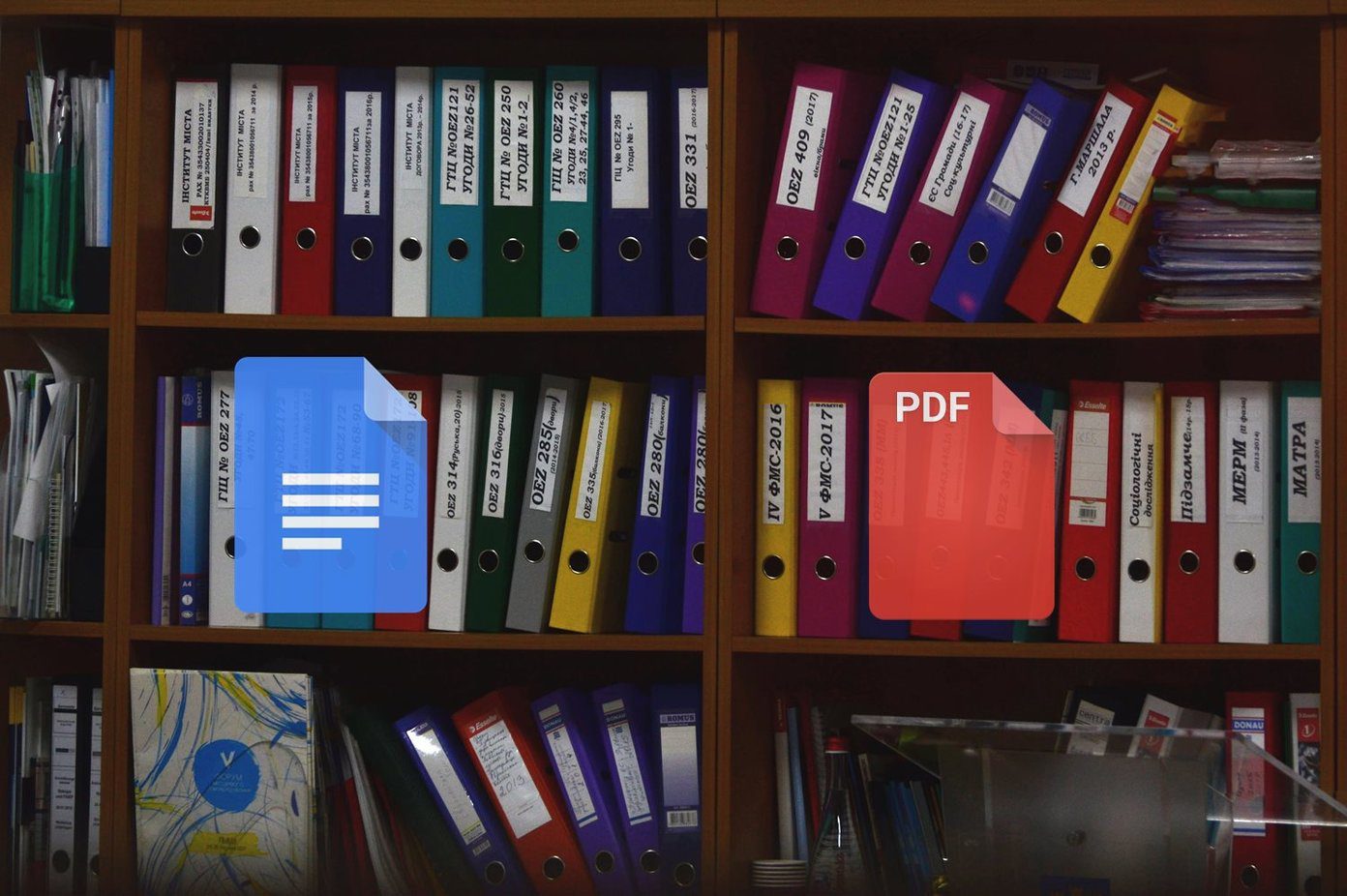TooManyTabs is a no-brainer to use. It comes packaged in a pretty colorful interface. After you install the Chrome extension, you can click on the icon to open the pop-up interface.
Preview each open tab: Clear thumbnails display the content of your open tabs. A marker also shows the tab that’s in focus right now among the bunch. Locate tab with a search or sort by name, web address, or creation time: When you have too many tabs open, a bit of order (and sanity) is provided by these tab management features. Suspend tabs with a click: Click on the arrow next to any of the tabs in the preview and suspend it to conserve memory. Click on the tabs in the Suspended Tabs column to restore them. Reopen recently closed tabs: Recently closed tabs can also be restored with a click on the thumbnail preview.
Colorful themes: Set the color of the TooManyTabs pop-up interface with a click on any of the six default colors. You can choose many more in Options. Import from Firefox: The Firefox add-on has been available since long. If you have been using it, you can import your settings from there. You can also create a backup file by exporting the data. A few extra settings: Go into Options and configure TooManyTabs to work for you. A useful setting that you can tweak is Custom Columns. That’s real handy when you have a multitude of tabs open.
The number of tabs that you can use comfortably might vary with your computer’s memory capabilities. But even if you are using a powerful one, you need to manage them and that’s where TooManyTabs steps in. The above article may contain affiliate links which help support Guiding Tech. However, it does not affect our editorial integrity. The content remains unbiased and authentic.