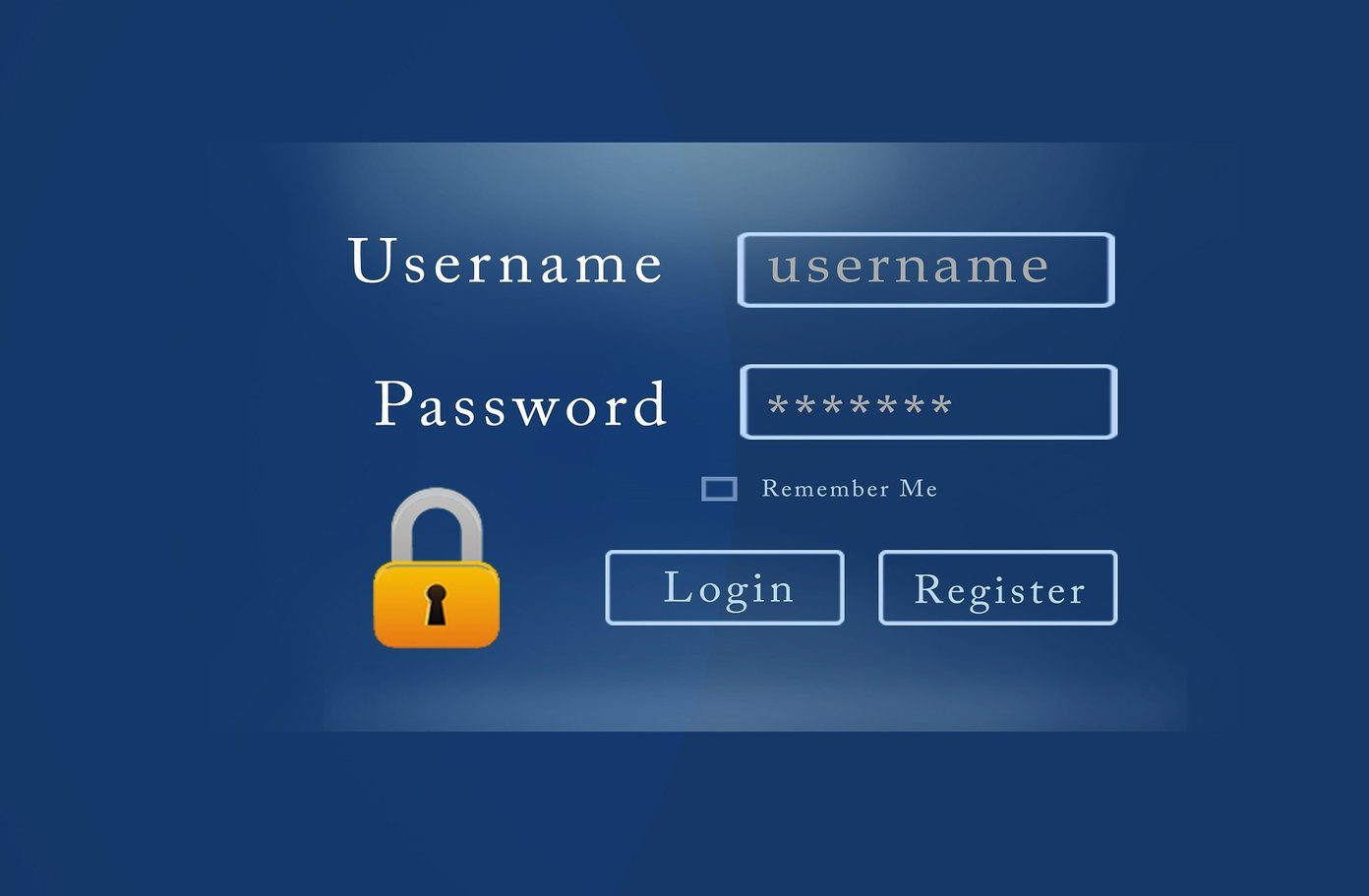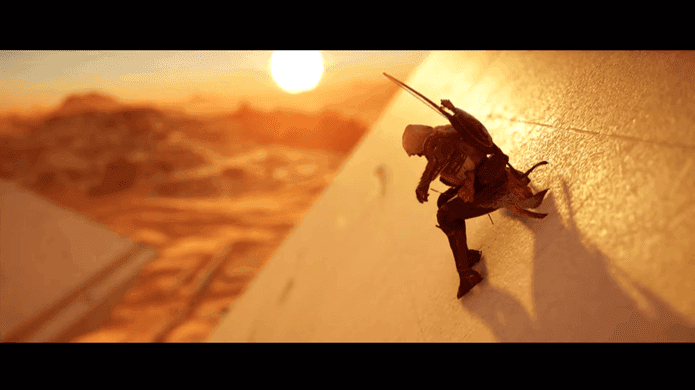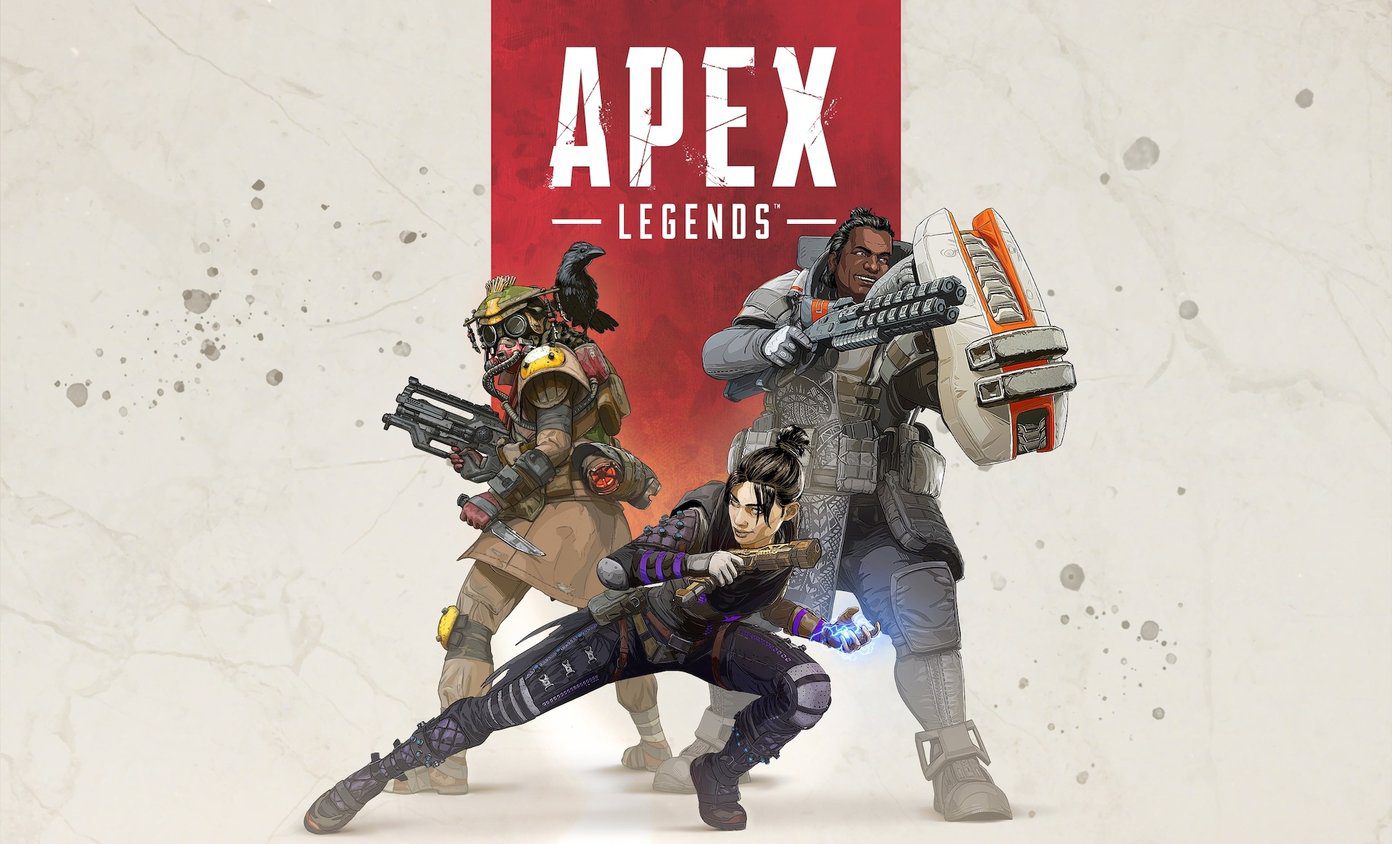Swapps for Android
Swapps is a launcher for Android which works in parallel with your existing app launcher (stock or other Android launchers). The major difference between a traditional launcher and Swapps is that you can initiate the latter without leaving any application you are working on. Let’s now have a deeper look at how the app and its features work. After you install Swaps from the Play Store, launch it. The app will directly open up its configuration panel and you will also see a green line at the left hand border of your screen. This is the area where you need to make the gesture to open up the Swapps app sidebar whenever and wherever you need (on your Android screen that is). You can change the area of gesture detection by changing the active spot configuration values in the app settings. For example, if you wish to move the active spot from center to top or bottom, just tap the ActiveSpot Gravity icon and then select the desired option. The same goes for ActiveSpot width and height. After you have configured ActiveSpot, you can press the home button to put it to test. Once your gesture is recognized, the sidebar will pop-out from the edge of the screen. This sidebar is divided into three parts: Starred, Recently Used and All Apps. The first section – Starred – contains nothing when the app is installed and the user can add his frequently used apps to it. By default the number of apps that can be added to the starred list is 3 but can always be increased, decreased or even completely removed using Swapps settings. To add an app, just tap the Add App button on the sidebar launcher and choose the one you would like to see. The second section, Recently Used, as the name suggests contains the last 5 used apps while the All Apps section contains all the apps that are installed on your device. To close the sidebar tap on the close Close Drawer button at the top or just tap anywhere outside the app drawer.
Sidebar Pro: An Alternative
While researching about Swapps I found another app called Sidebar Pro which provides similar functionality. The app is works more or less like Swapps but unlike the former, Sidebar does not allow all the apps in the dock. The width of the drawer is also smaller as it only contains the icon and can be made transparent for better looks. However, all that comes with a small price tag of $1.99. Though there is a lite version available, the functionalities are very limited and the app will continuously nag you to buy the full version of the product. The lite version is only good enough for testing before making the purchase.
Conclusion
The choice is yours, both the app perform the task without any glitch. If you just want to solve the purpose without paying for the app, Swapps is a good choice, but if you are willing to pay a few bucks for the appealing design and advanced configurations, I would certainly recommend Sidebar Pro. The above article may contain affiliate links which help support Guiding Tech. However, it does not affect our editorial integrity. The content remains unbiased and authentic.