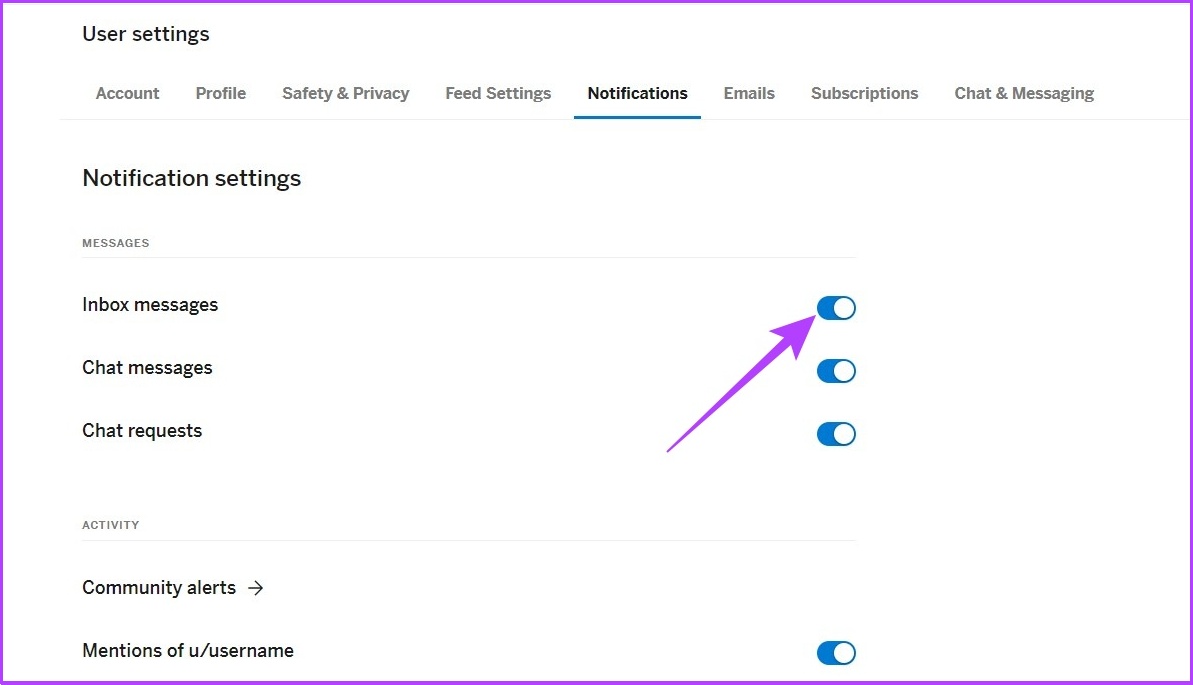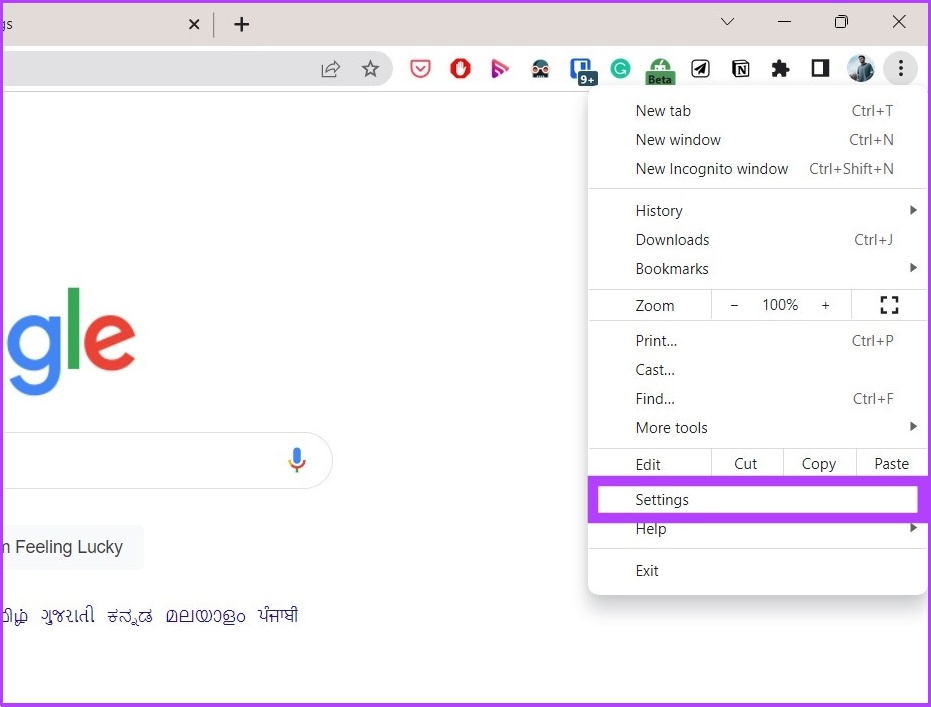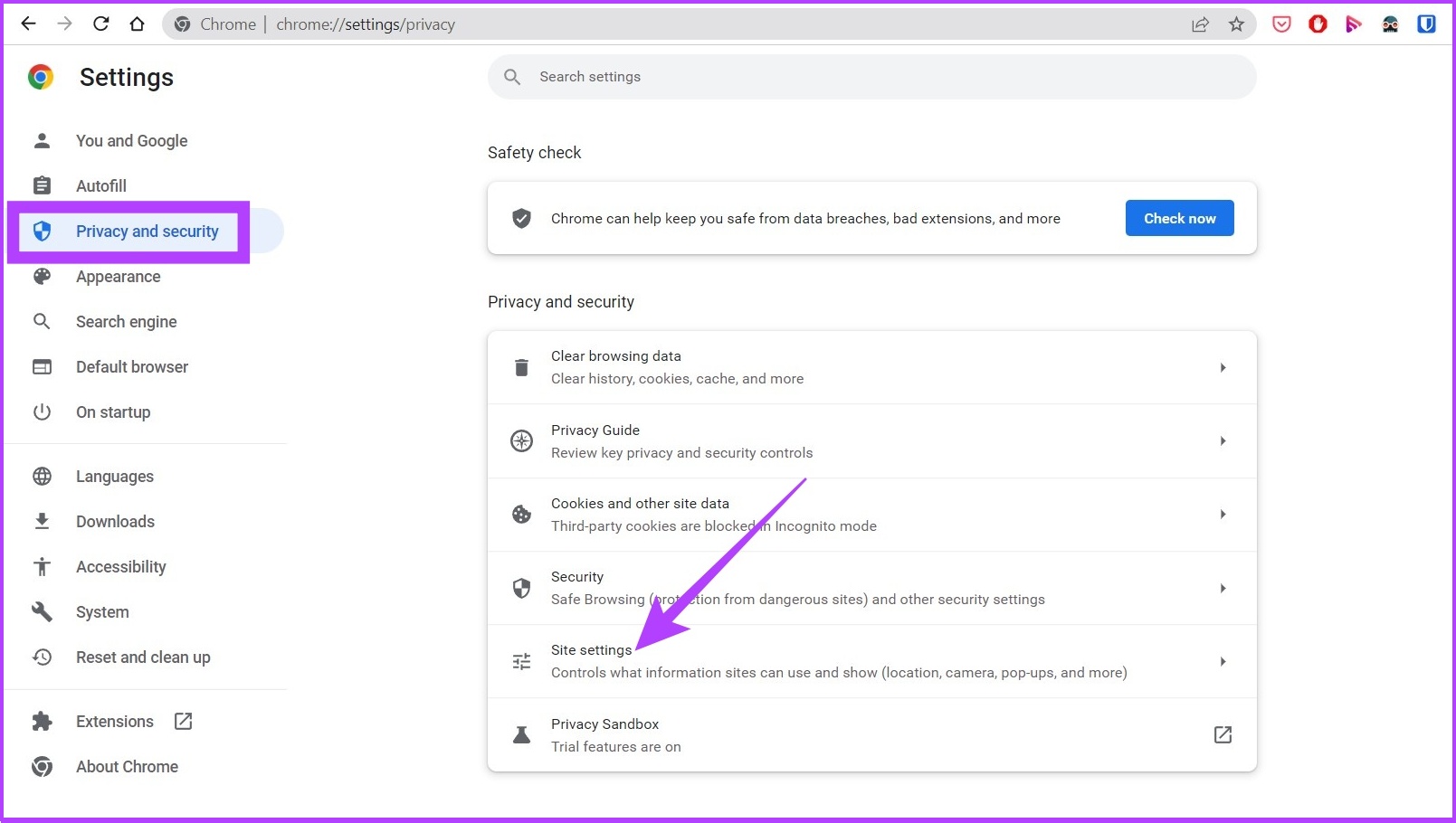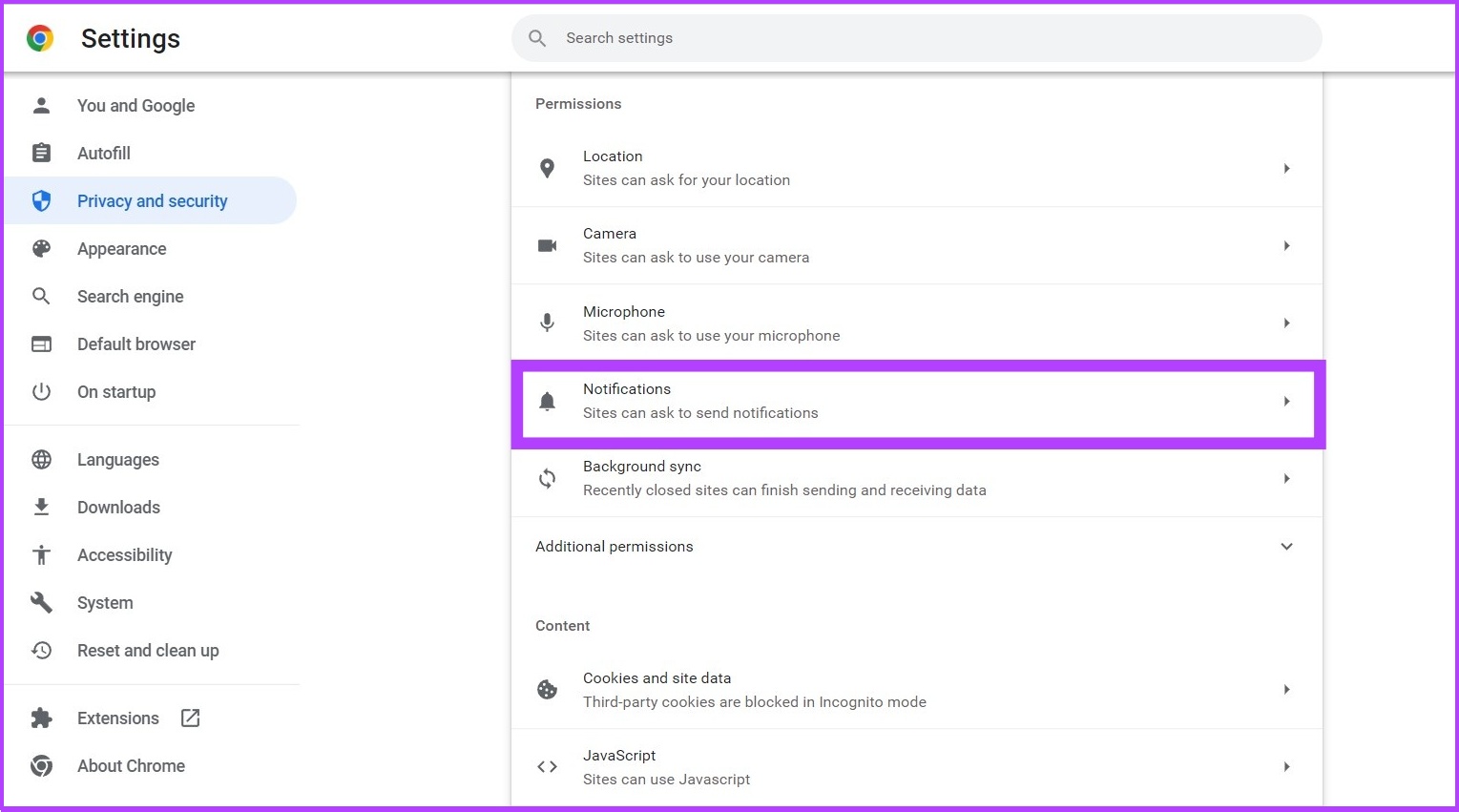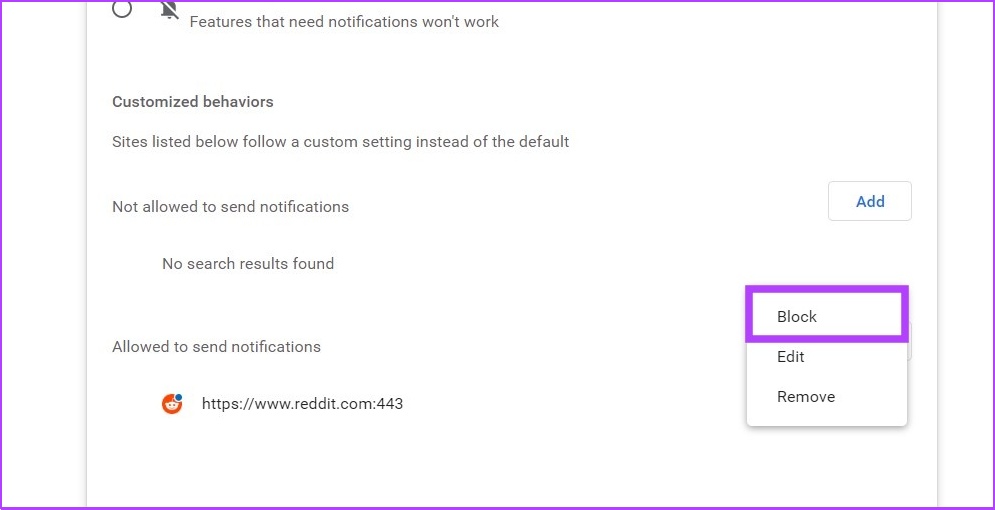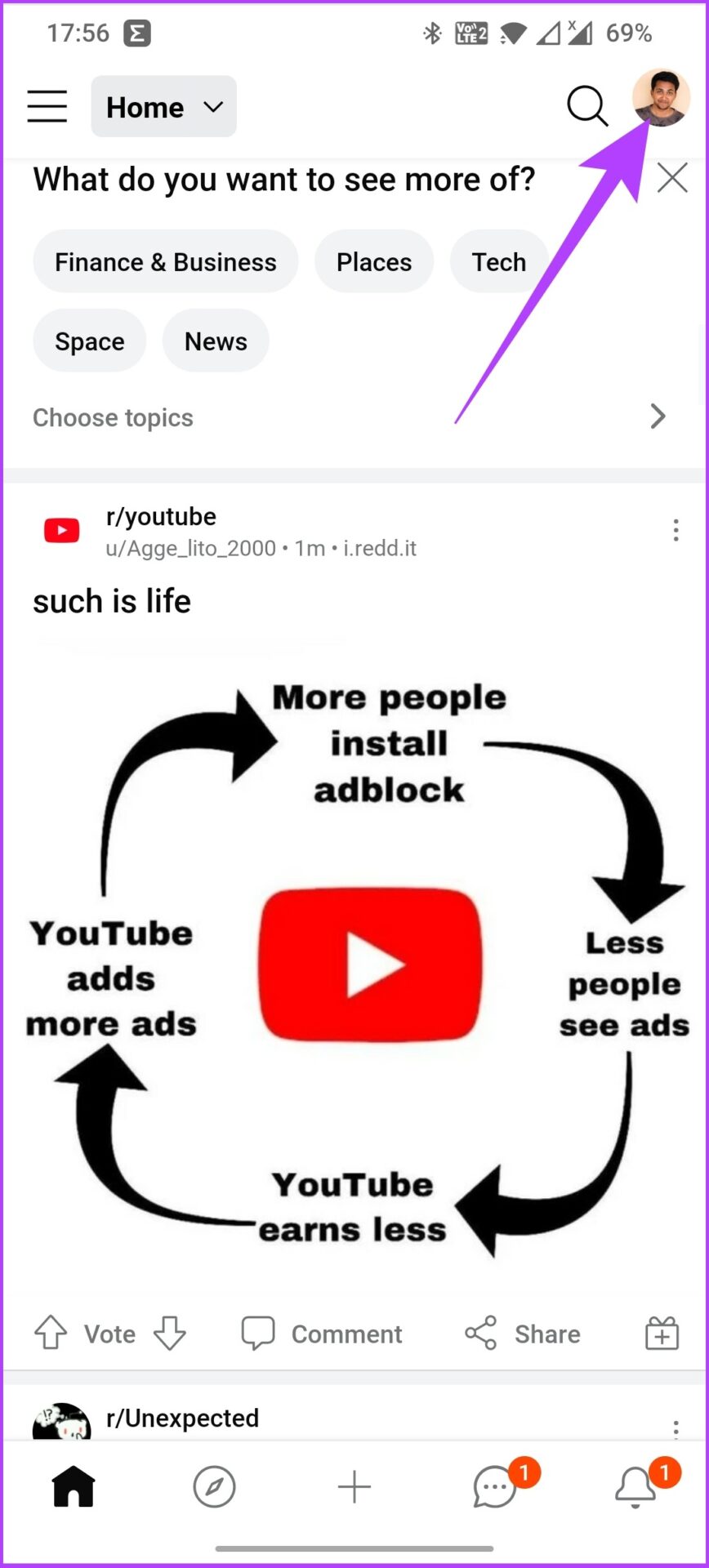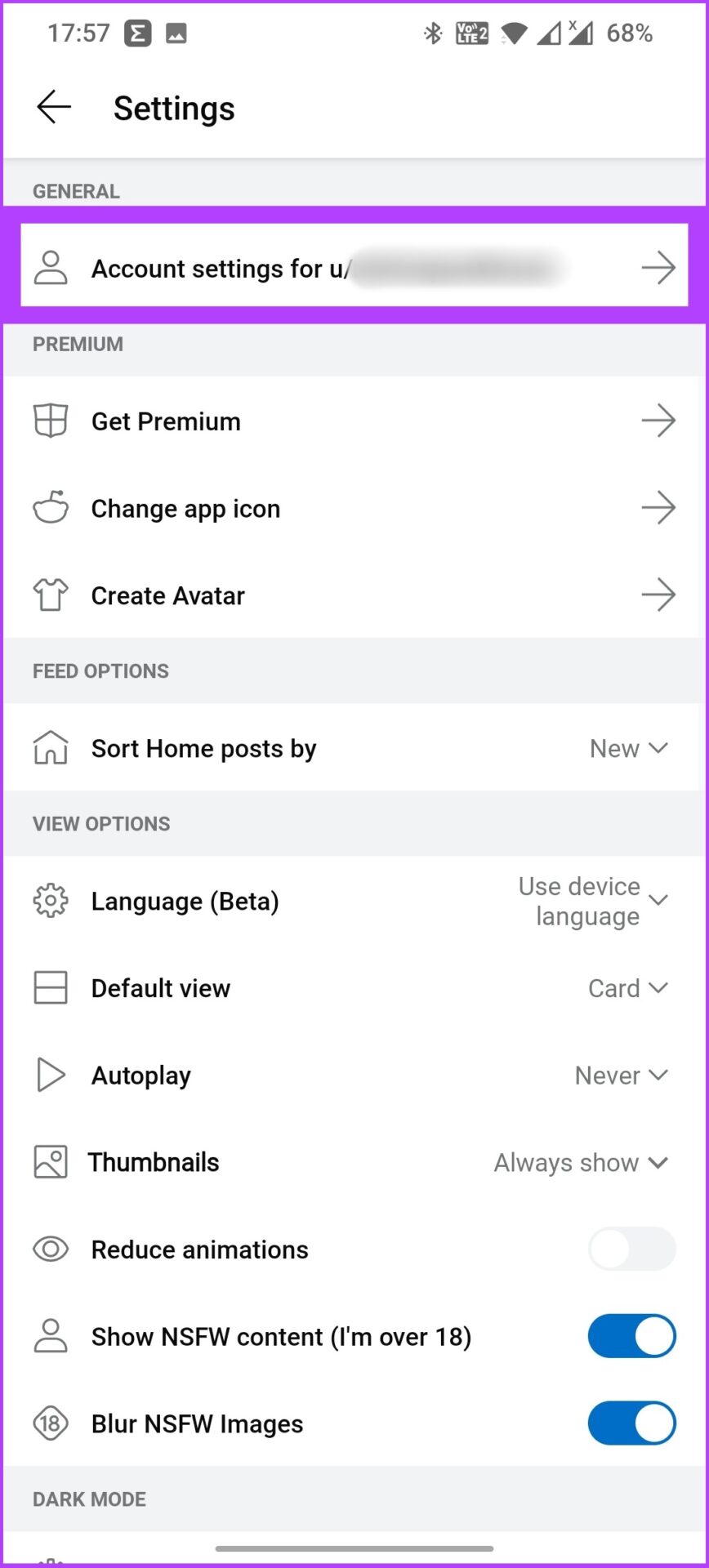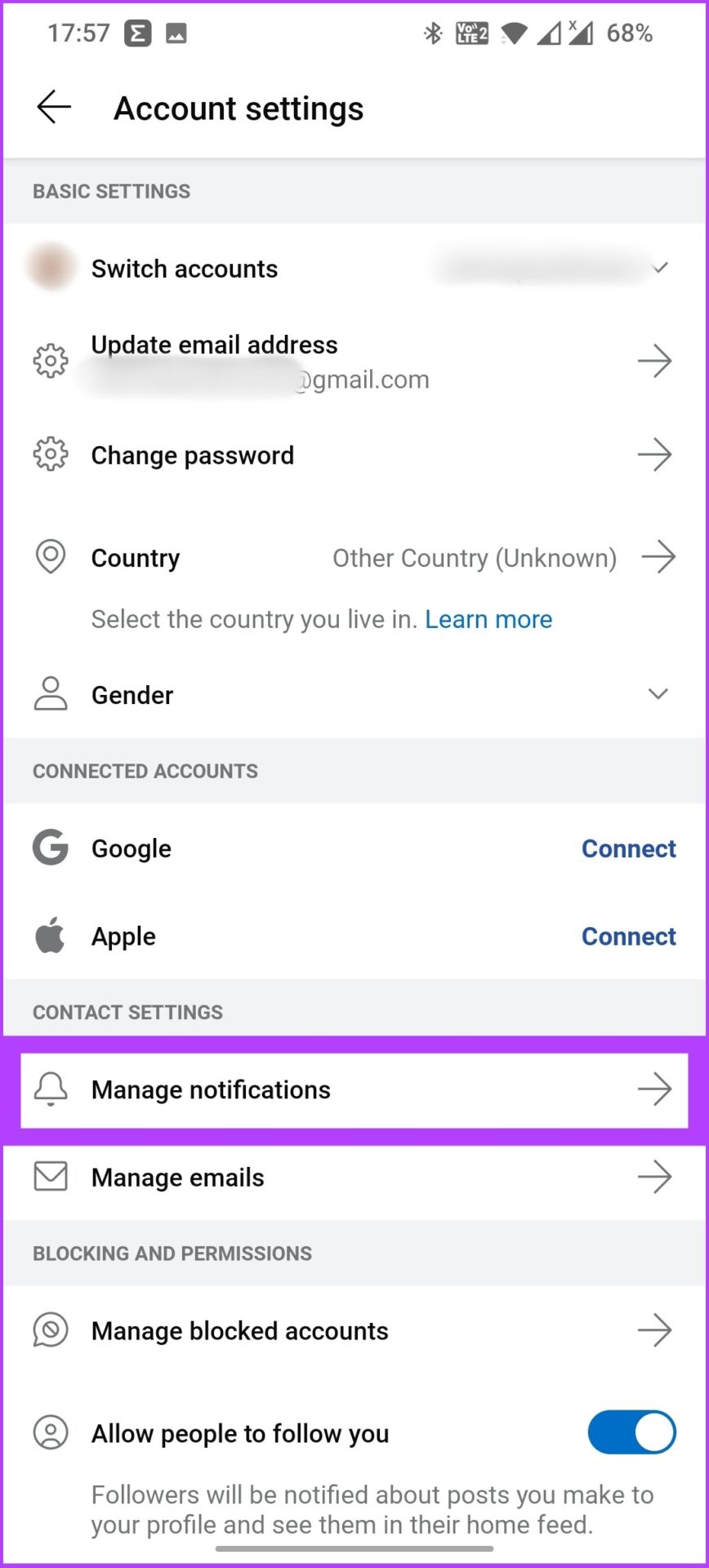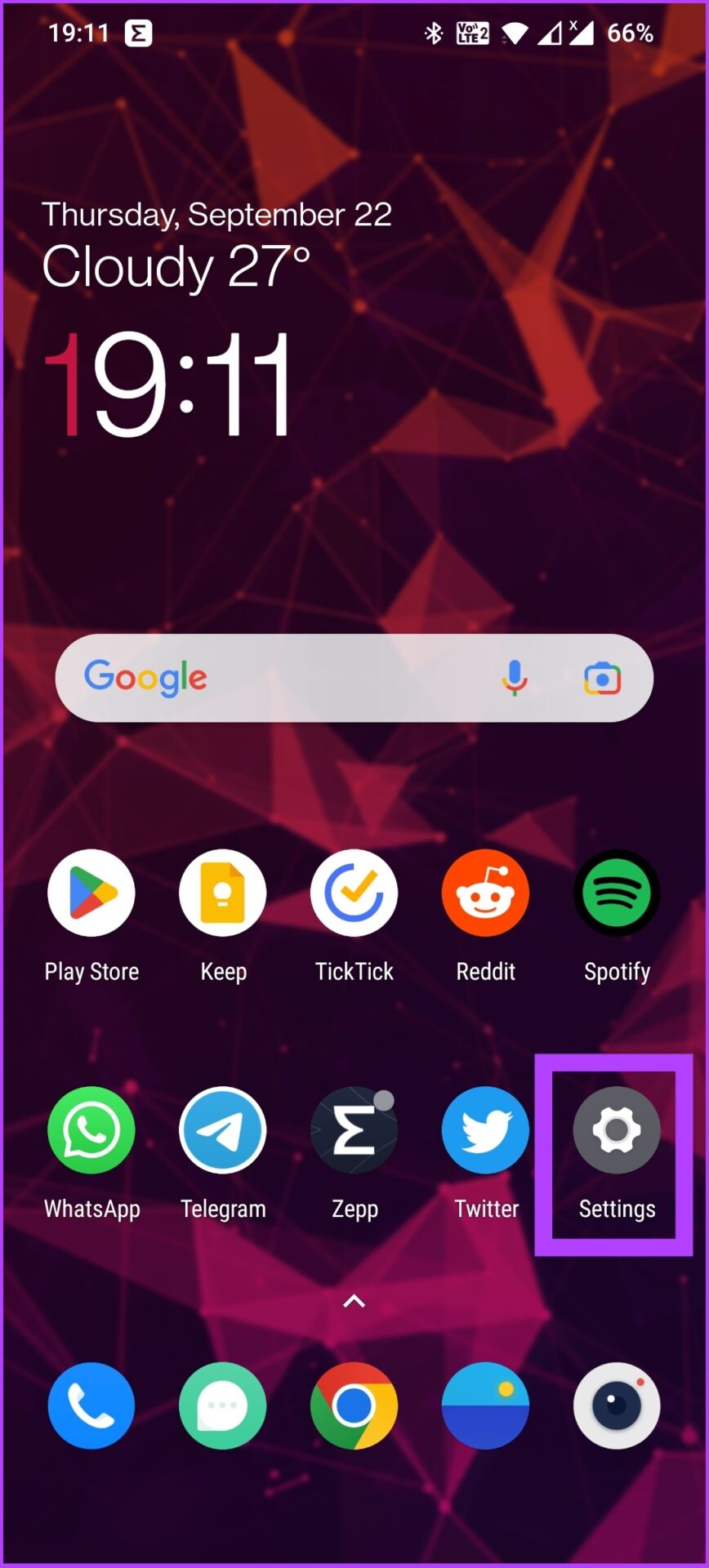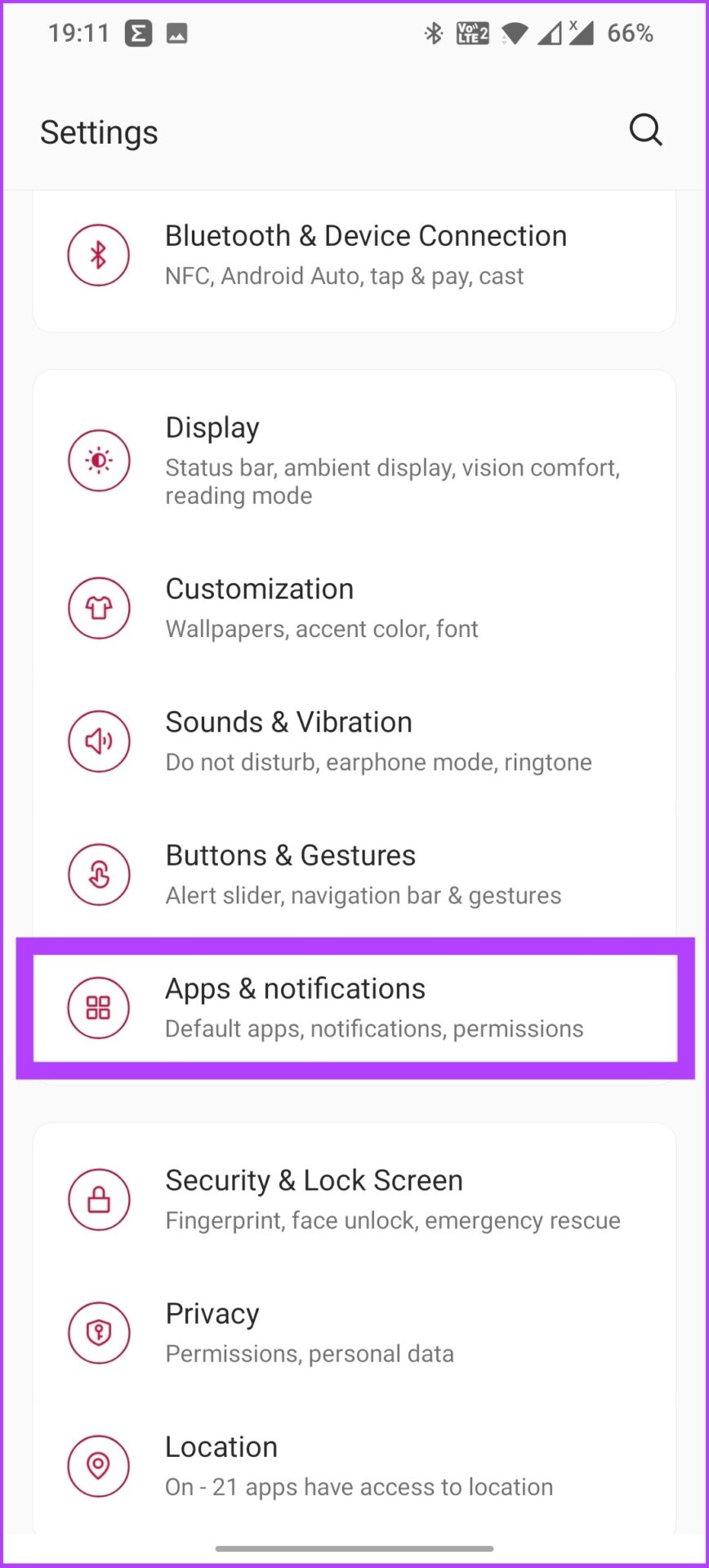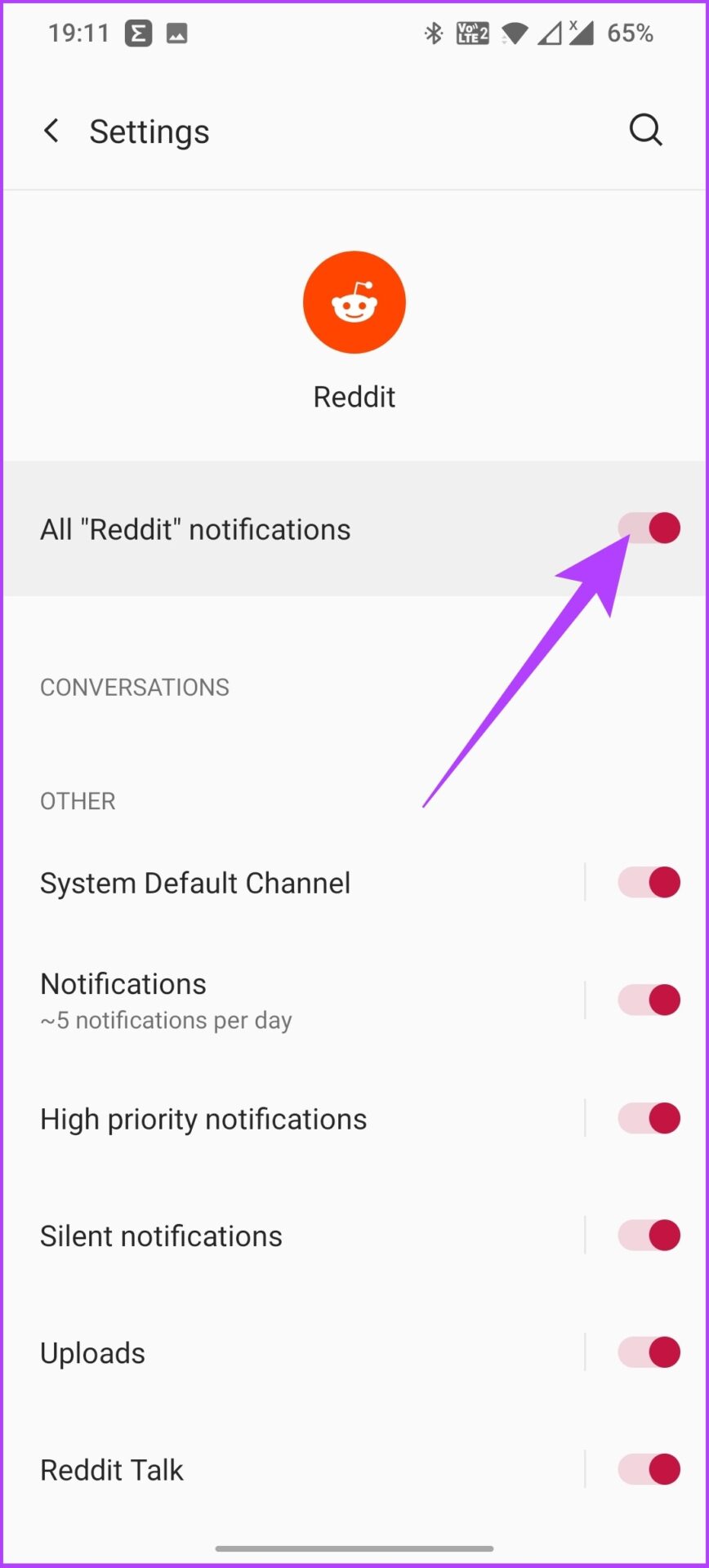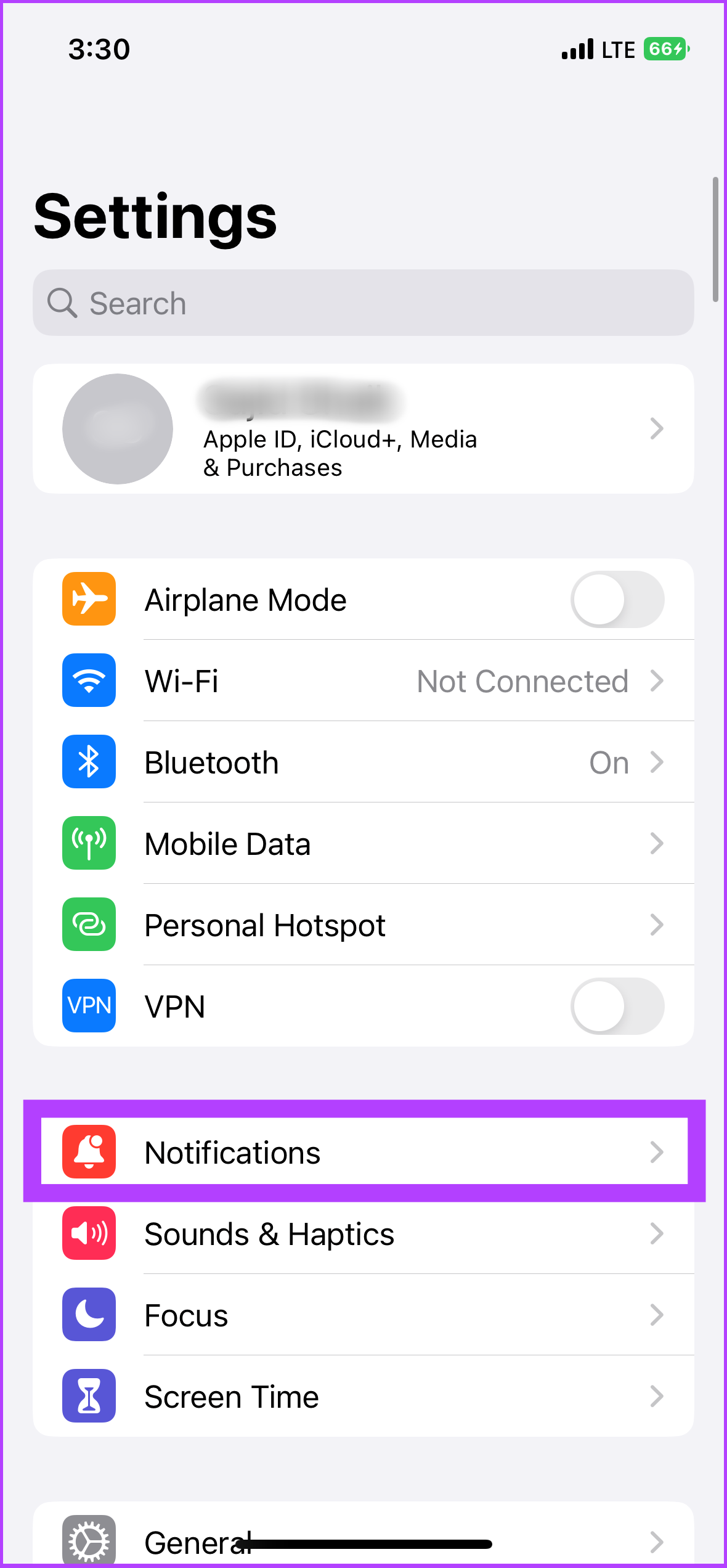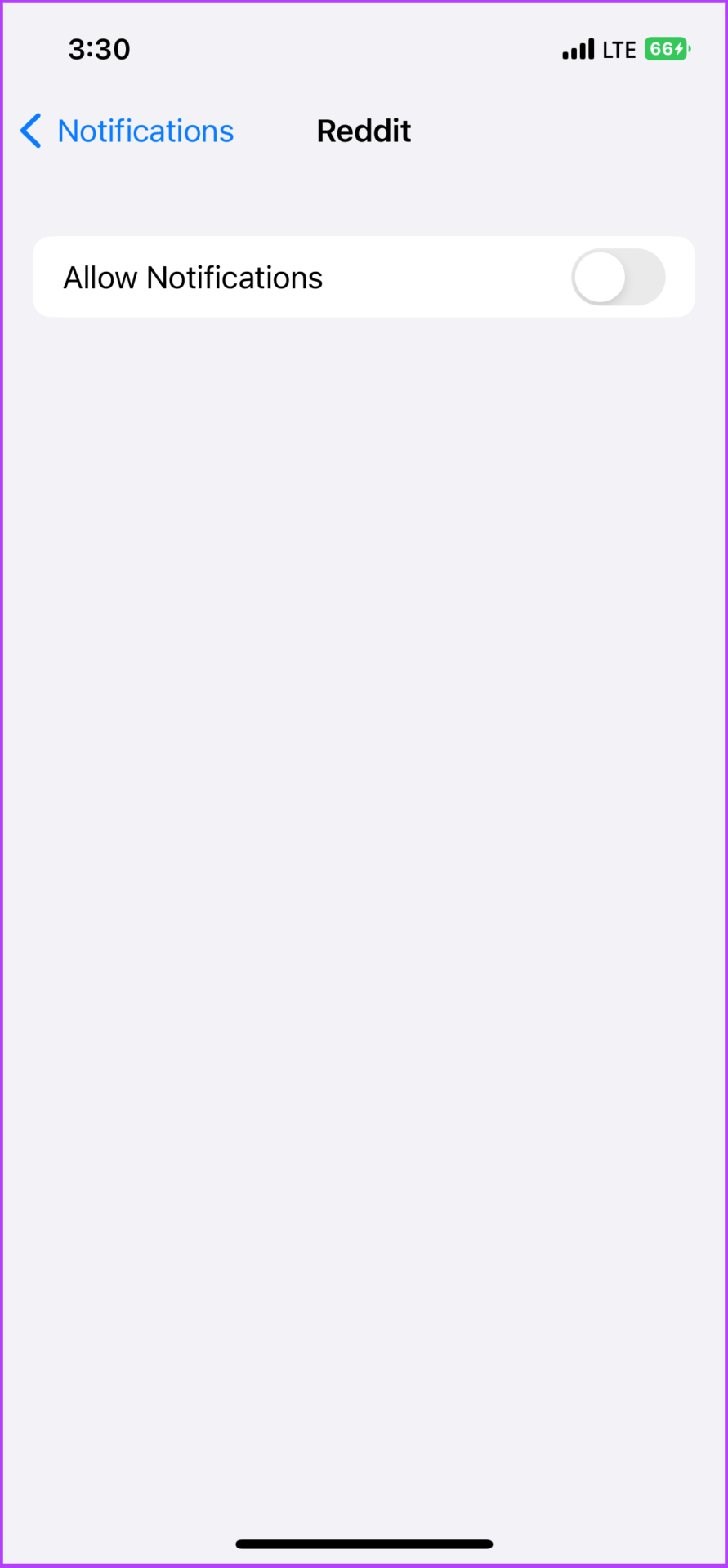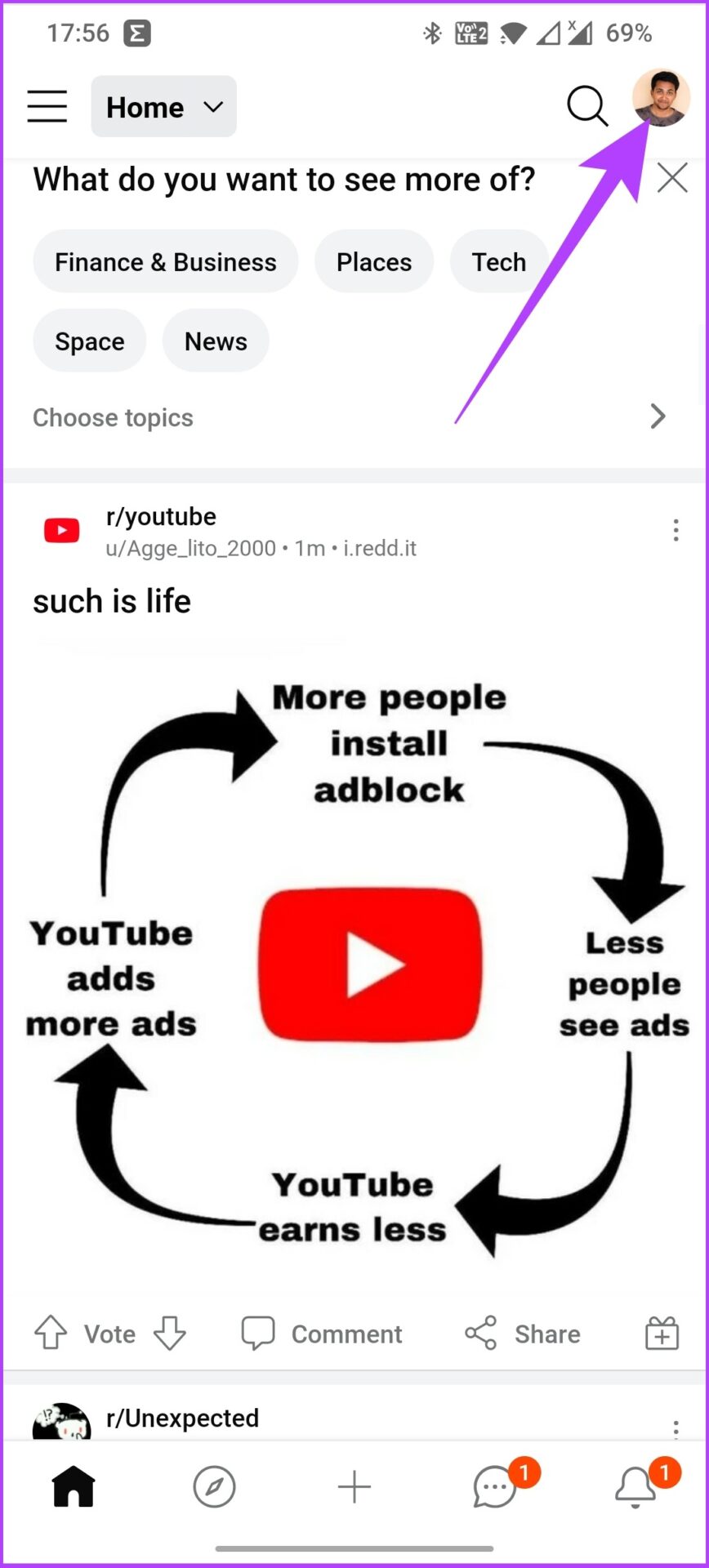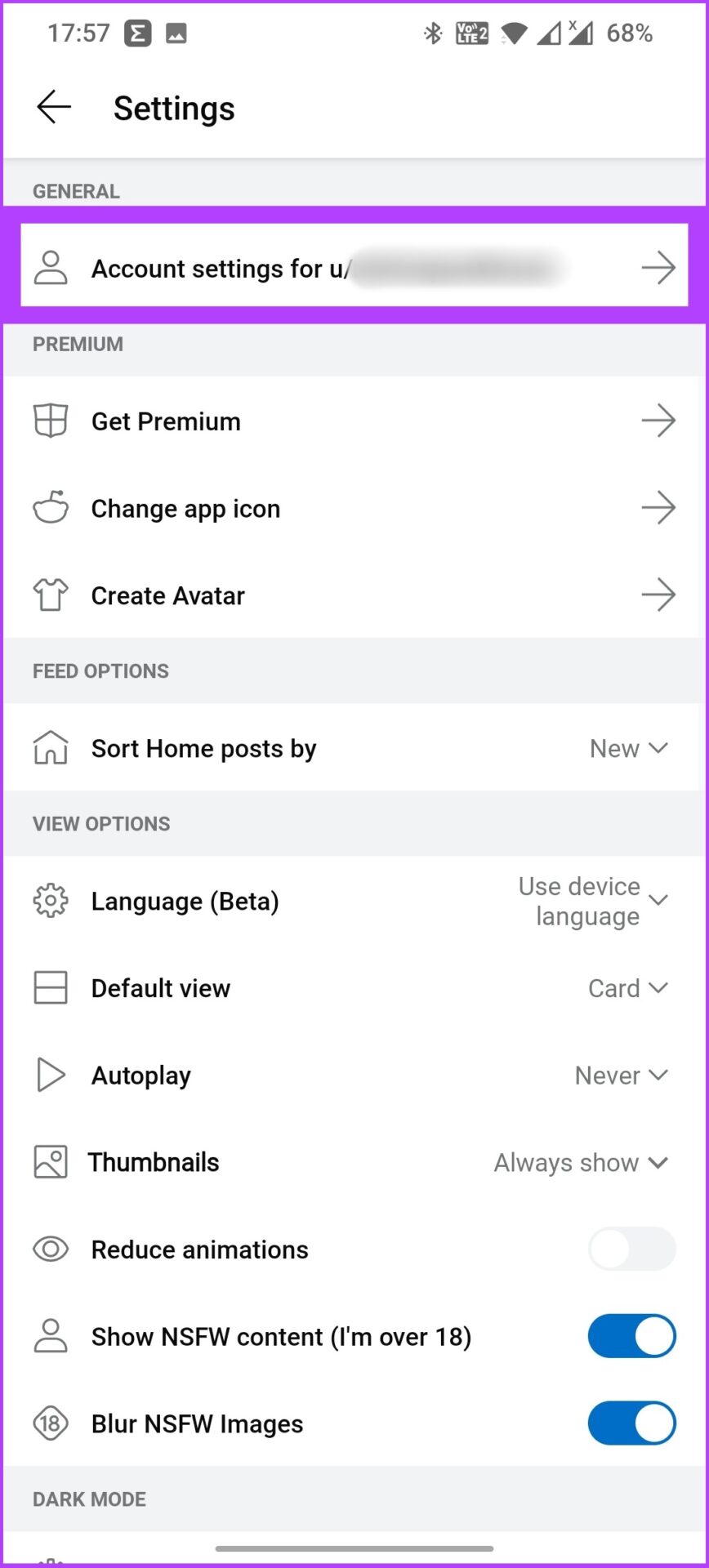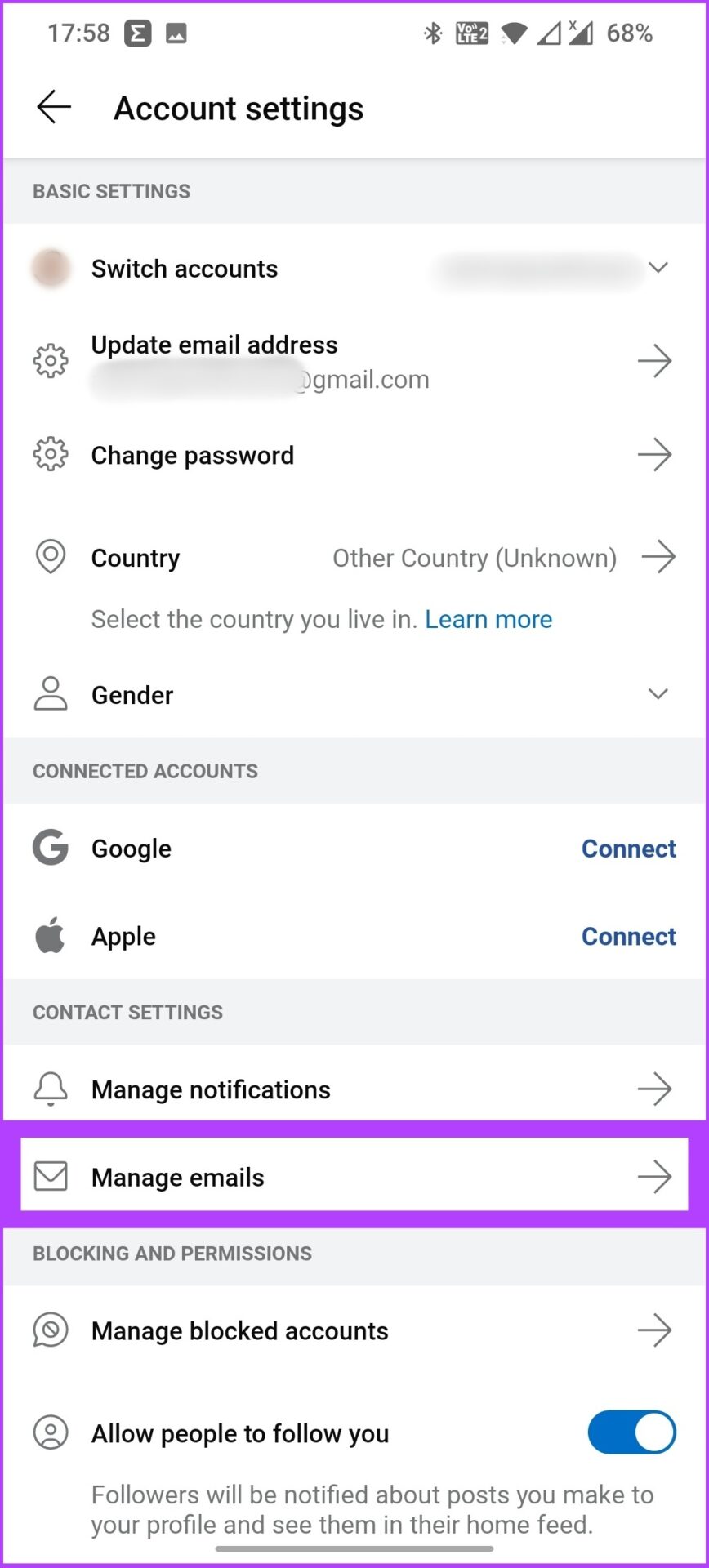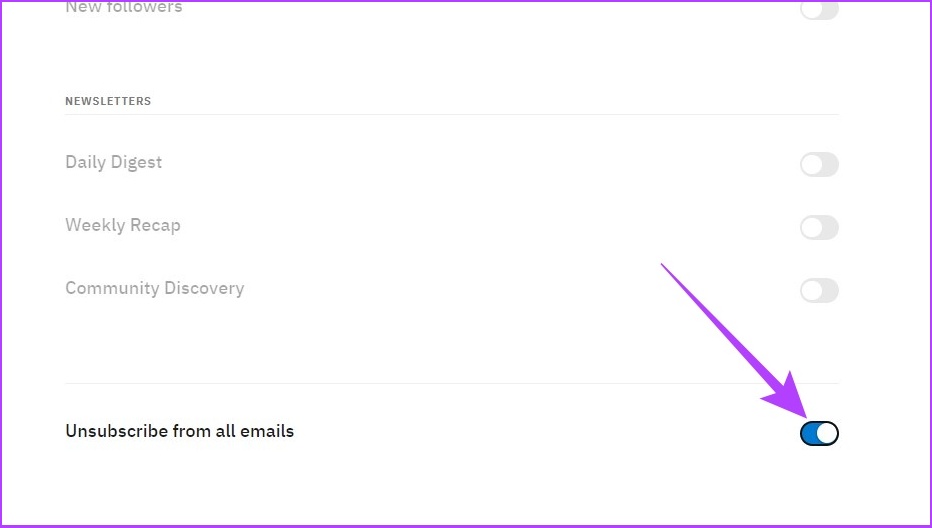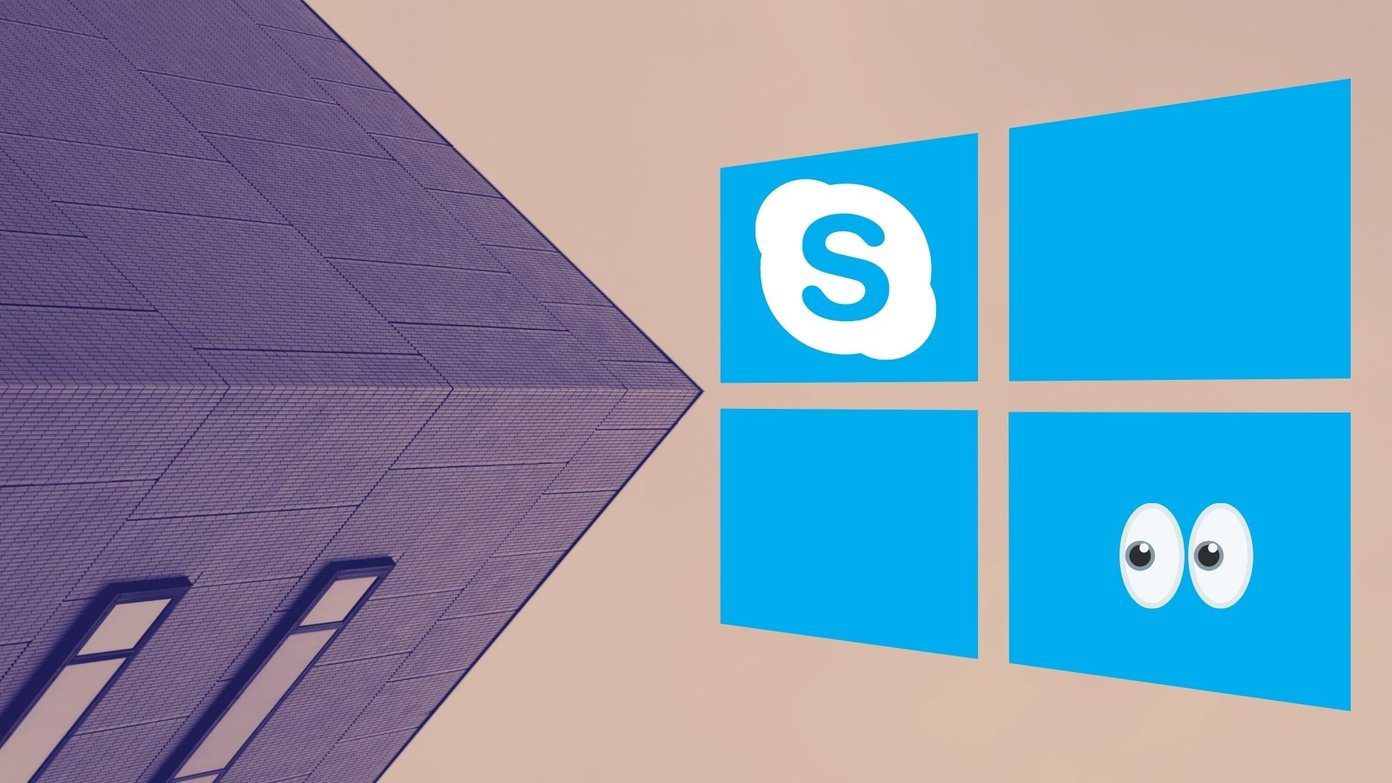This article will guide you on how to block all or a few notifications using your mobile devices and computers depending on your preferences. Besides, if you want to receive notifications again, you can simply turn them back on at any time. Let’s get started.
What Kind of Notifications Does Reddit Send
In an effort to keep you updated with the latest content, Reddit notifies you for trending subreddits and explores communities you might be interested in. Essentially, Reddit sends the users two types of notifications: recommendation notifications and home feed recommendations.
The recommendation notification is a generic pop-up notification sent to desktop and mobile devices. However, there are trending notifications that notify you about popular posts from communities you have recently visited, and this cannot be partially turned off. Instead, you would have to turn it off completely, like any other notification type. Let’s look at the process step-by-step for both smartphones and desktops in the next few sections. If you don’t want to tackle notifications, you can browse Reddit anonymously without an account too.
How to Stop Reddit Notifications on Computer
Reddit doesn’t have an official desktop app, but if you have enabled notifications in Chrome or any other web browser, you’ll be bombarded with them. You can either disable all or just some notifications depending on your preferences. We have shown both methods below.
Disable Select Reddit Notifications
Step 1: Visit the Reddit website on your default browser and log in with your credentials. Reddit Website
Step 2: Click on your Profile at the top right and select User Settings.
Step 3: Go to Notifications from the top menu bar.
Step 4: Now, toggle off the Reddit notifications you wish to disable.
That’s it! Reddit will automatically save your changes.
Block All Reddit Notifications
We have used Google Chrome to show how you block all Reddit notifications on a Windows PC, but the steps are more or less the same for all web browsers. Step 1: Open Google Chrome and click on the three dots menu at the top right. Now, select Settings.
Step 2: Select Privacy and security from the sidebar and go to Site Settings on the right.
Step 3: Scroll down to find Notifications and click on it.
Step 4: Select the search box at the top and type reddit.com.
Step 5: Now, find Reddit in the ‘Allowed to send notifications’ section, click on the three dots next to it, and choose Block.
Note: If you wish to unblock Reddit notifications on your browser, follow the above steps and choose Allow instead of Block. This is it! Reddit won’t be able to send you notifications in this browser. Do note if you are using Reddit on some other browser, Reddit will still be able to send notifications. Additionally, if you want to further enhance your browsing experience, check out these top 9 flags that can make Google Chrome faster. However, if you are using the Reddit app instead, the steps differ from the desktop. Move on to the next section to learn how to do it.
How to Turn Reddit Notifications off on Android and iOS
Turning off Reddit notifications on your browser won’t stop them on the Reddit mobile app. Hence, you need to disable them through the Reddit app itself. Similar to the method for the desktop, you can turn off select notifications or block them all. Moreover, the steps are almost similar for Android and iOS. Let us show you how to do it.
Stop Select Reddit Notifications on Android and iOS App
Step 1: Open the Reddit app and go to your Profile at the top right. Step 2: In the menu, select the Settings option. Step 3: On the Settings page, tap ‘Account settings for username’. Step 4: Tap Manage notifications under Contact Settings. Step 5: Now, toggle off the options for which you wish to disable notifications. Pretty much like the web version of Reddit, the Reddit app also saves your changes without you having to tap anywhere. Now, if you wish to stop all notifications, note that the steps slightly differ for iOS and Android apps. We have explained both processes below. Based on your device, follow the steps.
Disable All Reddit Notifications on Android
Step 1: Open the phone Settings and Go to ‘Apps & notifications’. Step 2: Tap on ‘See all apps’ and scroll down to find Reddit and tap on it. Step 3: Now, tap on Notifications and toggle off ‘All “Reddit” notifications.’ That’s it! You won’t receive any notifications now. To turn it on, simply toggle on ‘All “Reddit” notifications’ option in the last step.
Stop All Reddit Notifications on iOS
Step 1: Open the Settings app on your iOS device. Step 2: Tap on Notifications and scroll down and tap on Reddit. Step 3: Toggle off Allow Notifications. These iOS settings supersede any other changes you make in the Reddit app. And now, you won’t receive any distracting push notifications. But if you want disable those Reddit emails cluttering your inbox, we have you covered.
How to Turn Off Reddit Email Notifications
Even after blocking its push notifications, Reddit can still reach out to you by email. So, here’s how to stop getting emails from Reddit.
Stop Email Notifications on Android or iOS
Step 1: Open the Reddit app and go to your Profile. Step 2: In the menu, select the Settings option. Step 3: Tap on ‘Account settings for username’ under General, Step 4: Tap Manage emails under Contact Settings. Step 5: Now, toggle off ‘Unsubscribe from all emails’. This way, you can disable Reddit email notifications too. If you are on a desktop, follow the below instructions.
Block Email Notifications From Computer
Step 1: Go to Reddit using your default browser and log in with your credentials. Reddit Website
Step 2: Click on your Profile in the top-right corner and select User Settings.
Step 3: Go to Email from the top menu bar.
Step 4: Now, toggle on ‘Unsubscribe from all emails’ to turn off Reddit email notifications.
There you go—no more Reddit email notifications in your inbox.
Get Rid of Distracting Notifications
When you sign up on Reddit, the social media platform automatically enrolls you for push and email notifications. Everything seems fine until the frequency of the notifications goes up; that’s when you might need some space. I hope this article helped you get rid of those notifications. How often do you use Reddit and what are your favorite subreddits? Let us know in the comment section below. The above article may contain affiliate links which help support Guiding Tech. However, it does not affect our editorial integrity. The content remains unbiased and authentic.