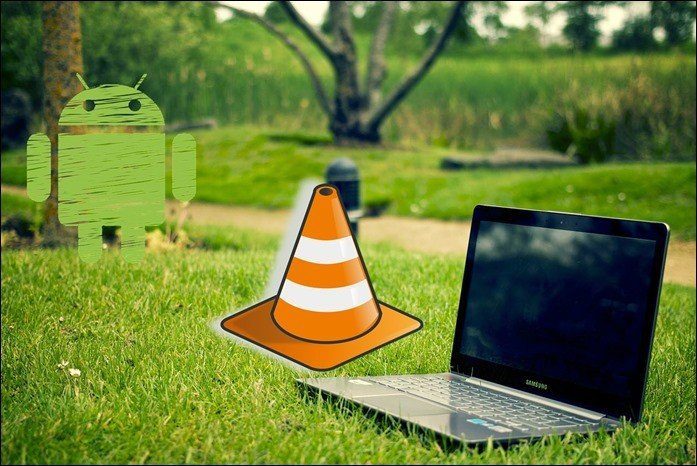Since almost all of my work involves the browser, I prefer when my music can play from there too. From Spotify to YouTube music streamer, there are many services that let you listen to music online directly from your browser. But what if you want to listen to your local music, those files stored on your device? Sure, there are a number of desktop music players. Still, to stream the music I own right into my browser would be an added advantage. So let’s see how you can listen to your offline MP3 music on Chrome and Firefox.
Achshar Player for Chrome
There are many different extensions and apps available on the Chrome App Store that let you play music saved on the computer. But Achshar Player, according to me, is the finest one. Once the app is installed on your browser, you can either drag and drop your offline collection to it or add an entire folder to the library. After you have the files in the library, you can start playing them and continue with your work. The app also gives you the ability to create playlists. Simply create a new blank playlist and then drag and drop the files from the main library to add them. The app has a feature that searches your music library based upon song, artist, or album name. The searching takes place in real-time and the results are returned as you type. But while the app is great, the UI really needs to be worked upon. Also, the developers should work on features like hot keys and extension bar shortcuts to control the music playback. So that was how you can play your offline music through Chrome. Let’s now have a look at Firefox.
Local Music Player for Firefox
Local Music Player for Firefox is a plug and play add-on that reads all the music files in a given folder and queues them. To activate the add-on, click on the vinyl record button in the toolbar. The player is simple and you can shuffle and repeat your songs. Local Music Player gives a desktop notification when the track changes, but there’s no way you can search for a specific song in the list. Here again the UI needs to be worked upon. For instance, you can change the volume from the add-on but you will not get any visible feedback on how much volume the player is currently set to.
Conclusion
So these were two add-ons for Chrome and Firefox that can play your offline music files. None of these can be considered a replacement for a desktop player, but you can definitely use them when you are working in your browser. While both of them still need a lot of work before they are perfect, you can always suggest a better alternative if you know of one. We would love your feedback in the comments section. The above article may contain affiliate links which help support Guiding Tech. However, it does not affect our editorial integrity. The content remains unbiased and authentic.