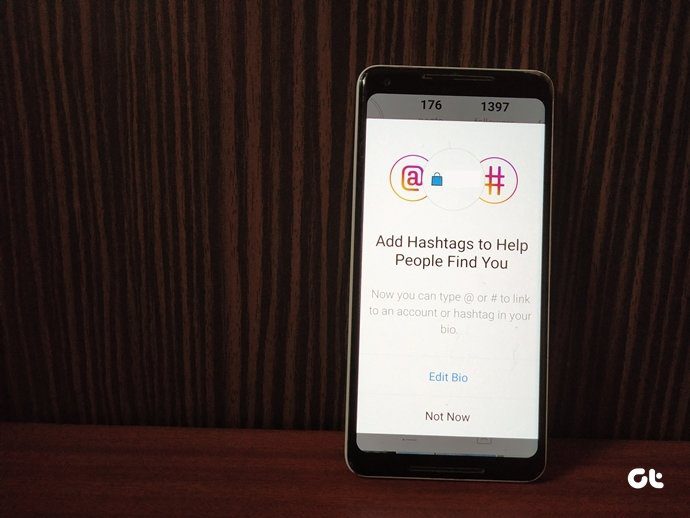I know I am being a bit too lazy thinking about all these things that can be done automatically. But when compared to the feature that automatically silences my phone while I am in the office, this is nothing. And of course, like always, I was able to spot an app on the Play Store. LinkSwipe is an app that helps you configure different actions to be performed when you tap and swipe on links. The app can handle both browser and non-browser third party apps like Twitter and Facebook.
LinkSwipe for Android for Configuring Swipe Gesture Actions
After you install the app, it will ask you to calibrate. In the process, it will set itself as the default link handler app and also set the delay time between tap and swipe gesture to perform different actions. Make sure that the delay time is a bit extended or else you will have to be a ninja while using LinkSwipe. Having done that, the app will ask you for different swipe gestures that can be used in the app. The first and the default gesture can only be set to open up the respective link. However, you can choose the browser you would like to use. If you are using apps like Flynx and LinkBubble, you can set them here. Apart from that you can set 4 directional swipe and set actions for them. However the free version is only limited to swiping left. The pro version can be purchased for only $0.99. Now looking at the actions you can perform, I am sure you would like to go for the pro version. The share option of the link is great and you can choose any of the apps installed on your device like Pocket or Gmail compose (for email links). You can also copy the link to your clipboard to use it later. If you accidentally clicked on a link, there’s a cancel swipe gesture also. The page has a test link for Google and you can test all the actions that you have set above directly. In the settings you can configure some teeny-tiny settings like Swipe delay and showing a prompt bubble when LinkSwipe is used for the app. You can also add a suffix and prefix that you’d like to add to the links you will share using the app.
Conclusion
LinkSwipe is a clear example of an app that’s built on a simple idea but executed brilliantly. No matter you if are a lite or a hard core Android user, I am sure you will like the app. So try out this app combined with Flynx floating browser and let us know what changed in your Android web browsing experience. Top Photo Credit: JuditK The above article may contain affiliate links which help support Guiding Tech. However, it does not affect our editorial integrity. The content remains unbiased and authentic.