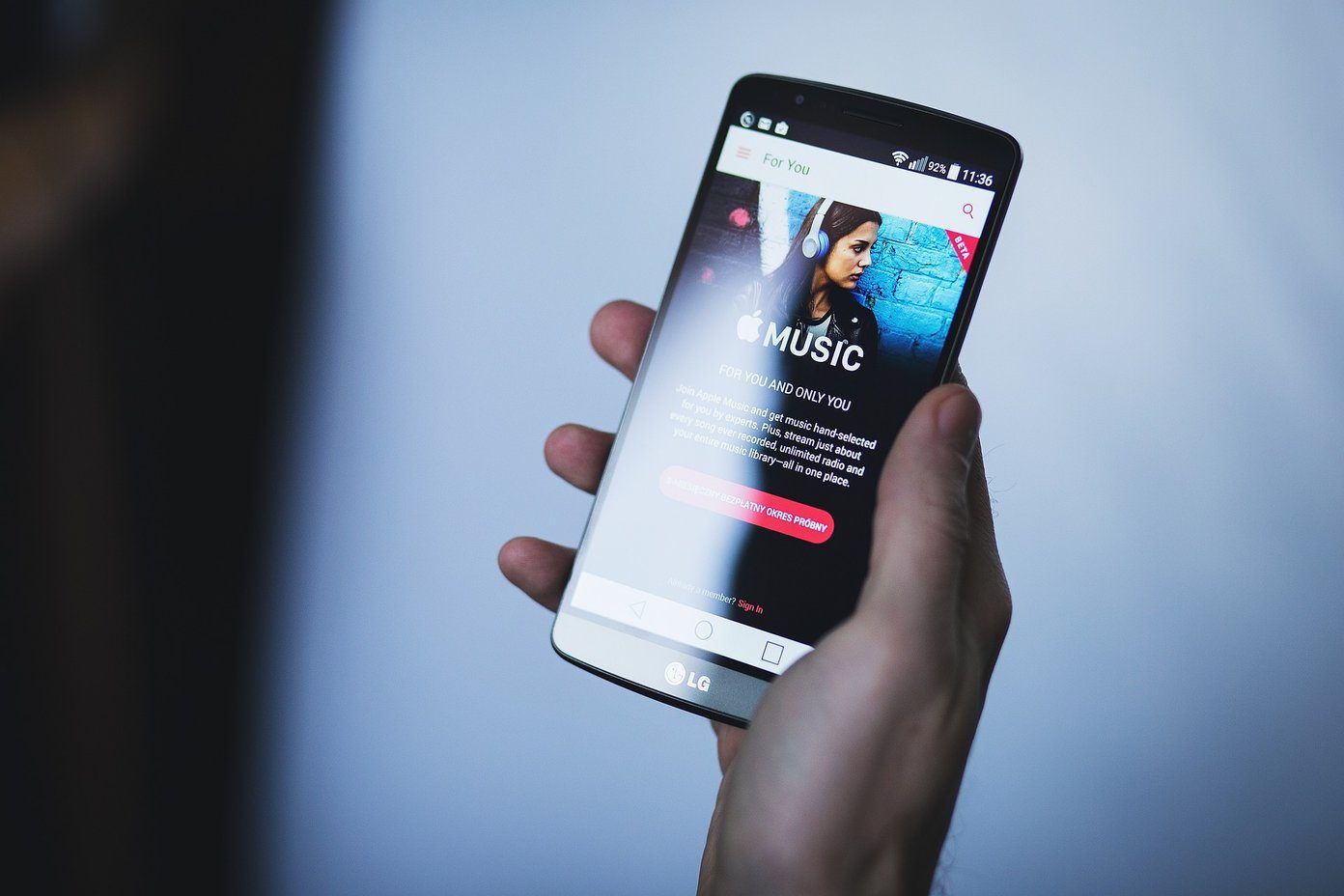While adding the speaker icon, the developers covertly injected a feature that can turn the icon into a mute button. However, the feature is still experimental and therefore needs to be upgraded from Chrome’s Flags page. It’s ‘experimental’ though, meaning it might not work and could possibly break your Chrome. So proceed at your own risk. We are quite the risktakers here at Guiding Tech so let’s see how to quickly mute tabs in Google Chrome.
Enabling the Chrome Mute Button
As this is a Flag feature, open up the chrome://flags/ page and look for the feature that reads Enable tab audio muting UI control. If you are browsing from Chrome, you can click on this link to go there. Now all you need to do is enable the feature and restart the browser. Make sure you use the Restart button located at the bottom. This will help you keep the session history while restarting. You should now see the speaker icon on the tabs that are playing audio, but this time the icons will be interactive and you can simply click on them to mute the entire page. The control doesn’t extend to increasing or decreasing the volume of that tab, at least not at the moment. But for starters, it’s good enough.
Using the Feature
The feature can come in handy when you are listening to online radio or a music streaming website and you suddenly find an interesting video you want to watch. Now, instead of opening the music tab, you can directly mute the song for the time being using the audio icon and once you are done with the video, just click on the same icon again to get back to your audio stream. Cool Tip: You can turn YouTube videos into floating PIP screens and watch them while working on other Chrome Tabs using this simple extension. Also, when you need a bit of focus while reading an article, the mute button is just a click away. Basically, it saves time and that’s enough to convince me to use the feature.
Conclusion
For years I have been looking for a browser feature that can automatically pause or mute music or video when the user plays audio in another tab. But I haven’t found the feature on any browser, which, as I recently found out, might be due to certain limitations. However, the mute button is the closest anything has got to what I want when it comes to controlling media output on the browser. I am hoping it works for you as smoothly as it did for me. The above article may contain affiliate links which help support Guiding Tech. However, it does not affect our editorial integrity. The content remains unbiased and authentic.