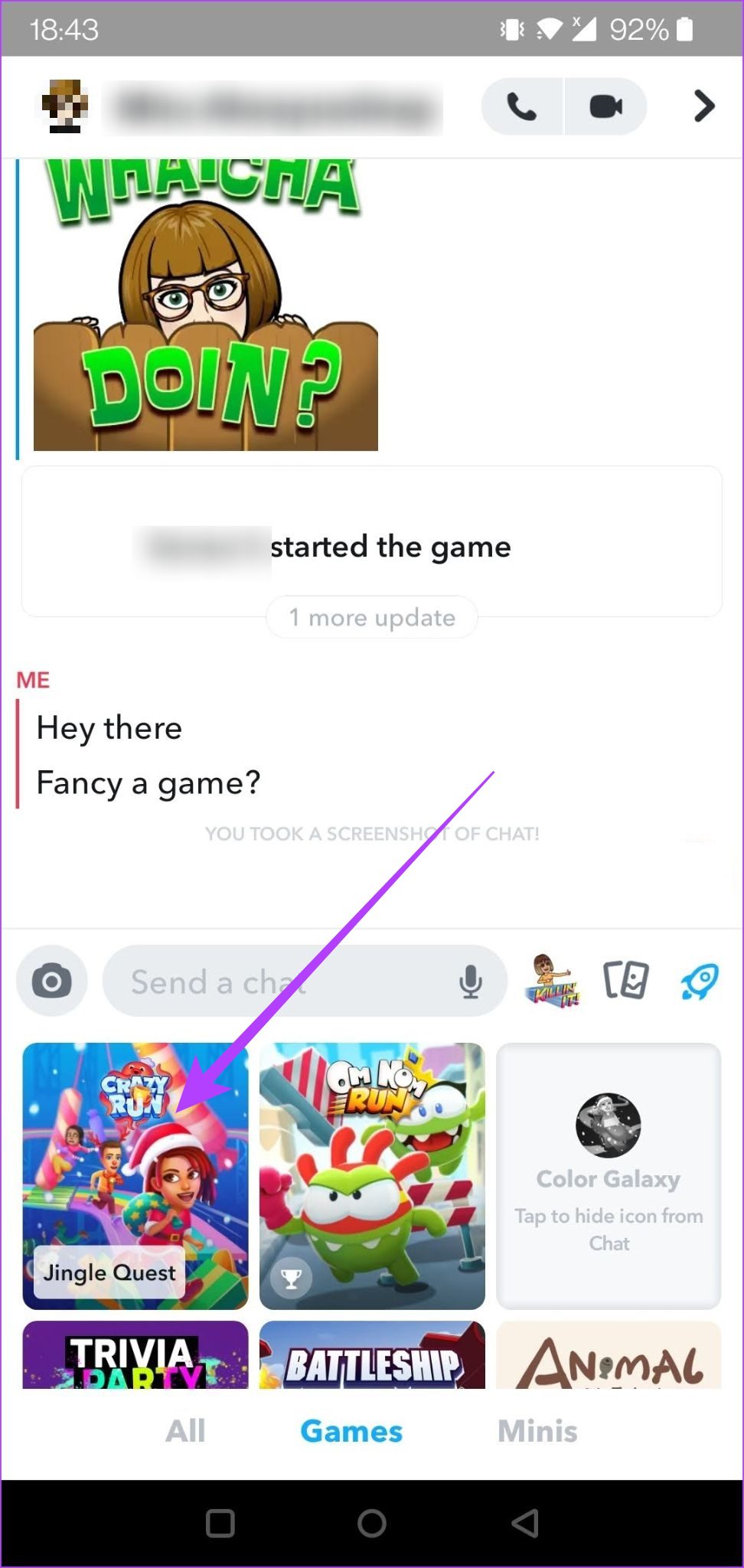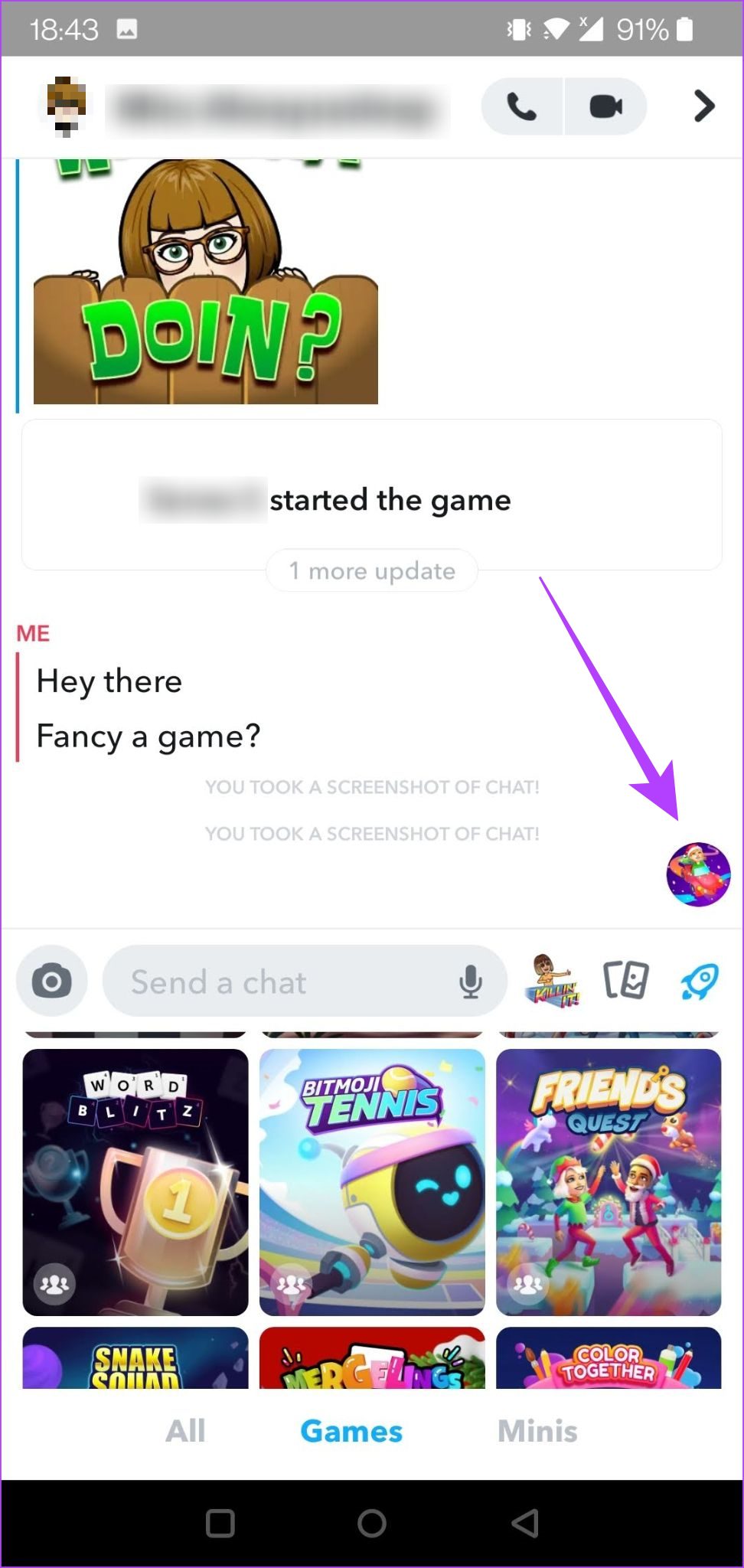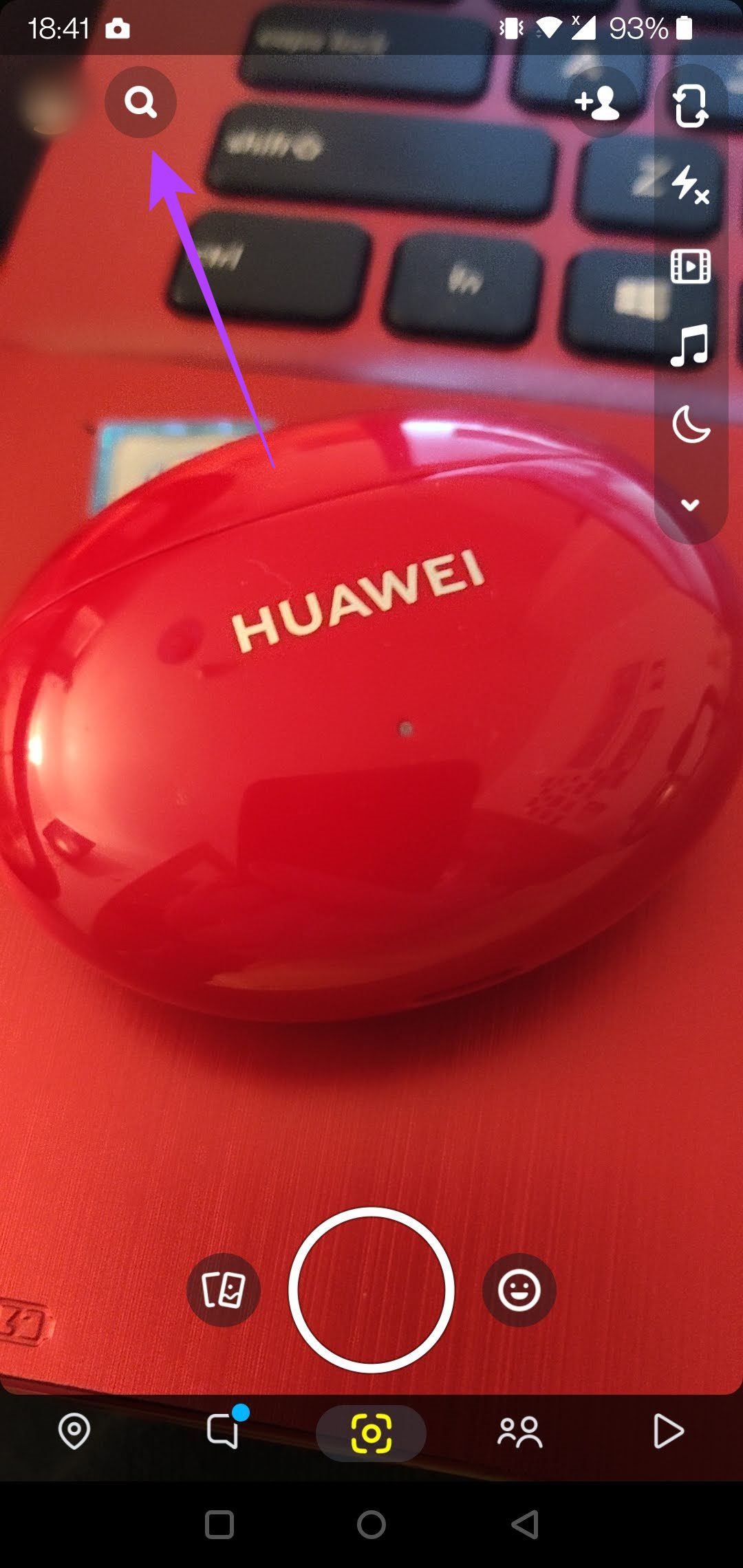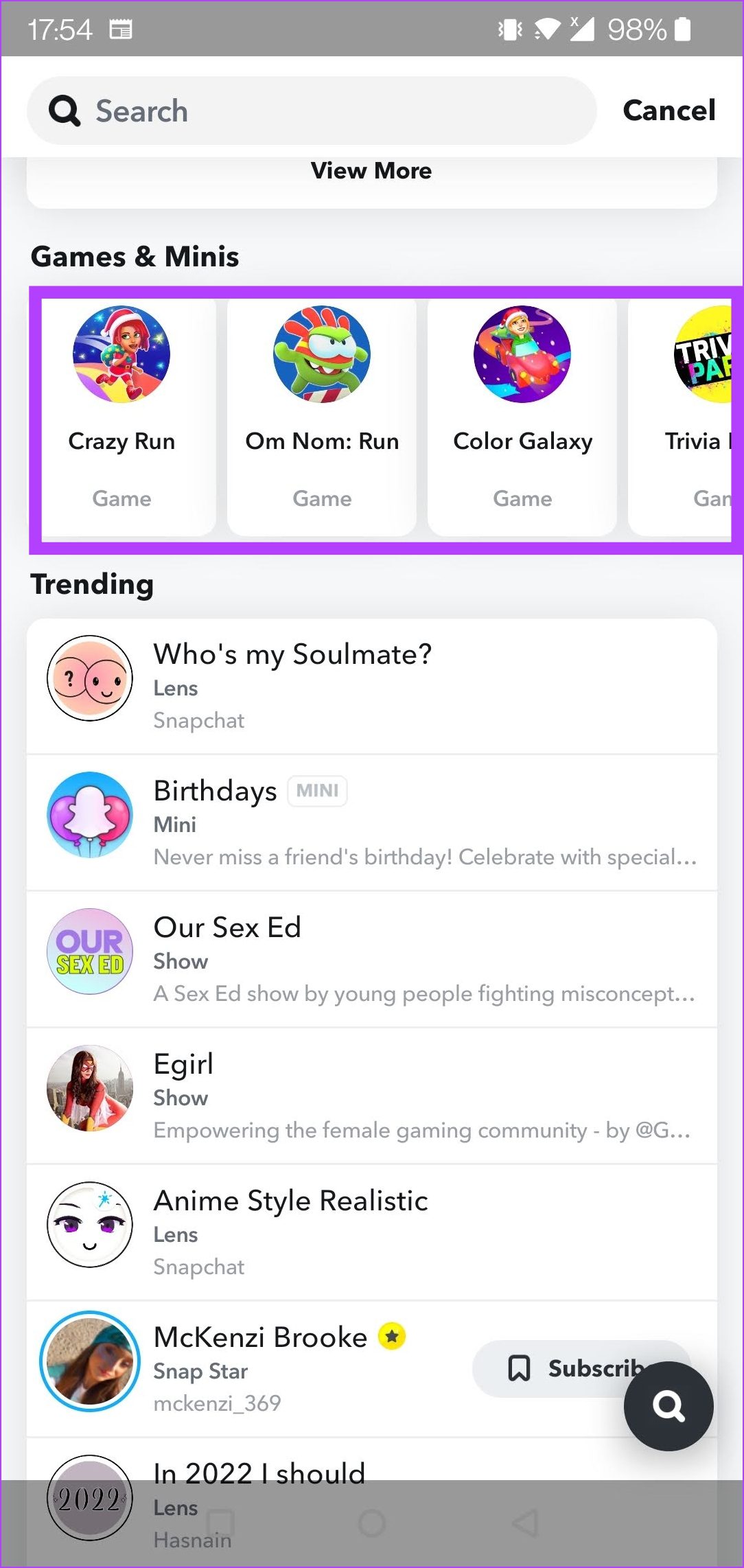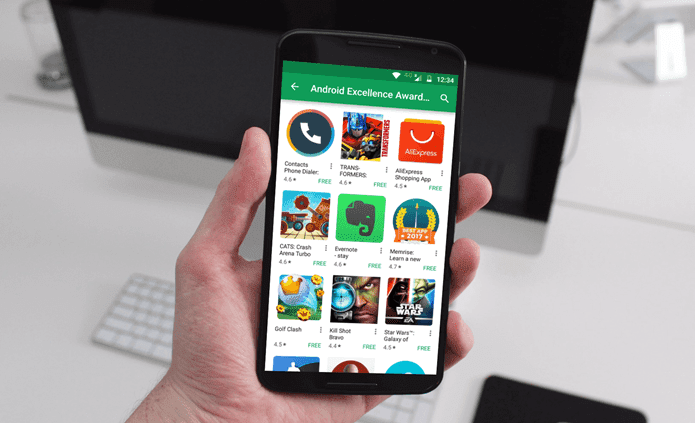If you have some time to kill, it might be worth trying out what your favorite social app offers in terms of gaming experience.
Enter Snapchat Games and Minis
Snapchat introduced Snap Games back in 2019 to bring more variety to its platform. With that, the social app now offers an extensive library of HTML5-based games. Snapchat also features access to the so-called Snap Minis – small applications to assist you with other tasks such as organizing your schedule, meditating, or learning with friends. If you plan to make Snapchat more engaging with your friends beyond just texting, try some of these apps and games.
How to Play Snapchat Games With Your Friends
Besides chatting, playing games with your friends inside the Snapchat app could be real fun. Here’s how you can start playing a game with one of your Snapchat friends. Step 1: Open the Snapchat app on your phone. Swipe right from the camera viewfinder to view previous conversations. Alternative, tap on the Chat icon at the bottom to see your chats.
Step 2: Tap on the friend’s name you’d like to play a game with.
Step 3: Once the chat window opens, tap on the small rocket icon in the bottom-right corner.
Step 4: A panel showing you some of the games available to play will appear at the bottom. You can switch between Games and Mini if you like by tapping on the category you want.
Step 5: Select the game or mini you wish to play and wait until it loads. That shouldn’t take too long. Step 6: While you need to access a chat in order to launch a game, Snapchat won’t send a notification to your friend about indicating you’d want to play a game. Instead, if your friend is online, they might see that you’ve started a play session and decide to join you by pressing on the tiny game icon in the lower right corner.
Step 7: Alternatively, you can try nudging your friend back into action by sending an invite. For that, press on the hamburger menu in the bottom-right corner of the game window.
Step 8: Tap on the ‘Ring’ button.
Step 9: Snapchat will alert your friend that you want to play a game. Your friend will need to hit the ‘Join’ button to play a game with you. If your friend isn’t available or in the mood to play, you can continue the gaming session you just started without a problem. You’ll be paired with various random players, so you can continue playing even if your buddy is not around. Anyway, while playing with your friend or other Snapchat users, you can start a conversation with them by using the chat box at the bottom. These messages will appear overlaid on display over the game screen. Moreover, you can even record audio messages and share them with your mates.
How to Play Snapchat Games by Yourself
If you’re not really in the mood to play a game with someone, that’s alright. You can play a game all by yourself in the Snapchat app. Follow these steps to get started. Step 1: Open the Snapchat app and tap on the Search icon located in the upper-left corner.
Step 2: Scroll a bit and see a ‘Games & Mini’ section appear.
Step 3: Swipe through the options and select the game/mini you want to play. The game should load up.
Keeping Yourself Entertained Is Easy
Snapchat Games and Minis are a clever addition because now you don’t need to download a separate app to engage in a fun activity with your friends. If you’re looking to connect with someone, try playing a fun little game together. Snapchat is usually a breeze, but sometimes it can be buggy. If you ever had Snapchat stuck on sending snaps, check out this list of methods that could potentially help you solve the issue. The above article may contain affiliate links which help support Guiding Tech. However, it does not affect our editorial integrity. The content remains unbiased and authentic.