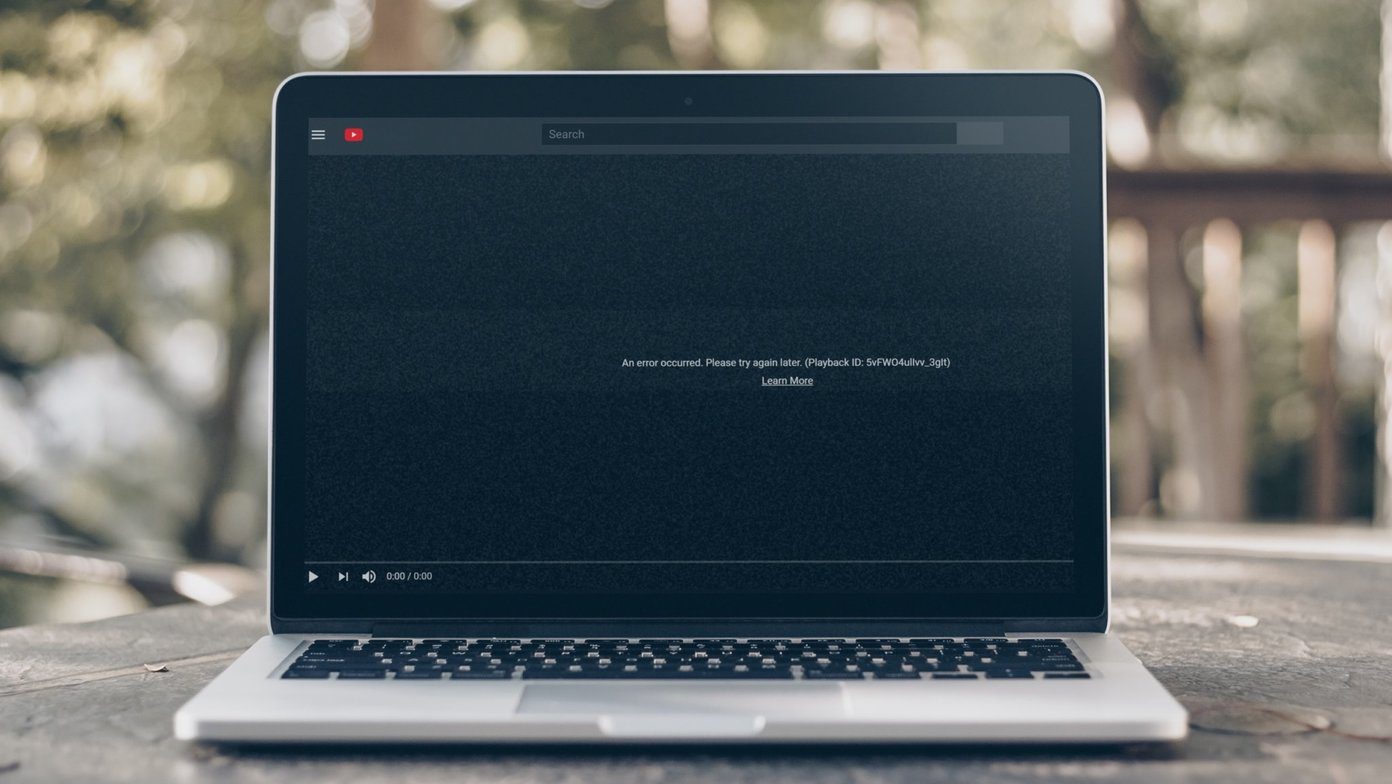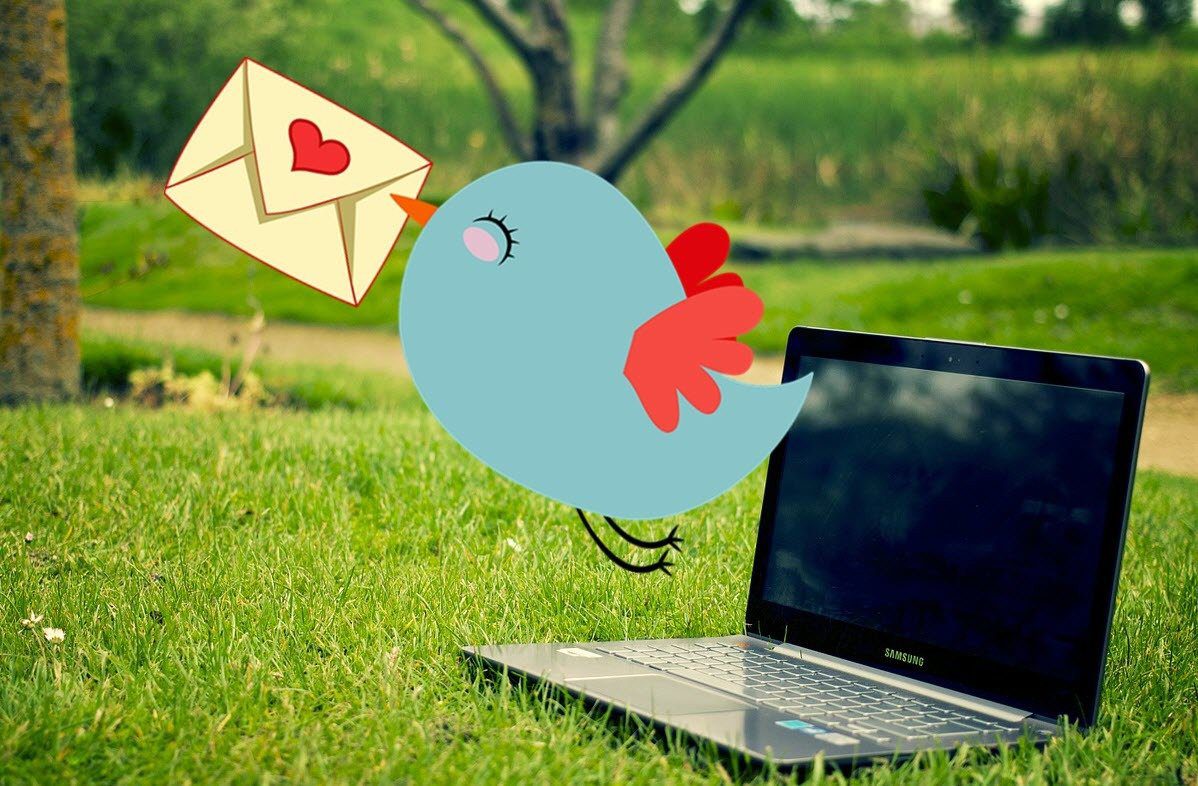So what can you do? They’re here, they want to listen to Trance and something called EDM while you’re ready with your greatest indie folk songs (one can never have too much of Iron & Wine).
You compromise. You play some of their music that’s generic and not borderline insane. And you try to show them some of your music that they won’t hate. But you don’t own every song your friends like, and it’s not 2004 so it’s not like they carry around a pen drive with all their favorite tracks. The solution is simple. Stream your music. But from where? And how do you control it? What if your speakers are connected to the PC? Do you have a designated song person, forever indentured into musical playlist servitude? Of course not. Instead, as the savvy technocrat you are, you’ll do something like convert everyone’s smartphones into remotes, allowing them all to easily contribute to the listening party.
Remote for iPhone and iPad
This free app for the iPhone and iPad lets you control iTunes media playback wirelessly as long as you’re on the same network. If you’re playing media from your local drive instead of Spotify, use this app. Of course you’ll have to pair your phones, but this only takes a couple of seconds. Enter the 4 digit code and you’re done.
Unified Remote for iOS and Android
This is my method of choice. I’ve written about it extensively before. Basically it’s a free app that lets you control lots of cool stuff on your PC right from your phone. You can pay for additional remotes like Spotify Advanced, which lets you search and bring up playlists in the Spotify app right from your phone. For a listening party, this remote is a must-have. The free remote lets you control basic playback like play, pause, next etc. And multiple phones can be connected to one PC running the Unified Remote server. My setup looks something like this. I have the paid Unified Remote Full app installed on my secondary Android phone. That’s set up with Spotify Advanced and iTunes remote. My friends running the free Unified Remote apps are welcome to connect to the PC. Unified Remote’s server also supports password protection that can be turned on from Settings. If you have a particular friend with trolling tendencies, I suggest you make use of this feature. If they don’t want to install the app, I just keep my phone on the table and anyone is free to pick it up and change songs. Of course, instant feedback from other friends in the form of yelling/cheering helps decide if they should move on to a different song. Side note: Your phone is personal and these are your friends. I use a secondary phone so I’m not worried about personal data/social media accounts being compromised. But if you’re going to be using your own phone, make sure stuff like WhatsApp, Facebook, etc is passcode locked. You can also use a tablet for this if you have one lying around.
Preconfigured Playlist
If you plan on using local media instead of streaming, it’s best to create a playlist beforehand. Apps like iTunes or Foobar2000 make this really easy for you. Plus playlists aren’t written in stone, any of your friends can change/add something on the fly.
Spotify Playlists
Spotify has a lot of editorially curated playlists ready to go. Other than the top tracks in countries like the US and UK, you get the best party tracks, pop songs, indie music, etc.
Create A Radio Station
Pick any music streaming service you want – Spotify, Rdio, iTunes Radio, or Pandora, they’ll let you create a radio station on the fly. Instead of obsessing over playlists and songs, just make a radio station for any artist or genre. The service will take care of the rest on its own. Hopefully by now I’ve equipped you with a full arsenal of group music servicing tools. Best of luck on your musical travels and adventures! Top image via: Bùi Linh Ngân. The above article may contain affiliate links which help support Guiding Tech. However, it does not affect our editorial integrity. The content remains unbiased and authentic.