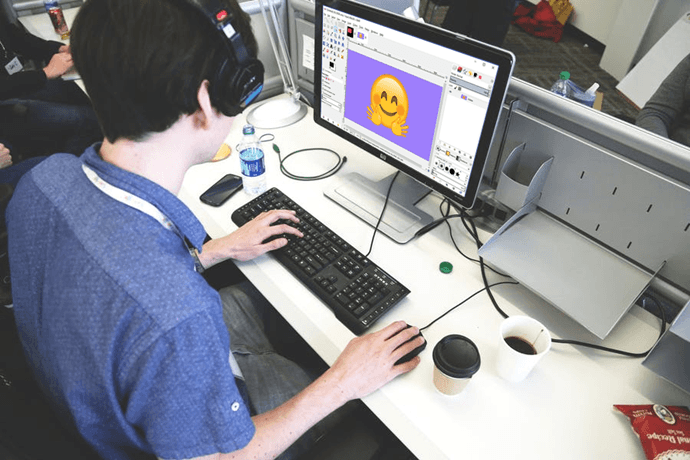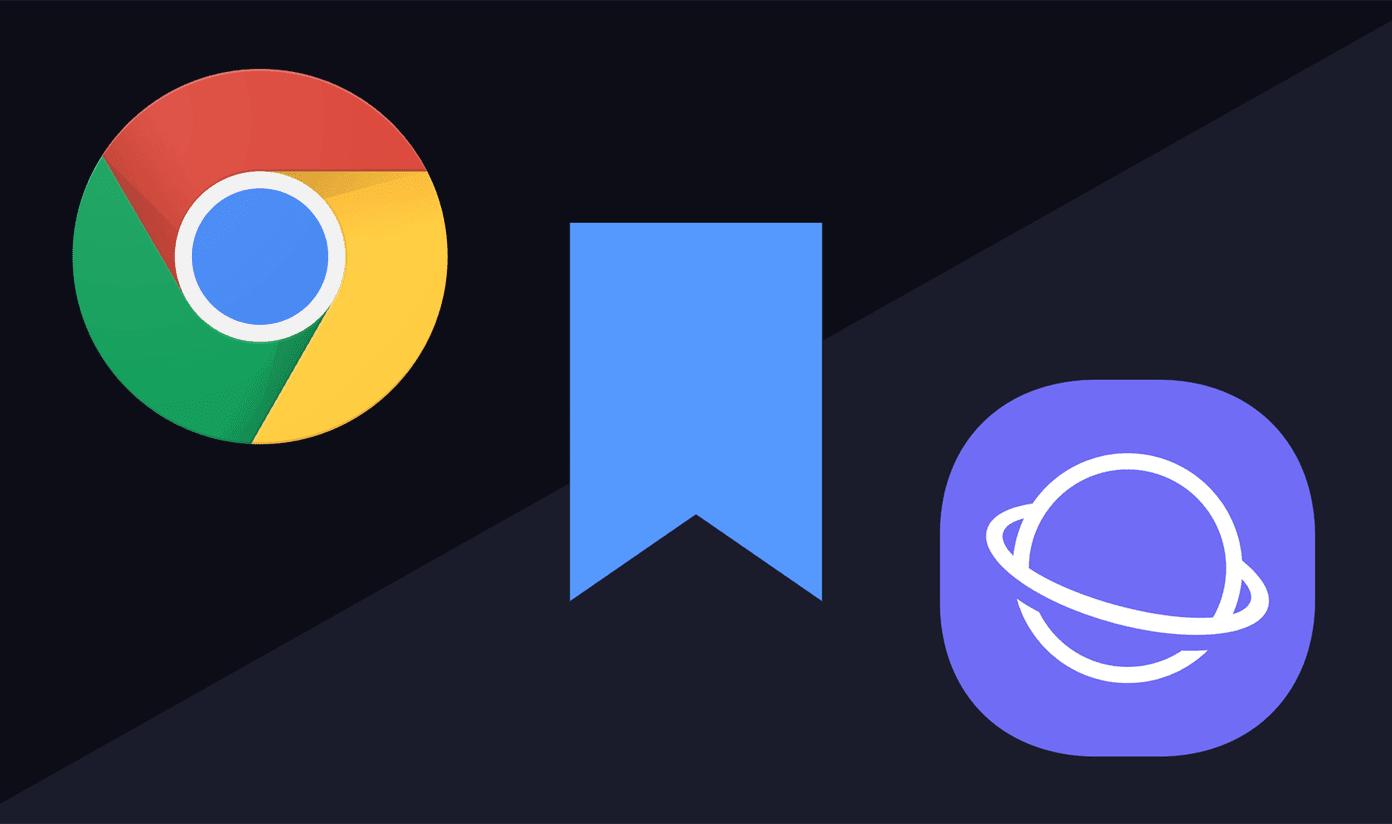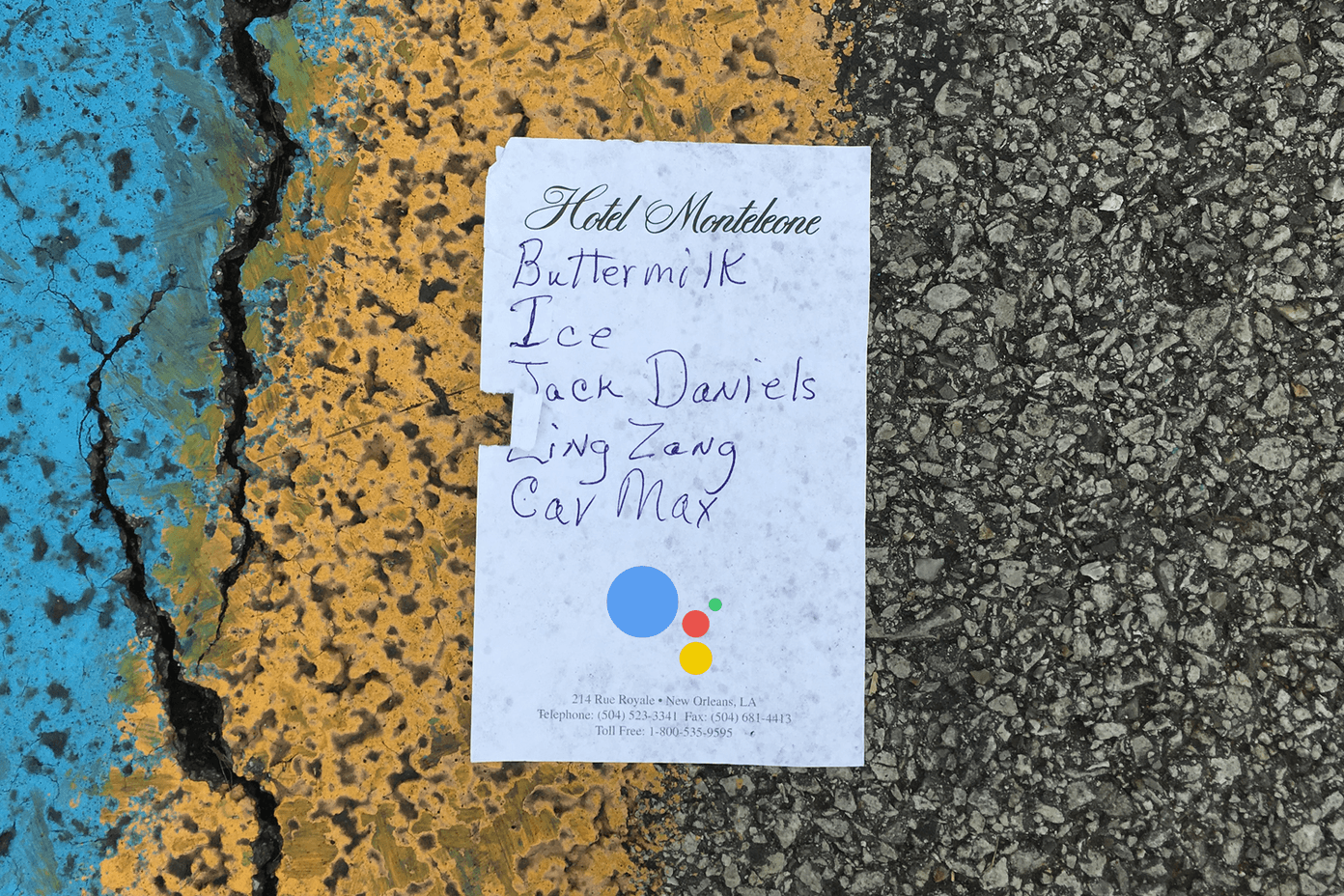Luckily Internet Explorer, Firefox and Google Chrome, all provide options to import and export bookmarks. So anyone can transfer all their bookmarks from one browser to another by performing a few simple steps.
Method 1. Export Bookmarks from Firefox and Import it into Google Chrome
We can easily export bookmarks from Firefox to Google Chrome by performing the following easy steps: Go To Bookmark > Organize Bookmarks option or simply click Ctrl+Shift+B Library window will open. Go to Import and Backup > Export HTML. You can export your bookmarks in HTML files anywhere on your PC. Now Go to Google Chrome and click on tool button. Click on Bookmark manager. Go to Tools > Import Bookmarks option. Now select and open exported HTML file you have saved in your PC. Your all Bookmarks will imported from Firefox to Chrome now. Enjoy using all the imported bookmarks. You can see your imported bookmarks on clicking Other bookmarks > Imported
Method 2: Export Bookmarks from Internet Explorer and Import it into Google Chrome
Exporting bookmarks from Internet explorer is similar to exporting Firefox bookmarks. Go to Internet Explorer browser. Click on File. Go to Import and Export option. Now here you want to explore all the Internet explorer bookmarks. So click on Export Favorites option. Click Next button. Click Next button. Select the folder you want to Export. Again click on Next button. Now browse a location where you want to export HTML file. Click on Next button Save Bookmark in HTML format. Now you need to import this HTML file into Google Chrome browser. Repeat the above mentioned steps while importing Firefox bookmarks and transferring it to Google Chrome browser. If you use any other browser like Opera or Safari, the steps remain more or less the same. Just export the bookmarks file and import it to another browser. The above article may contain affiliate links which help support Guiding Tech. However, it does not affect our editorial integrity. The content remains unbiased and authentic.