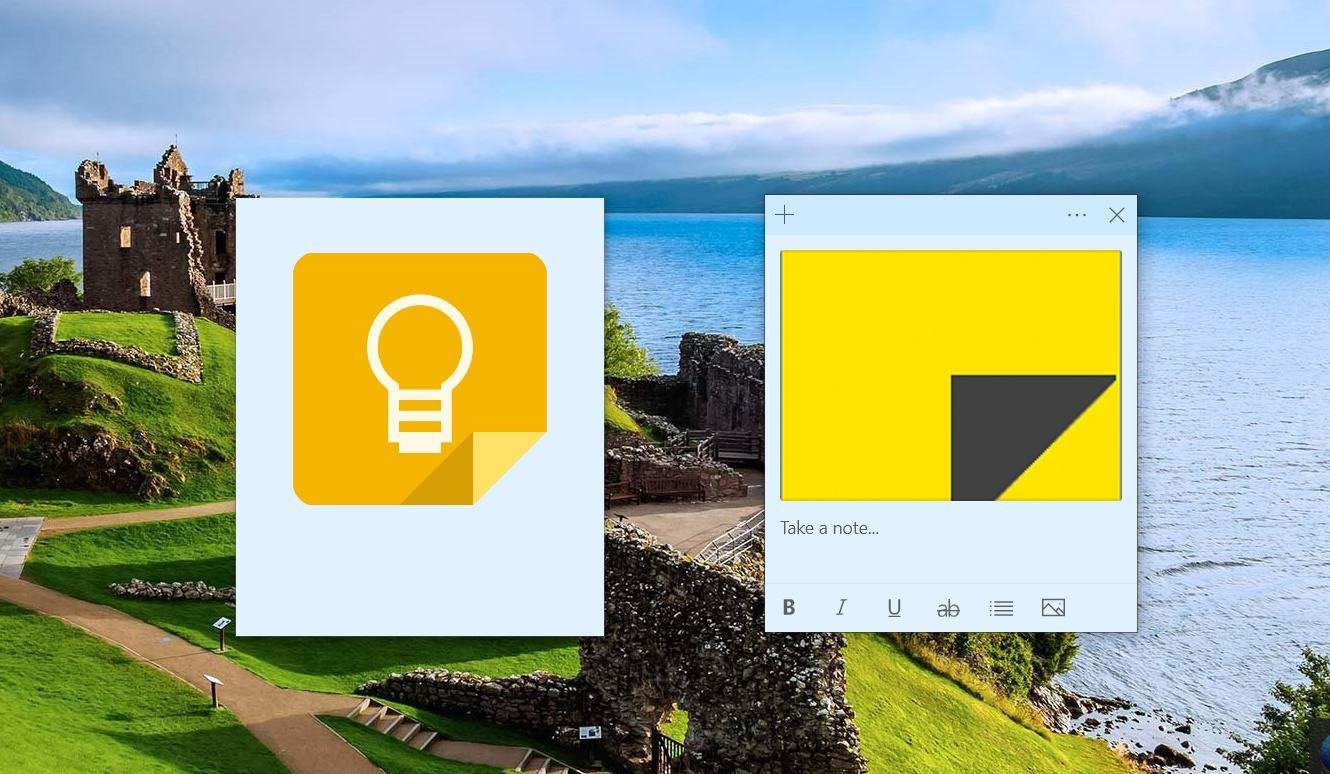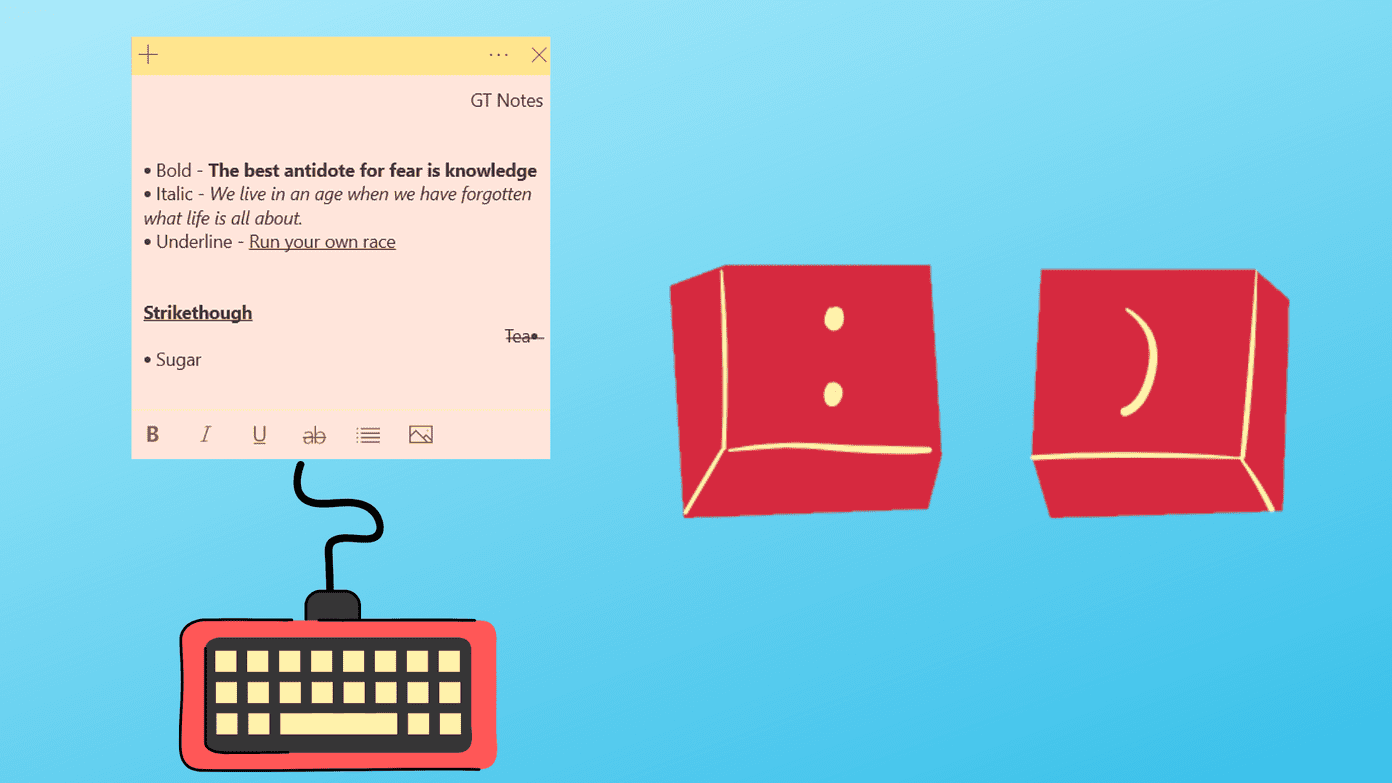Apple knows this is a problem for some folks, potentially a recurring one, and does have a solution available. It’s not what you’d expect though, especially if you own a Series 1 Apple Watch that wasn’t ever advertised as waterproof. That said, it works for all Apple Watch models.
Fix Apple Watch Digital Crown with Your Faucet
That’s right, the official way to loosen up the digital crown is to run it under the faucet, or at least some warm water. Don’t just jump right into doing that though. Apple outlines a specific process to follow so that you don’t run the risk of damaging your Apple Watch. First make sure that you turn your Apple Watch off. Let it power down entirely and if you have it plugged in to the charger, remove it. Additionally, if you have a leather band on, remove both ends to avoid damage to the material. Now position the digital crown underneath the faucet and let it run very lightly. The water should be warm. Try to angle the Apple Watch so that the water falls just directly over the crown and then into the sink, rather than getting your entire watch wet. While the water is running, repeatedly rotate the crown over and over again and keep pressing the button as well. Apple recommends doing this for 10 to 15 seconds, but I did it for about 20 just to be sure. Finally, wipe off the Apple watch with a lint-free cloth, ideally microfiber. Let it air dry for about five minutes too before turning it back on just to be safe. Now you should notice that the digital crown works significantly better, hopefully having cleaned out any previous debris. If the issue happens again, you could always repeat this cleaning process later on.
Other Solutions
I personally have seen success with just laying out my Apple Watch while I’m taking the shower and letting the steam get to it. I don’t bring it into the shower with me, unlike Tim Cook, but I keep it on the counter in the bathroom. The crown seems to get just a little bit looser after getting some of that moisture. If nothing is working for you, you could always take your Apple Watch to a local Apple Store and have someone at the genius bar take a look. Unless you need a completely new Watch or Watch part for some reason, which is unlikely, it should be little to no charge for a quick fix of the crown. The above article may contain affiliate links which help support Guiding Tech. However, it does not affect our editorial integrity. The content remains unbiased and authentic.