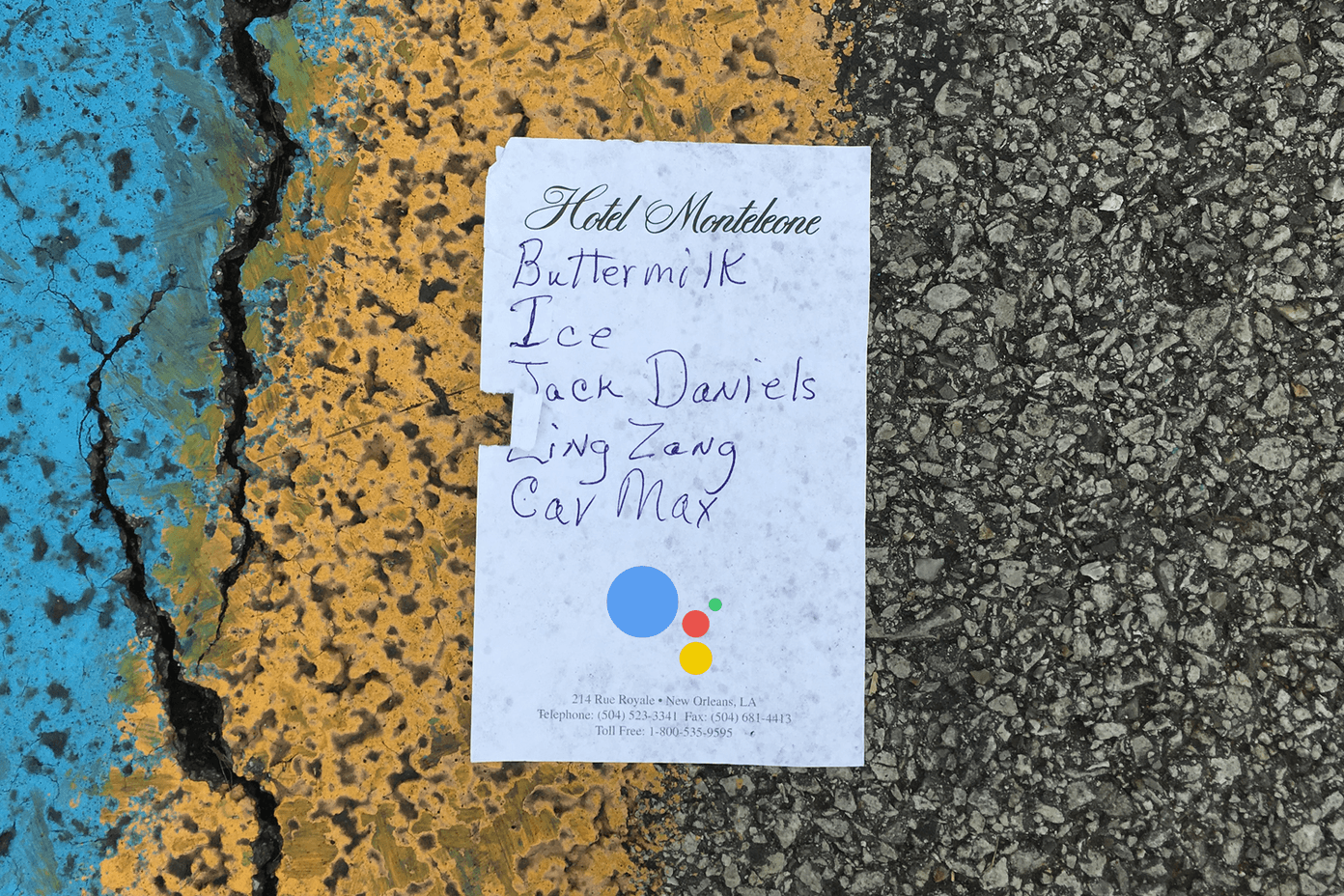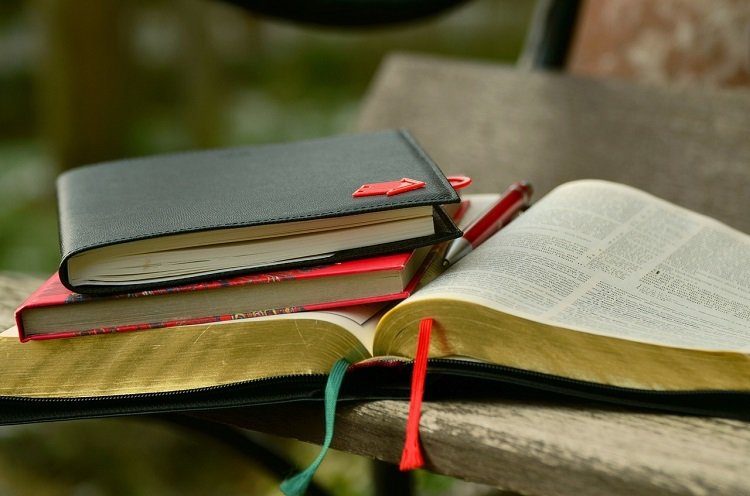Turns out that sharing a bookmarks folder isn’t that straight-forward. Of course you can copy-paste and email individual links but that could be incredibly time consuming. Actually, I remember Lifehacker talking about this Firefox trick where you can simply copy and paste all the links in a bookmarks folder by copying the folder itself. Unfortunately, it doesn’t seem to work in other browsers. We are going to use Xmarks to get the job done here. We’ve previously talked about how to use this amazing bookmarks sync tool and vented our frustration on the probability of it shutting down (thanks to the folks at Lastpass for saving them). Xmarks remains as amazing as it was, and I still believe that it’s by far the best cross browser bookmarks sync solution out there. So, if you haven’t started using it yet, follow our tutorial and get it working. Now, lets see how to share bookmarks folders in your browser using Xmarks. Step 1. Go to my.xmarks.com and click on the folder you want to share. If your folder is on the bookmarks toolbar, you’ll first need to expand the Bookmarks Toolbar folder in Xmarks in order to find the folder you are looking for.
As you see in the above screenshot, I decided to share bookmarks in the folder named “Cool” that’s on my bookmarks toolbar. Step 2. Now, click on Share option present on the top navigation bar in that page.
Step 3. A box will pop up showing various sharing options. You’ll need to check the Share this folder checkbox there to activate those options.
If your folder contains subfolders of bookmarks, you may share them too by checking the corresponding checkbox. You may share the bookmarks as a webpage, RSS feed, a widget or send them in an email. Step 4. Here’s a screenshot of how the webpage would look like. It’s a simple way to quickly share a bunch of bookmarks with a number of people. And here’s the cool part – if your friends subscribe to the RSS feed of that bookmarks folder, as you add more bookmarks your friends can see them in their feed reader. Might come in handy if you are researching on some topic with a group of people.
So, do you know of other quick and easy ways to share an entire bookmarks folder? The above article may contain affiliate links which help support Guiding Tech. However, it does not affect our editorial integrity. The content remains unbiased and authentic.