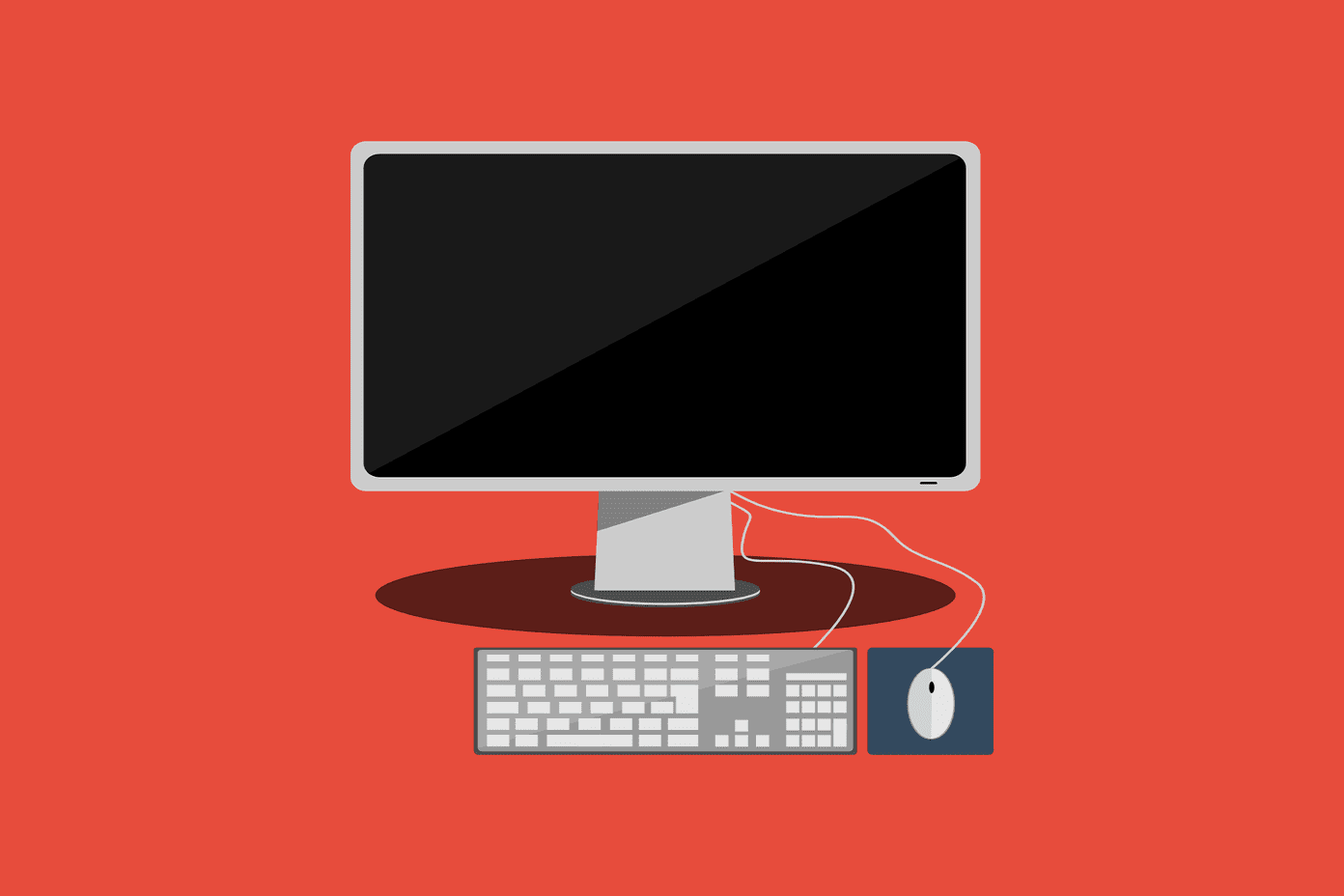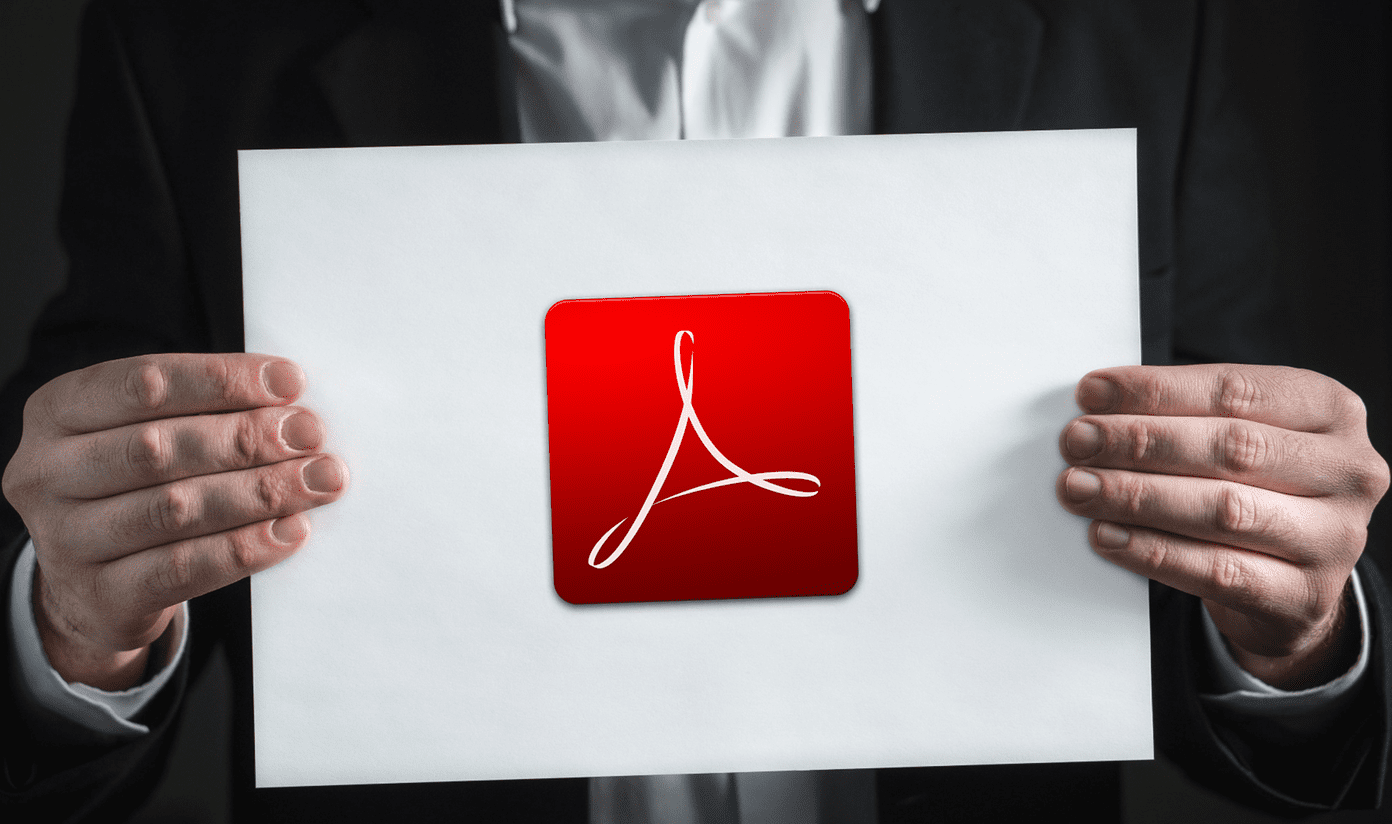There is a userscript known as Google Reader Preview Enhanced by which you can easily switch to full text article in Google reader from partial feed. You can read article, make comments and also enjoy the flavor of CSS and design of blog right inside the reader. Here’s a screenshot of partial feed of Lifehacker.
How to use Greasemonkey script
- You can use Greasemonkey scripts on Firefox and Google Chrome both. If you don’t have one in your computer, download anyone of them.
- If you are intend to use Greasemonkey script in Google Chrome then you don’t need to install the extension because Chrome latest version supports Greasemonkey userscripts without extension.
- If you are using Firefox browser then you need to download and install Greasemonkey addon.
- Now install Google Reader Preview Enhanced userscript in the browser you are using (Chrome or Firefox).
- Login to Google reader account.
- Open the blog with partial feed.
- Scroll to articles with the help of mouse or “J” and “K” keys. Click on “Preview” link at the bottom of the article (appeared because of script) or you can use keyboard shortcut Shift+V. You’ll immediately get full feed. You can also comment on the articles right inside the Google reader. Here’s a screenshot of what you’ll get after pressing Preview button. Note: While testing this script I found that “Preview” button doesn’t appear in expanded view in reader. If you prefer to use reader in extended view instead of list view then use Shift+V key to switch to the full article.s The above article may contain affiliate links which help support Guiding Tech. However, it does not affect our editorial integrity. The content remains unbiased and authentic.