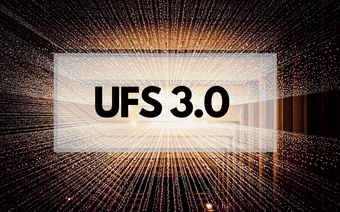In-display fingerprint scanners have been a buzzword for quite some time now. After years of rumors and whispers, it’s finally here. Hence it begs the question of how is it different from the conventional capacitive sensors and, more importantly, how does it work. If you must know, the iPhone X was supposed to carry this revolutionary tech. While Apple opted for Face ID, Samsung postponed the use of display fingerprint reader to the Galaxy S10.
How Does the In-display Fingerprint Sensor Really Work
An in-display fingerprint sensor uses an optical fingerprint sensor to capture the fingerprint data and is embedded under the phone’s screen. The Vivo X21 and the Xiaomi Mi 8 use Synaptics’ Clear ID sensor for high-resolution fingerprint scanning. The Clear ID sensor, which is a CMOS chip named Clear ID FS9500, is supported only on OLED and AMOLED displays. It works by capturing the reflected light of the fingerprint through the OLED pixels. So, when you touch the phone’s screen, the display lights up to illuminate the fingerprint. The sensor then captures a high-res scan of your fingerprint through the light reflected from the gaps between the pixels. To ensure that the fingerprint data is being read accurately by the sensor, you’d need to press the screen slightly. This is done so that the sensor is able to differentiate between the ridges and valleys of each fingerprint.
Here’s a Video Showing Teardown of the In-display Fingerprint Sensor
However, Synaptics’ Clear ID optical sensor is not the only one in the market. In March 2018, Goodix started shipping its own version of an optical in-display fingerprint reader. The Huawei Porsche Design Mate RS is the first commercially available phone to feature Goodix’s in-display fingerprint sensor. This sensor also works in a similar way to the Synaptics’s FS9500 and claims to have a false acceptance rate of 0.002%.
Advantages of In-Display Fingerprint Sensor
Magically activating the fingerprint sensor on the phone’s screen when needed is a fascinating tech. With many manufacturers opting to shift the fingerprint sensors to the rear of the phone, it raised quite a number of issues. The rear fingerprint sensor of the Galaxy S9 For one, if the phone is lying on your desk then you’d have to pick it up to unlock it. The situation gets worse if the phone is hooked to a car mount. Secondly, with rear fingerprint sensors, you can never be sure that you’re hitting the right spot. After all, even seasoned phone manufacturers (read Samsung and Nokia) can sometimes mess up the position of the fingerprint reader. Since in-display fingerprint scanners are usually situated at the bottom of the screen, it’s easily accessible and more convinient. In-display fingerprint sensors claim to work for both dry, wet or cold fingers Other than that, in-display fingerprint sensors claim to work for both dry, wet or cold fingers. Plus, optical sensors are thin and don’t contribute much to the thickness of the phone. More importantly, they are fast. In fact, Synaptics’s Clear ID claims to match the fingerprints in 0.7 seconds flat. If you were to compare it with Face Unlock, it takes an average of 1.4 seconds to scan a face.
What Are Its Limitations
As with any new tech, it takes a few iterations to get refined and the same holds true for the in-display fingerprint sensor. It’s marginally slower compared to traditional fingerprint scanners. And sometimes, the reader doesn’t seem to recognize the registered fingerprints.
Are There Any Potential Security Issues
On the security front, the Clear ID in the Vivo X21 is accompanied by a robust anti-spoofing system. Since it’s an optical sensor and not a capacitive one, it won’t be able to sense a pulse, due to which it can be duped with fake scans. Thankfully, the onboard security measures are smart enough to detect spoofed fingerprints. Other than that, it also depends on the OEMs on how they scale up the authentication measures. However, it’s a bit early to comment on the security of these scanners. Time and additional security tests will undoubtedly yield a far better picture.
Our Experience With the In-Display Fingerprint Sensor
We tried the in-display fingerprint sensor on the Vivo X21 and needless to say, the experience was almost surreal! To be able to place your finger on the glass while the screen and the sensor do its mumbo-jumbo is a one-of-a-kind experience. Once the phone unlocks, you won’t know where the sensor is until you use an authentication app like LastPass which requires your fingerprints. Unlike the conventional scanner, the in-display fingerprint doesn’t always work accurately. One out of seven times the scanner refused to open the door to the phone.
Hello, Future!
With full view display becoming a ubiquitous feature in smartphones, it was high time that the handy fingerprint sensor saw a major upgrade. And with Qualcomm introducing its own variant of ultrasonic in-display fingerprint sensors, there’s no doubt that the in-display fingerprint sensor will most likely be the newest trend in the smartphone world. The above article may contain affiliate links which help support Guiding Tech. However, it does not affect our editorial integrity. The content remains unbiased and authentic.