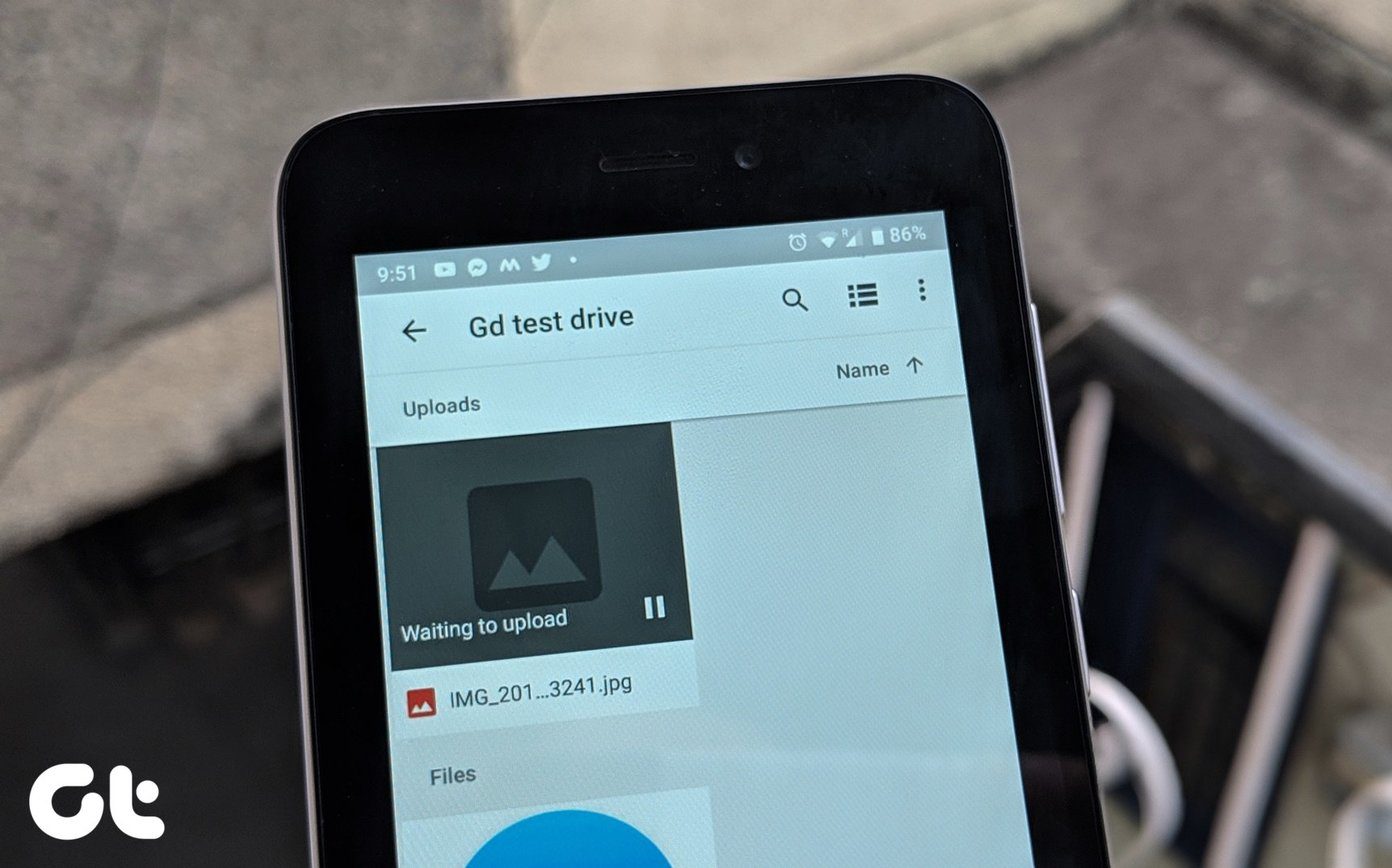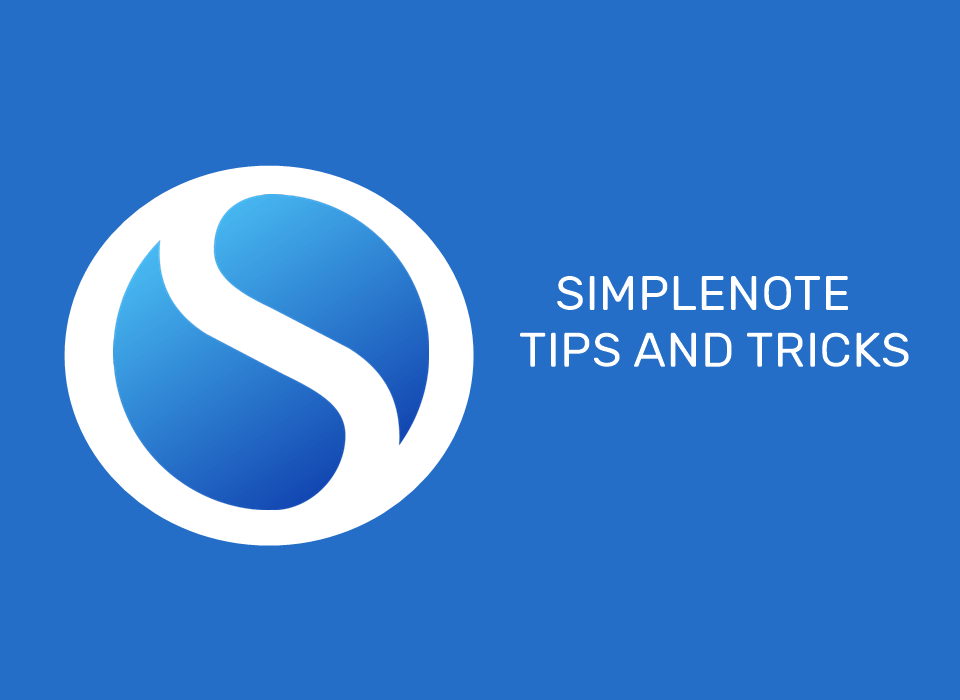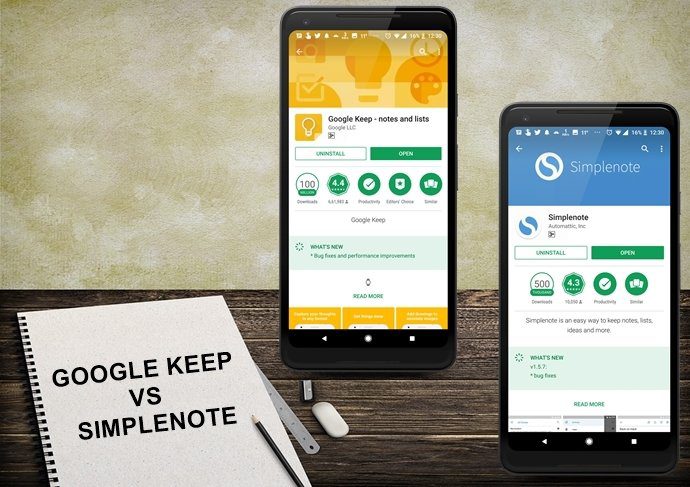Whether you’ve noticed closely or not, there’s a basic distinction between both the apps. Google Duo is more of a casual video calling app and Meet is suitable for video conferencing and webinars. But, there are plenty of subtle differences under the hood that we will explore in more detail below. Get Google Duo Get Google Meet Let’s begin.
User Interface
Both Duo and Meet follow Google’s Material Design philosophy with a clean UI. When you open Duo, it will launch the selfie camera with a search bar at the top and an option to create a group of friends at the bottom. Swipe up from the bottom to reveal a list of your phone contacts and down from top to reveal options for recording voice or video notes, taking a photo, or typing a note. There are filters and effects that you can try without initiating a call. Whether you like them or not would depend on your personal taste. Google Meet is even less cluttered. The app opens in camera mode directly and there are just two simple options at the bottom. You can either create a new meeting or join an existing one. The floating transparent buttons for microphone and video can be used to disable either of them before you create a new meeting or join an existing one. Google Meet integrates Google’s Calendar app which means you can use it schedule meetings and intimate everyone of the same. Both apps offer an easy to use and clutter-free interface.
Making Video Calls
Video calls are all the rage these days and people are constantly looking for an app/service with the least amount hurdles to make a call. Right now, many people are staying indoors, unable to travel for business or personal meetups. Video calling can simulate professional meetings and you can use them to catch up with family and friends. In Duo, you can invite friends to a call or create a group to initiate group calls quickly and effortlessly. Duo allows up to 12 people in a group video call right now, and the number is set to increase to 32 persons in the near future. That should be enough for most users and even small teams. Meet competes with Zoom and is aiming to provide a similar video conferencing experience. Open the Meet app, tap on New Meeting and you will get an option to share meeting invite code. Unlike Duo, Meet is usable for messages, but only after you initiate the video call. I was hoping it would connect with Google Drive and allow users to attach files in the chat window.
Features and Key Differences
After you begin a video call, you will notice two options — captions and the ability to present the screen. The Present screen option simply means screen sharing. Screen sharing allows you to show whatever is on your phone/laptop screen to all the participants. Some examples could be presentations or troubleshooting steps. Note that mic and audio will be turned off when you are sharing a screen. Captions, on the other hand, are more useful for non-natives who may have trouble understanding the language accent. Finally, there are a few audio controls that you may find useful. Duo offers dark mode which is cool. I wish Meet had it too. There is also a data saving mode in case network connectivity is an issue where you live. That should also save some battery juice. The Low Light mode will help you show a better quality photo in low light situations too. There is the Knock Knock feature where you can view the live video feed of the caller in real-time before you choose to answer their call. It acts as a door’s peephole. The last but not the least is the Duo moments which you can use to take screenshots of important or cool moments during the call. You can use the note feature to type on colorful backgrounds and also get creative with that space. The color, pen, and font options are limited. Talking about notes, Meet could have done with a whiteboard with annotations. Even Zoom offers whiteboard and scribbling tools in the free plan. Recording audio or video notes is as easy as tapping the record button. Just like any camera or recording app. There is no way to record live Duo calls though unless you are using a third-party screen recording app. If you plan to do, make sure you check the law of your land and take consent of the other people on the call. There is a feature hidden deep in the Duo app that not many users know about. Open Settings > Message settings and you can choose to not save Duo messages. All opened or even sent messages, notes, and photos will be deleted automatically after 24 hours. But what if the same messages are stored before they expire or the recipient takes a screenshot? Beware of what you share. Meet integrates with Gmail for G Suite users who can use it in a browser. You can create or schedule meetings from Gmail. Maybe, it will also integrate with Drive in the future or even third-party apps. Another major difference is the ability to record meetings in Google Meet. The feature is only available for G Suite users on the web version but still very useful. Here is how the web app looks and functions.
Pricing and Platforms
Duo is free for everyone with no strings attached but Meet has a free version and then some paid plans. The case was different earlier when Google allowed only G Suite users to create meeting rooms in Meet, but not anymore. Duo supports up to 12 users (32 in the future) in a group video call while Meet supports 100 participants in the free plan. The minutes in the free version of Meet are capped at 60 minutes per session (unlimited until September 2020). And meetings can only be recorded by G Suite users. There is no time limit on Google Duo. Both apps are available on Android, iOS, and the web. Meet also integrates with Calendar and Gmail.
Meet the Dynamic Duo
Google Duo is for everyone who would like to connect with friends and family members in a more relaxed and casual way. There are filters and effects to take advantage of and it is completely free. Google Meet was designed for business users and offers features like a larger number of participants, screen sharing, and video recording among others. You can also hold webinars. One is a video calling app while the other is a video conferencing app. Now, you know the difference and their purpose. Next up: Are you using Google Duo for video calling? Here are 15 things that you should know when using Duo to send video messages. The above article may contain affiliate links which help support Guiding Tech. However, it does not affect our editorial integrity. The content remains unbiased and authentic.