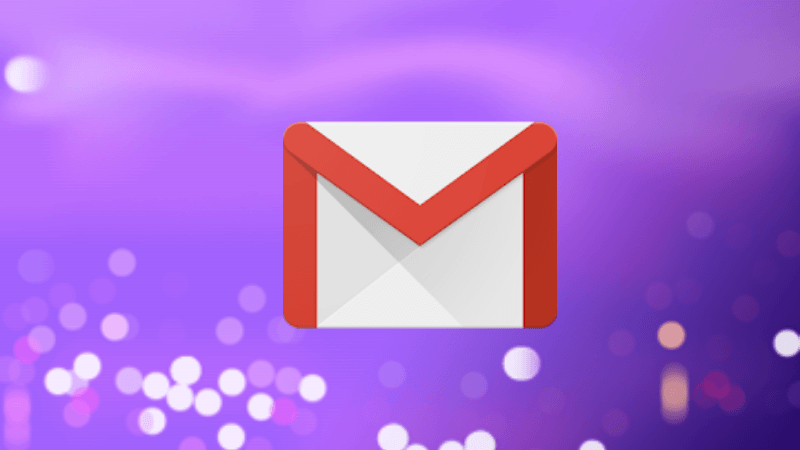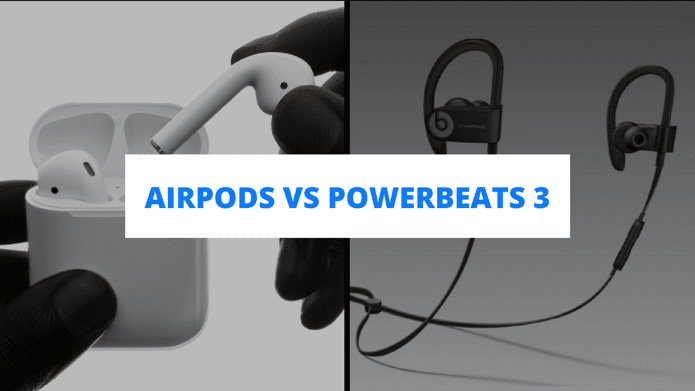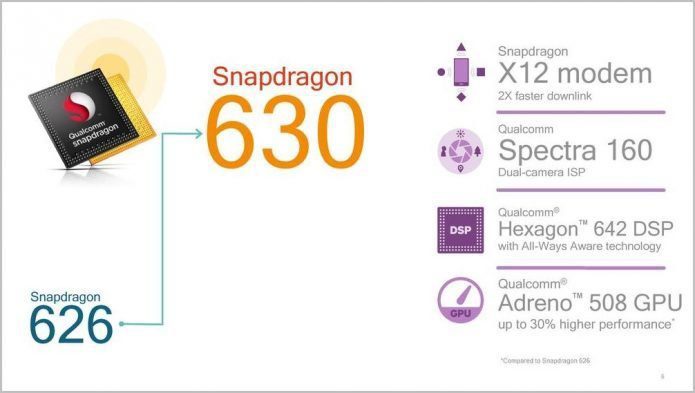But, is it really a toned down version of the original app? If so, what features are missing and what’s new? That’s what we intend to find out in this post by comparing Gmail and Gmail Go in detail. The new lightweight app is part of the Go gang that includes apps like YouTube Go, Google Go, Gboard Go and even Assistant Go. Usually, the Go apps have some unique features exclusive to them. For instance, Google Go shows trending searches and has a different design from the standard app. Similarly, YouTube Go lets you see the total amount of data required to play each video. While you get some unique features in the Go apps, you also stand to lose certain features. Since it is a stripped down version of the main app, these apps lack gestures and have a minimalistic design. However, that’s not the case with the Gmail Go app. It’s different from the rest of the Google Go apps in many ways. But very similar to the main Gmail app. Confused? Let’s dive in right away.
Gmail and Gmail Go Similarities
Interestingly, unlike other Go apps, the Gmail Go app is very similar to the standard app. You get all the major features of the main app in the Go variant. Be it the support for multiple accounts, notifications, attachment, formatting option or smart replies, Gmail Go has everything. You even get separate tabs for the Promotions, Social and Updates labels. Moreover, one major feature that is missing in almost all the Go apps is available in the Gmail Go app: Gestures. Yes, Gmail Go even supports gestures. There are very few differences between the Gmail and Gmail Go app. And, these are as following:
App Size
One of the major differences between the two apps is of size. While Gmail Go weighs 9-10MB, the standard Gmail app is clocked at 20-25MB. Interestingly, even with that small size, Google has incorporated all the major features in the Go app. One seriously wonders that why can’t the main app be of the same size?
Availability
Another area where Gmail Go differs from the rest of the Go apps is its availability. While all the other Go apps can be downloaded on any device from the Play Store, Gmail Go is limited to the Android Go devices. Google doesn’t let you install it on other Android devices. It comes preinstalled on devices running Android Go. You can then update it from the Play Store. On the other hand, the standard Gmail app comes preinstalled on all the other normal devices. If, however, it’s not available on your phone, you can easily download it from the Play Store. Download Gmail Download Gmail Go In case, you want to check Gmail Go on your current phone running Android Oreo, you will have to sideload the APK. Download the APK file from here and follow these instructions to install it on your device.
User Interface
Again, there isn’t much difference in the two apps when it comes to design. If you keep both the apps side by side, you would have a hard time differentiating. However, when you open the navigation drawer, you will find a slight difference. In the main app, you have the cover picture and profile photo of the account at the top. But, that’s not the case with the Gmail Go app. Here you will find the email address only and an option to switch between multiple accounts.
Email Sync
Since the Go apps are designed to reduce data usage, Gmail Go has limited the sync period. By default, all the Gmail accounts in the Go app have the email sync setting set to 7 days. You can, however, increase or decrease the sync setting manually.
Manage Account
The only setting that seems to be missing from the Gmail Go app is the My Account setting found under each email account. In the main app, you can change your Gmail password and other account settings right inside your app. However, you won’t be able to do the same on the Go app.
What Are They … Twins?
It would be safe to say that these two apps are pretty much like twins. Apart from size, speed, and a few differences mentioned above, everything is kinda same. If you are an Android Go user, you will not miss the main Gmail app, unlike other Lite and Go apps. Try it out! The above article may contain affiliate links which help support Guiding Tech. However, it does not affect our editorial integrity. The content remains unbiased and authentic.