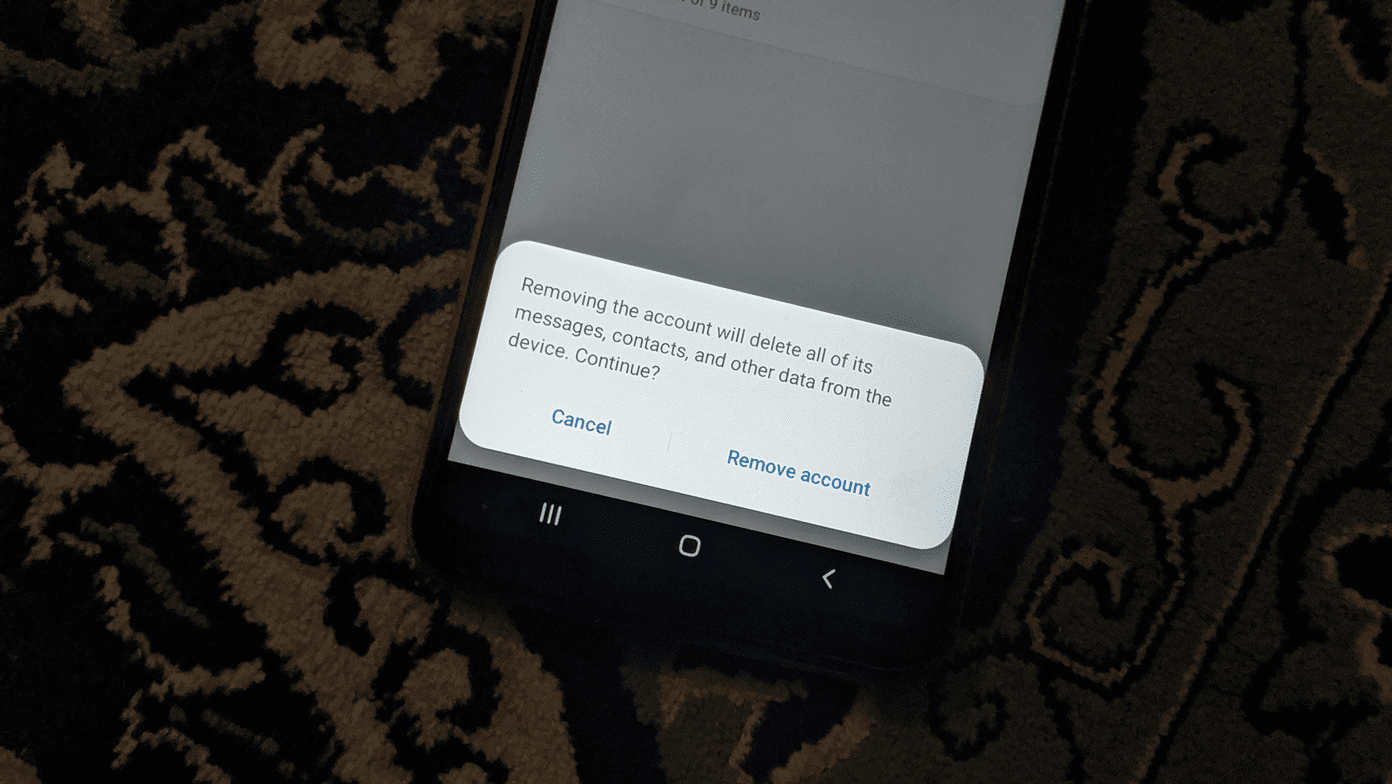You can enable this setting from your account settings page. Also you have to add your current computer or mobile device so that if anyone tries to login from a different device, you’ll get a notification from Facebook immediately, and you’ll have a chance to change your Facebook login credentials asap. Here’s a step by step guide to configure the settings.
Login to your Facebook account. On the right side, click on “Account Settings”.
On account settings page, click on “change” link next to Account Security.
Select “Yes” as Account security option. This option enables the receive notification option.
The next thing you have to do is log out of your Facebook account and log in again to customize the setting on your computer. After login, you’ll get “Register this computer” screen as shown in the screenshot below. Enter your computer’s name. Check the box next to “Don’t ask me again from this computer”. Do not check the box if you are customizing this setting from a public computer, such as from an internet cafe or school’s computer. Note: You can type anything in the Computer name field. It is not necessary to type your original computer name. It’s just for recognizing your device.
That’s it. Your computer is registered. Now whenever you login to your Facebook account using another computer, you have to register that device to use Facebook on it. Also if you’ll visit the Account settings page again, you can see all the registered devices. Note: When you register your computer, Facebook stores the information in a browser cookie. If you’ll try to use Facebook from the different browser of the same computer then again “Register this computer” page will appear. Also if you delete your browser cookies for any reason then you would have to add your device again. Also check How To Use ArchiveFB To Backup Your Facebook Data. The above article may contain affiliate links which help support Guiding Tech. However, it does not affect our editorial integrity. The content remains unbiased and authentic.