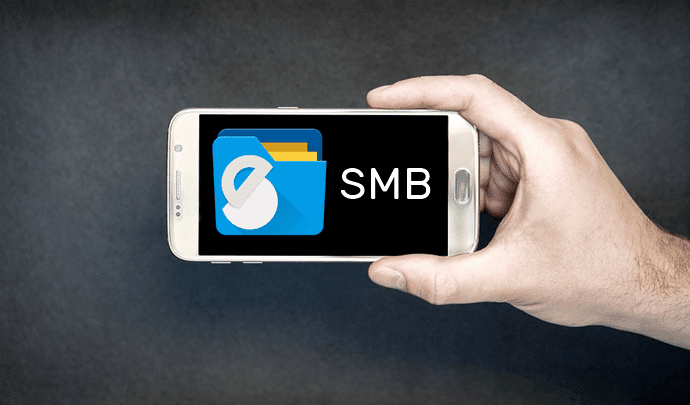Reflecting this popularity is the gut of photo-editing apps of all hues. From standalone tools like IrfanView, to mobile apps like Aviary, and then to one-click tools for cool photo effects, the world is indeed click happy. Riding the wave and adding to the ‘photo editing’ wars is a new member. The very attractive Fotor (beta) is an online photo editor that’s also available for iOS and Android platforms. Every second name in the apps business is jostling for attention in the photo editing wars. Fotor grabs your attention with its Windows 8 themed homepage. Does it manage to keep it glued? Let’s go inside and find out. One of the nice things about Fotor is that you can start using it straightaway, as it does not require you to register or sign-up yet.
Let Loose Your Creativity
Looking at the tiled interface and what each is meant for, first impressions say that Fotor could be the thing for once-click photo enhancements and also an easy tool for quick retouching on the essentials. You have Basic Edits on one of the tiles. But before that, let’s start by clicking on the tile that allows us to bring in an image into Fotor from the desktop. The interface is intuitively arranged. You can change the theme color by clicking on the icon that resembles a t-shirt. The tools are arranged on the left in a folding vertical toolbar. Click on one of the options to reveal the options under each tool. You can fold them back to conserve screen space. Neat! Clicking on the options under each tool again reveals the controls applicable for each tool. All the controls are sliders. One of the handy features is Compare, which helps you look at the before and after state of the photos, before you finally decode to apply the changes and save them. Fotor includes all basic editing options like cropping for size (comes with presets) and resizing, changing color quality and tint, brightness and exposure compensation etc. One of the nicer power features is the availability of channels which helps you adjust colors more precisely. Then if you want to bring objects in-focus or move them out of focus, use the Tilt-shift feature. It is useful when you want to highlight one important element in your photos.
Effects We Always Love
Photographers shun them, but you can’t deny that they add the razzmatazz. Fotor gives you 50 effects grouped in six sets – Classic, Lomo, Vintage, Cool, B&W and Funky. For instance, Black and White alone has seven varieties. You can adjust the strength of each.
HDR
True HDR composition is an art. But even if you have a few photos clicked at different exposures with a camera-phone, you can try to get an HDR effect. Fotor gives you the canvas for that with its HDR tool. Here, you have to select three photos, same in all respects but the exposure and then merge them. Tone mapping helps you get the balance right and prevent a photo which is an eye-sore.
The Collage Maker
Remember the times when you had to cut off pictures with scissors and arrange them in interesting shapes? Fotor’s Collage Maker includes Photo Shuffle, Color Pick, and a transparent border option to quickly put up collages and use them as backgrounds.
The Other Worthy Tools
The above three are perhaps the ones you will immediately try out; but there a few other tools that can give expression to your creativity. Frames, Overlays, and Text are for decking up photos before you post them online. In the end all that remains is for you to Save and Share your photos with the world via Facebook, Flickr, and Twitter. With the swipe of the slider you can change the compression and thus the final image size before you upload. Fotor does not have a community of its own yet, though there is a Twitter hashtag. The beginning certainly looks promising as Fotor is packaged appealingly in an uncluttered and smooth interface. Try out Fotor and its range of photo tools on your best images. The above article may contain affiliate links which help support Guiding Tech. However, it does not affect our editorial integrity. The content remains unbiased and authentic.