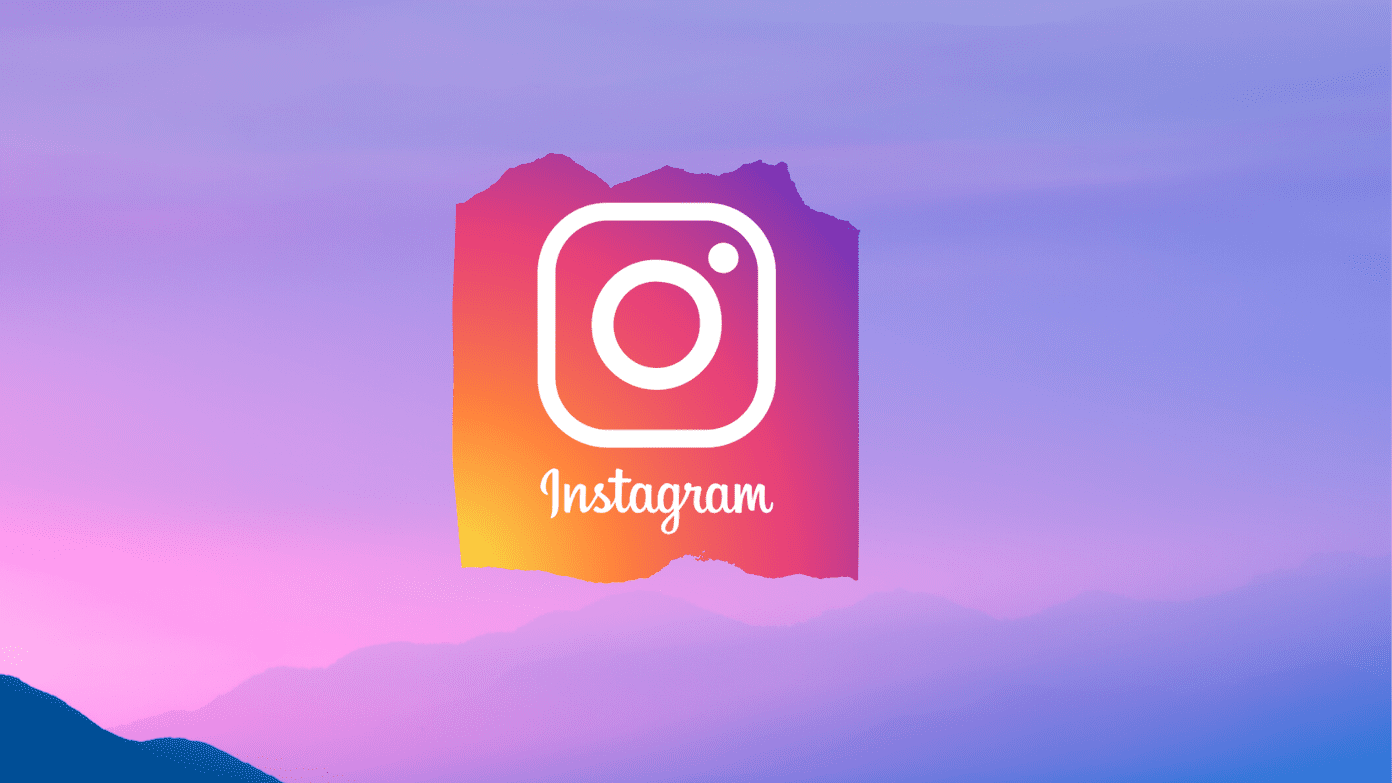However, when you are using a public computer where you cannot install software, or you are in a hurry and in no mood to install an app on your computer, these tricks don’t look appealing. Therefore today we are going to share a better way to download videos from most of the popular video sharing services without installing any application on your computer. All you would require is the latest version of Java Runtime Environment installed on the system, which most computer users already have.
Downloading Videos using OVGet
OVGet (tipped by one of our readers)is a simple online service using which you can download videos from Dailymotion, Metacafe, Veoh, NowVideo, GorillaVid, Facebook and many others similar services in matter of clicks. To download a video open the OVGet homepage and paste the URL of the video you want to download. If the video is embedded in a page, first open the video in a new tab and then copy paste the direct URL to your clipboard. After you paste the URL in the text field, press the download button. The page will ask your permission to run Java on your system, select the option Always trust content from this publisher and click the Run button. OVGet will then analyze your link and give you all the possible formats and quality you can download the videos in. Simply click on the format you would like to download to start the process. One cool thing about the service is that it not only provides a link to MP4 and FLV formats but also gives the option to download in the WEBM format. You can also visit the Latest Downloads and Top Downloads pages to see what other users are downloading using the service. Note: You should check the copyright protection of the video before you download it on your computer. We at Guiding Tech take no responsibility of any illegal downloads you perform using the aforementioned service.
My Verdict
I personally tried OVGet to download videos from Metacafe and Veoh and the tool never disappointed me. One feature though I would love to see in future is the ability to download the video in an audio (MP3) format. Do try out the service to download videos from different websites and tell us how it went. The above article may contain affiliate links which help support Guiding Tech. However, it does not affect our editorial integrity. The content remains unbiased and authentic.