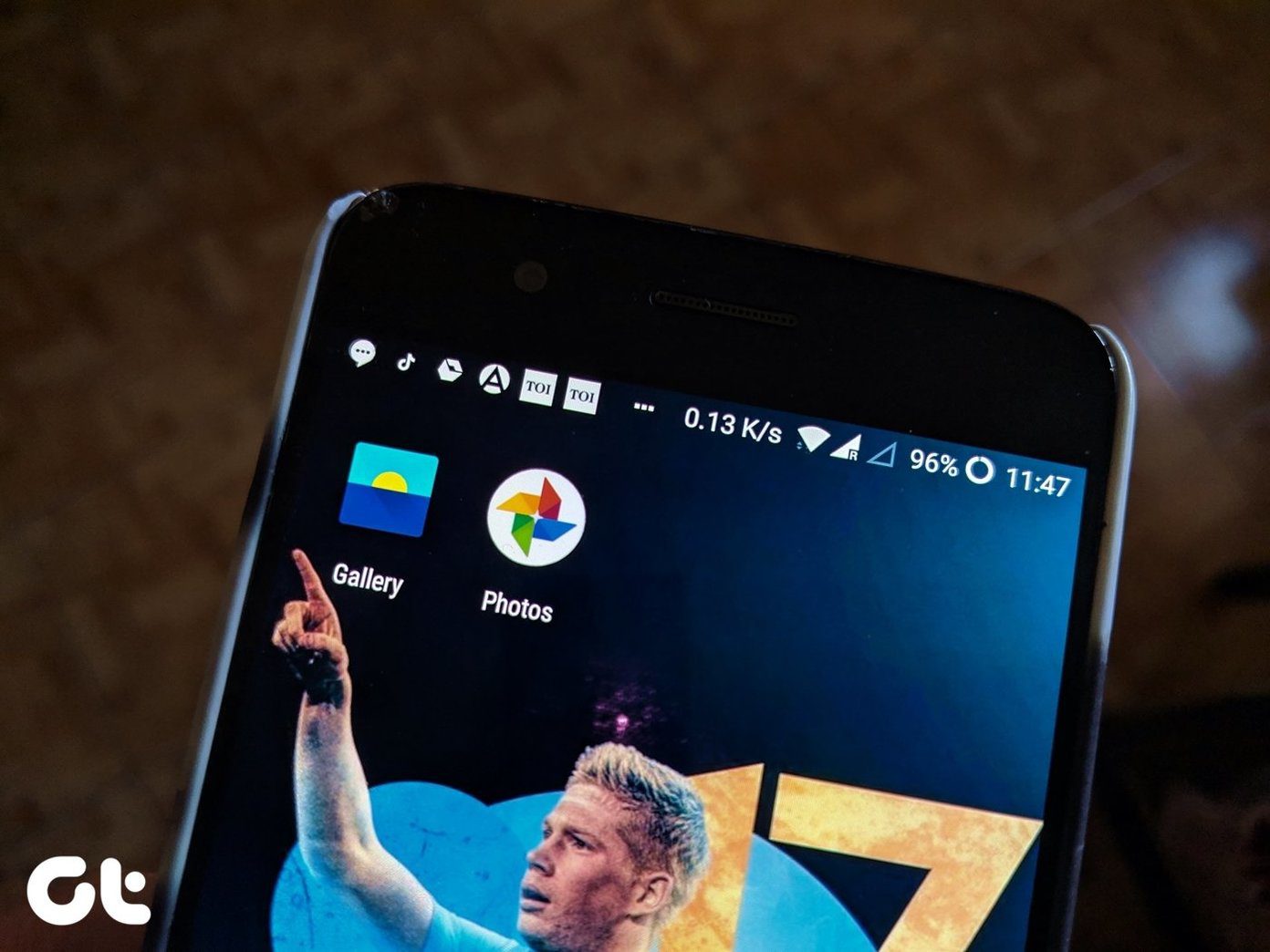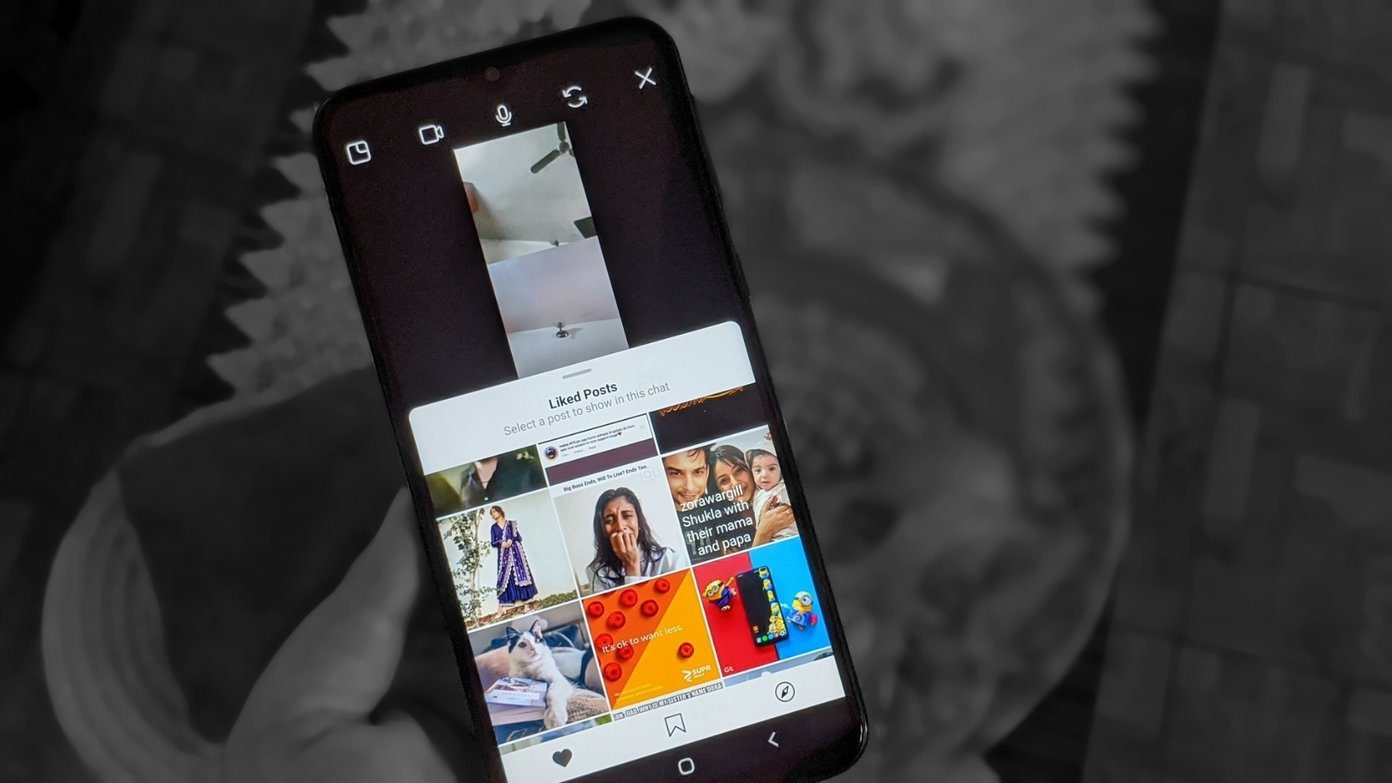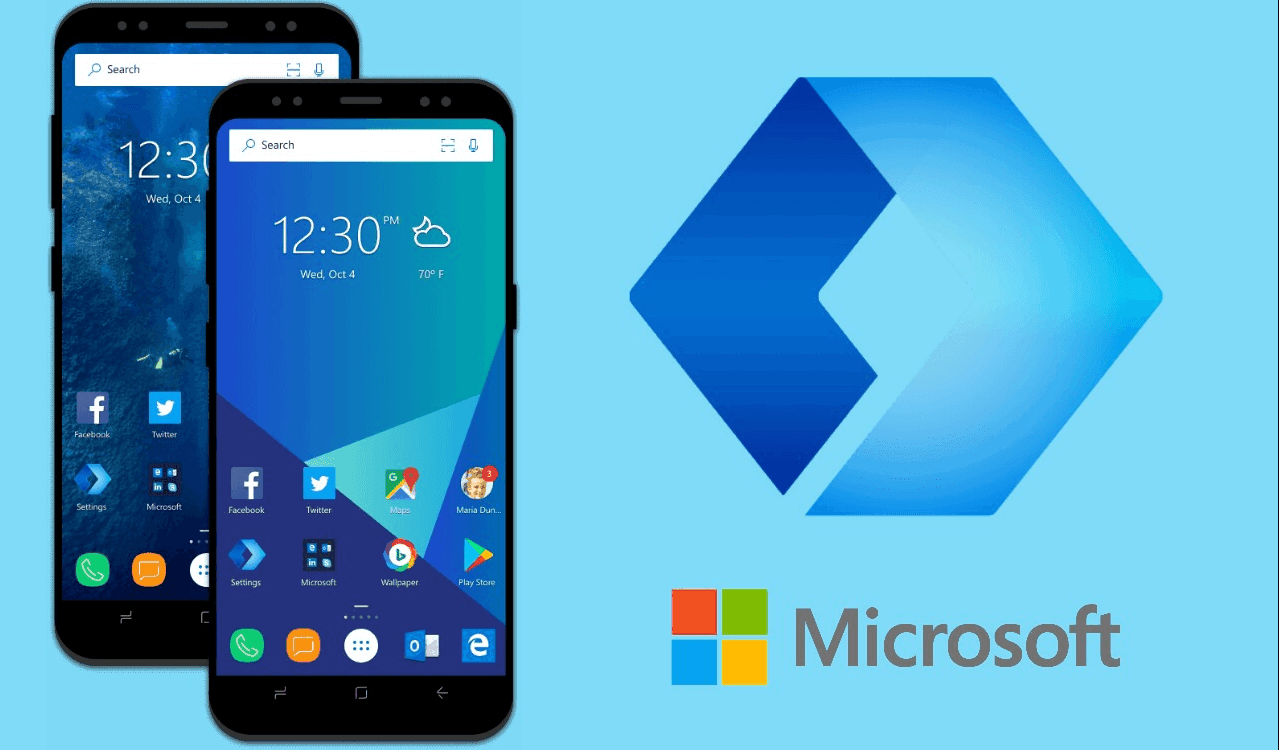But let’s face it, you can only subscribe to so many podcasts. And because of the way podcast clients work, it’s not easy to just download a particular episode from a podcast without subscribing to the whole feed. If you’re active on Twitter or places like Product Hunt, you run across links to episodes you want to listen to without having to subscribe to the entire podcast. For me, this is usually the case with interviews of internet personalities I follow on Twitter. Doesn’t matter what your situation is, if you’ve ever wanted to create your own listen-later service like Pocket or Instapaper for podcast episodes, you’re in the right place.
Setting Up Latr.fm
Before we start, I’m just going to assume that you know how this podcasting thing works and you use a podcast client on your iOS or Android device (something like Overcast, Pocket Casts or Downcast). If you don’t, all you need to know is that podcasts are generally hosted on decentralized RSS feeds. What Latr.fm lets you do is create your own RSS feed where you can add episodes from the web that will then show up in your iOS/Android app automatically. It’s similar to subscribing to an RSS feed for a podcast that you like. Only, in this case, the feed is your own personalized one. If that sounds like a bit too much, don’t worry, we’ll take this step by step. First of all, go to latr.fm and sign up for a free account. Then, go to the Bookmarklet page and drag their bookmarklet to the bookmarks bar in your browser.
How to Subscribe to Latr.fm RSS Feed
After you’ve logged in to Latr.fm, you’ll see an RSS link in the top. Just right-click on it and copy the link. You now have to send this link to your iOS/Android device so you can add it to your podcast client of choice. I’m going to use Pushbullet for this, but the website offers an option to mail yourself the link as well. Now open your podcast client, go to the section where you add new podcasts and then find the search field. Paste in the RSS link. Now, your personal podcast channel will show up. Subscribe to it and you’re done. Now just add episodes from the web and in a couple of seconds to a minute, they’ll be there on your phone. Amazing, right?
How to Add Episodes to Your Latr.fm Feed
Remember that bookmarklet that you added to your bookmarks bar? When you’re on the page that has the link to Download the episode you want to add to the feed, click the Listen latr bookmarklet. It will them ask you to highlight and click on the download link. Doing that will bring a popup where you’ll be able to customize the title and description of the podcast episode you’re planning to add. You can also fiddle with the link here. Now just click Create user episode and you’re done.
What’s Your Favorite Podcast?
I’m always on the lookout for new podcasts to listen to. Share your favorite podcasts and podcast episodes in the comments below. The above article may contain affiliate links which help support Guiding Tech. However, it does not affect our editorial integrity. The content remains unbiased and authentic.






![]()