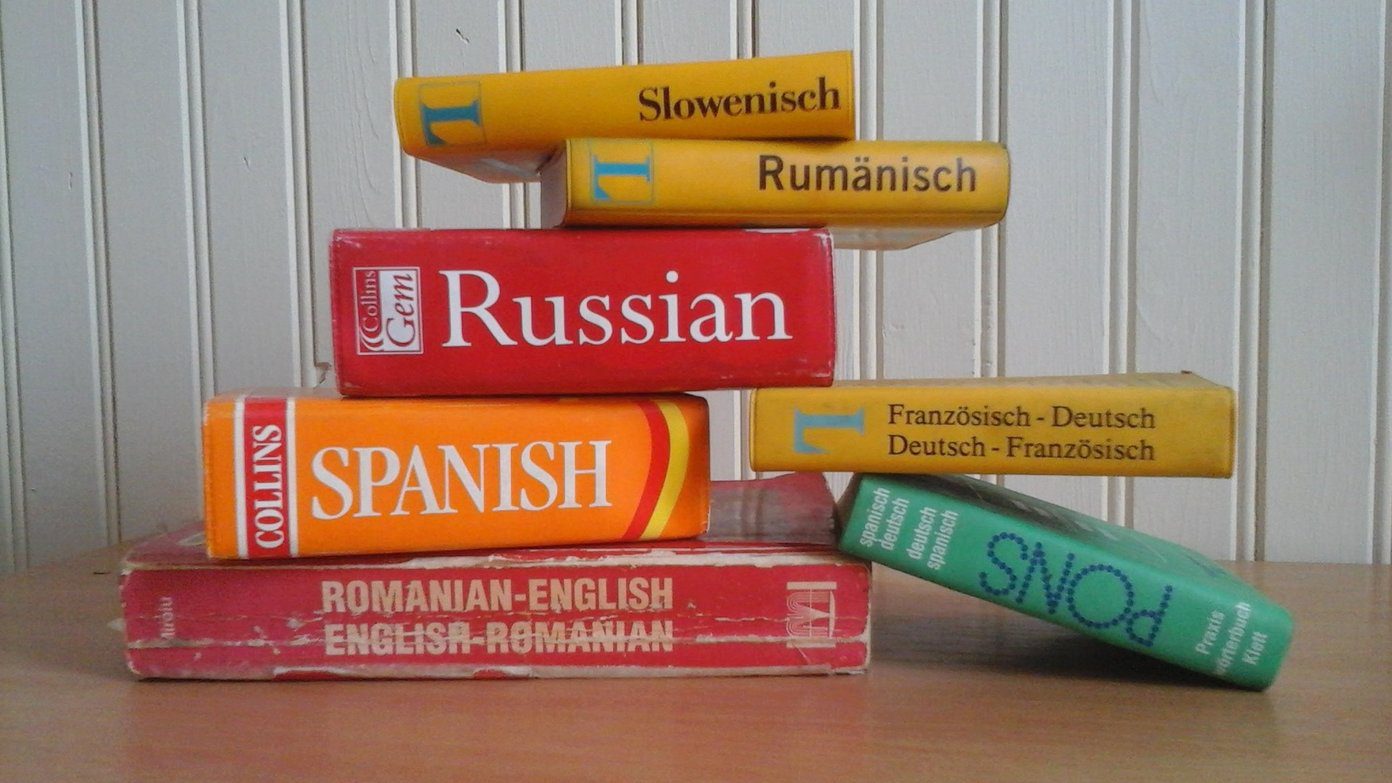The problem – nearly every commercial DVD in the market comes armed with copy protection or region encoding (or restrictions). Copy protection is like encryption which prevents unauthorized use or duplication. It may be a barrier against piracy, but it prevents us from doing simple things like backing up our DVD collection. There are many ways a DVD is copy-protected during manufacturing. BDlot DVD ISO Master is a very promising freeware that can remove both DVD region codes and other DVD protections like CSS, CPRM, CPPM, APS, UOPs, ARccOS, Rip-Guard, and Disney X protection. It is also an effective DVD burner that can burn an ISO image back to a DVD, CD, or Blu-Ray disc (without the copy protection of course). It can basically clone a DVD for free. So, a freeware which can take a copy protected DVD and convert it to ISO, and burn it back to a disc sounds very appealing, especially when it is just a 2.5 MB download and launches with a simple interface. The first screen displays options for ripping DVDs to ISO files.
Here’s what you can check and uncheck:
- Remove region encoding from discs that are not region free. For instance, you can play a DVD bought in the U.S. (Region 1) here in India (Region 5).
- Remove the UOP (User Operation Prohibition) message which is like a warning flag or a copyright notice.
- Remove DRM (Digital Rights Management) encryption and make them playable on your hardware. For instance, if you bought a DVD or Blu-Ray, but can’t copy the video onto your iPhone?
- Remove Disney’s Fake, a very complicated copy-protection system. Titles from Paramount, Universal along with Disney use this feature. The second screen displays options for copying ISO files to DVD R/RW Discs
BDlot DVD ISO Master functions like a normal image to disc burner and uses Microsoft technology to easily burn discs. You can set different writing speeds as different hardware and also different DVD discs support different speeds. The freeware also prevents burn errors by using cache memory. It can write to DVD-/+R (DL), DVD-/+RW, DVD RAM, CD, and Blu-ray discs. In the few tests I ran, I couldn’t detect any noticeable difference from the original source disc (video and audio). What I found appealing was the simplicity of the software. All it took was a click on the large Start button. Remember, making a copy of a copyright restricted DVD for your personal use comes under fair use. Distributing it for gain does not. Do use the BDlot DVD ISO Master ripping software responsibly. BDlot DVD ISO Master (ver. 2) is a 2.5 MB download for Windows systems (32 & 64 Bit). The above article may contain affiliate links which help support Guiding Tech. However, it does not affect our editorial integrity. The content remains unbiased and authentic.