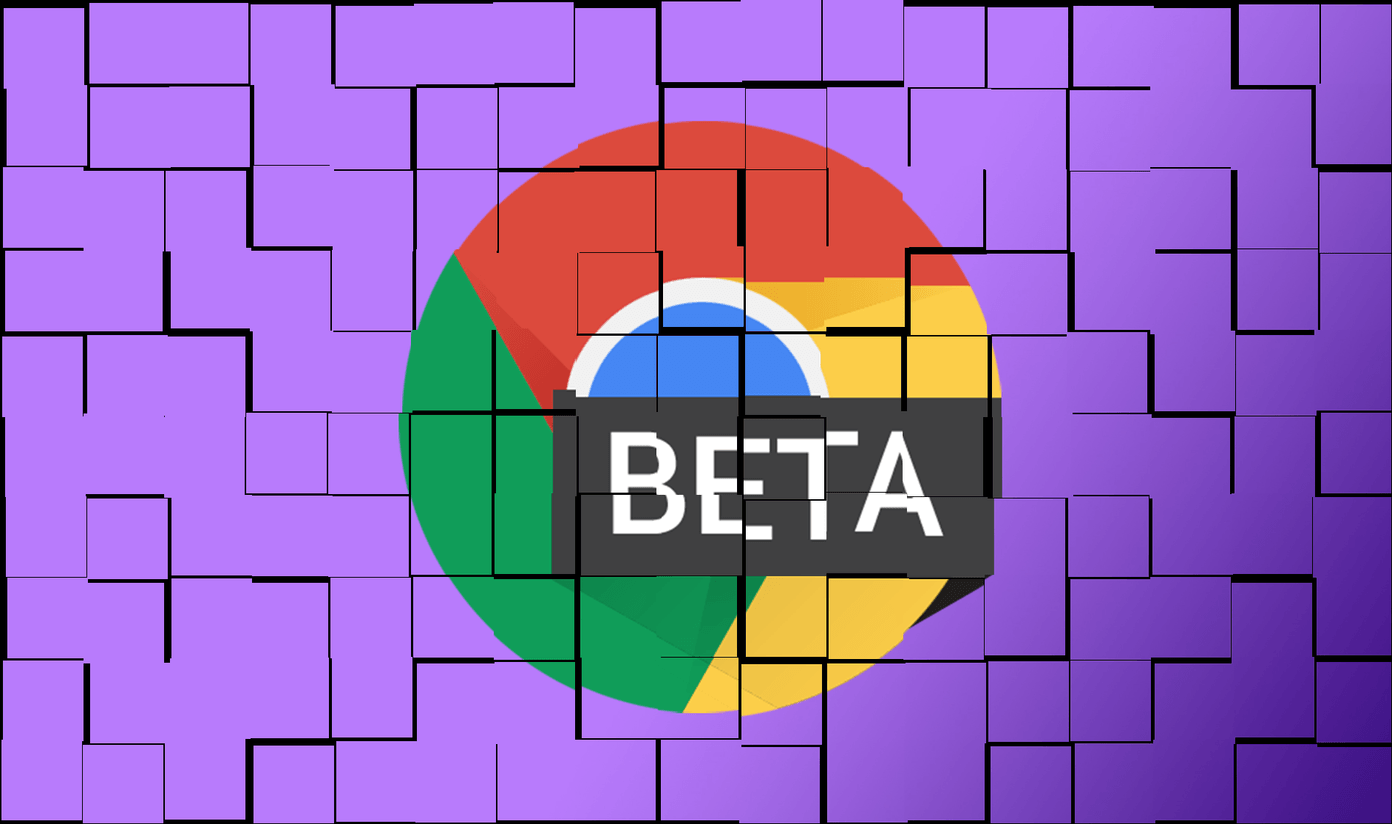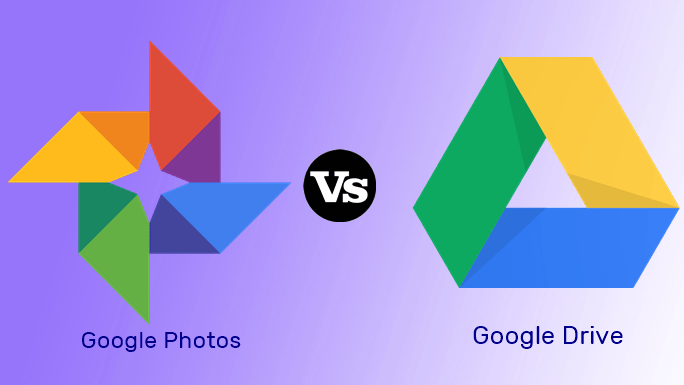we compared the native calendar app of the iPhone to Calvetica ($2.99, universal), a third-party app which aims to completely replace Apple’s native offering. Besides Calvetica though, another very popular alternative calendar app is Agenda ($1.99, universal), which offers a similar approach to event organization as Calvetica does, focusing mainly on minimal looks and high usability. So, now that you know how similar these two apps seem to be, you must be wondering which of these is the better deal. Well, stick around as we compare all the main aspects of each of them to find out which is the most convenient choice. Ready? Let’s get going.
Interface and Design
Design-wise, both Calvetica and Agenda focus heavily on remaining minimal, which is clearly visible in almost every aspect of both apps. Little clutter, flat UI elements, simple transitions and elegant fonts are used in both cases. So, at least regarding design, iPhone owners who favor more elegant apps will be pleased with both of these. When it comes to interface, this is where both apps start to diverge from one another, each following a very defined approach. Calvetica opts for providing as much functionality as possible in one main screen. On paper, this might seem to contradict its minimal approach, but on practice its execution excels thanks to some smart choices regarding the placement of the most important interface elements. As you can see above, with one glimpse at the main screen of Calvetica you can see how busy your month will be at the top and your upcoming daily or weekly events or appointments at the bottom (customizable by pinching on the screen). Additionally, on the same screen you can create new events, access the app’s options and see your reminders (Calvetica is integrated with Apple’s Reminders) with one tap. On its part, Agenda instead chooses to focus on specific parts of the calendar experience, like a weekly or a daily view, a full month view and such. This has it pros and its cons of course. On one hand, you are required to scroll across the app to reach different views, which takes time and might not always be as intuitive as you hope. On the other hand though, if you favor one particular view over the all others, this approach allows you to always have your favorite view and nothing else on the screen.
Usability
Since we’ve already discussed the viewing side of the usability aspect, let’s now talk about the event creation side of it. Funny enough, while for viewing events these apps go for either the “all-in-one” (Calvetica) or the “focus-on-one” methods (Agenda), when it comes to creating events both apps trade approaches. In the case of Calvetica, when entering a new event you are welcomed with a quite convenient “fast event creation” screen which, true to its name, allows you to add a title, and a starting and ending times to your event. However, if you would like to add more details to your event (by taping the More… button), you will get a panel with three different tabs (Day, Hour and Details), each made up of several screens offering plenty of details for you to customize your event. Of course, all these detailed options can be both convenient or cumbersome depending on whether you consider control or speed as your top priority when introducing new events. In the case of Agenda, it offers a surprisingly well-designed event creation screen. Instead of providing countless options, what you get is a single screen which, despite looking a bit cramped, offers all the most important elements for you to create your events in a snap, including duration time, alerts, repeat options and more.
Final Thoughts
While it is easy to recommend any of these apps as a suitable replacement of your iPhone’s native calendar despite their price, it is a lot trickier to determine which one if them is the best if you only want one of them. If you prefer single screen views and to create events with ease, then Agenda might suit you better. On the other hand, if you like excellent design and a good interface that gives you more information in the same space, then Calvetica will make you happy. And don’t worry, no matter which one you choose, both are excellent apps. Let us know which one you pick in the comments below. The above article may contain affiliate links which help support Guiding Tech. However, it does not affect our editorial integrity. The content remains unbiased and authentic.