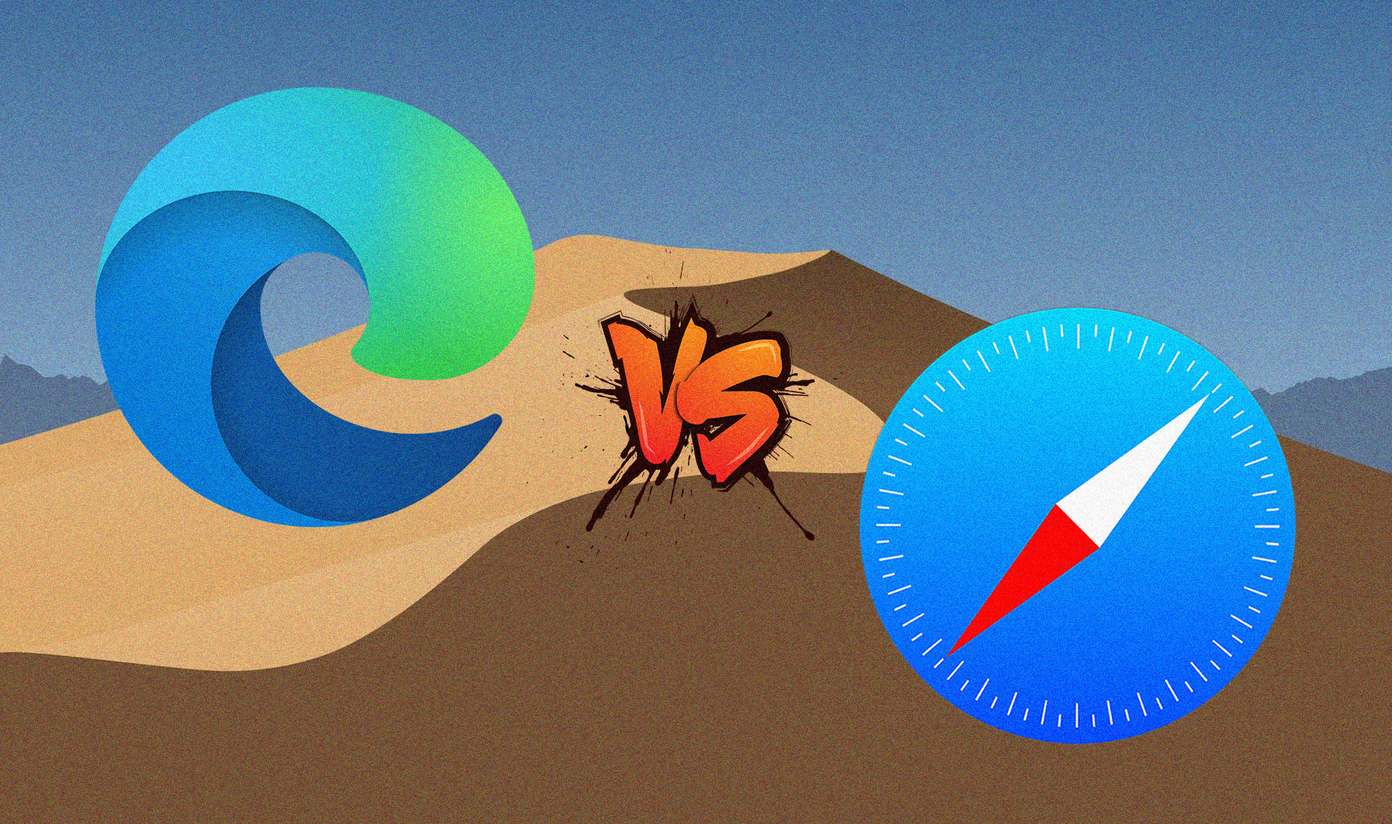Action launcher is the only one that I ever found useful enough after trying Nova. It’s fast, customizable, and I find the Shutter feature simply brilliant. Download Action Launcher Evie Launcher has been around for some time now and is gaining in popularity. It comes with a universal search that works offline, removing Google from the equation. Download Evie Launcher Let’s begin. Evie launcher offers one of the best search features when it comes to Android launchers. You can search for contacts, apps, and even system settings from the search bar. Just pull the homescreen downwards to find the almighty search bar. To access the notification center, you will have to swipe down from the top of the screen instead. Well, you win some, you lose some. You can also search for places, stores, ATMs, and restaurants nearby. Searching for Dominos shows even their website URL. The benefit of using Evie’s search is that your data never leaves the phone. To further give you more control over your search history, Evie allows you to choose DuckDuckGo as your default search engine, along with Bing and Google. The last search feature that you should care about is creating shortcuts. Just hold the search result and drag and drop it on the homescreen. Action launcher comes with a modified Pixel launcher search, and it’s awesome too. The only caveat is that your data is not private. You can place the launcher below the dock for easier access. When you launch it, you can search for apps, settings, and more, just like Evie. One cool feature is the ability to insert shortcuts right inside the search bar. Options are limited right now but still useful. Plus, you can customize the size, location, and even Google logo in the search bar of Action launcher, unlike Evie launcher.
2. Shutters, Covers, and Quickpage
Where Evie launcher keeps your data private, Action launcher offers better Google Feeds integration and a unique way to access widgets. When you enable Shutters, swiping down on any icon on the homescreen will launch its widget. Cool way to save space. On the other hand, covers work on folders. If you have 4 apps in a folder, you can use one as a cover. Tapping on the folder will launch the cover app, and swiping down will open the folder. But what really got me was Quickpage. Swipe left from the edge of the screen to launch an entire hidden area dedicated to widgets. Yup, all your favorite widgets in a single place so can access it without having to swipe left and right on the homescreen. If you swipe right from the edge, there are all your apps.
3. Dock and App Drawer
The dock in Evie launcher is deactivated by default for some reason, but you can enable it. You can change column or width but can’t add multiple pages in the dock. Action launcher is a lot more flexible. You can change the width, increase the page size to up to 5, and activate infinite scrolling for faster swipes, and customize the look. Don’t forget the search bar position. Evie launcher’s app drawer is also rather simple with a list or grid format and the ability to change the number of columns. Action launcher comes with a plethora of options like hiding apps, changing grid size and number of columns, changing sorting method, adding a search bar inside app drawer, enabling quickpage, and changing how everything looks. Come to think of it, Evie launcher also supports hiding apps.
4. Gestures and Unread Badges
Both Evie and Action launcher support unread badges and gestures. Two features we believe should be part of stock Android by now. You can only change badge size and choose between dot or number in Evie. Not much to do there but plenty of gestures to fool around. You can pinch, tap, and swipe to create shortcuts. For unread badges, Action has one extra trick which is to change the color of the count or dot. While Evie launcher supports at double taps, Action launcher goes a step ahead by supporting triple taps on both home button and homescreen. Plus, you can also customize swipes from the left and right of the screen.
Features vs. Privacy
You can say that Evie launcher has fewer features and more privacy. Meanwhile, Action launcher has so many features but compromises a bit on privacy. Add to that the fact that they are thinking of adding ads via Action Web Search, which is nothing but the search we explored above, and one needs to rethink carefully here. If you don’t want to see these ads, there is a $4.99/year Supporter Pack, which is separate from the Plus plan (unlocks premium features). Well, I don’t mind paying money for cool features but ads! Now my launcher will show ads too! That’s a bit too much to ask for. Other than that, Action launcher is clearly a far better launcher at the price of privacy. Next up: Looking for a combination of features, universal search, and privacy? Check our guide to learn why Nova launcher coupled with Sesame Shortcuts is still the best option. The above article may contain affiliate links which help support Guiding Tech. However, it does not affect our editorial integrity. The content remains unbiased and authentic.