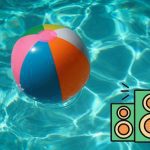Thankfully, that’s not the end of the road. There are a few business monitors which have decent speakers. These monitors let you listen to your favorite songs while you work, or, watch a bunch of videos during your break hours. So, if you are looking for the best business monitor with built-in speakers, here are our top recommendations. But first,
Here are the best monitor arms for ultrawide displaysClear up your cable clutter with these cable management sleeves and boxes
1. BenQ GW2780T IPS Business Monitor
Resolution: 1920 x 1080 | Panel Size: 27-inches | Panel Type: IPSSpeaker: 2 Watts x 2Ports: 1 x HDMI 1.4, 1 x DisplayPort 1.2, 1 x D-sub, 1 x 3.5mm Audio port
The above feature means your eyes won’t feel fatigued even if you sit in front of the monitor for a major part of the day. Coming to the quality, this BenQ monitor delivers decent picture quality for the price. It’s bright and delivers accurate color. Even though this is a budget monitor, the GW2780T gives you quite a few connectivity options. For instance, there’s a DisplayPort, an HDMI port, along with a D-Sub port. More importantly, you can watch the occasional movie or video minus headphones, thanks to the built-in speakers. However, don’t expect the world from these speakers as the power output is a tad on the weaker side. As we mentioned earlier, it’s okay for the occasional video, but you may have to invest in dedicated speakers if you plan to consume media regularly.
2. ViewSonic TD2455 Multi Touch Screen Monitor
Resolution: 1920 x 1080 | Panel Size: 23.8-inches | Panel Type: IPSSpeakers: 2 Watts x 2Ports: 1 x HDMI 1.4, 1 x DisplayPort IN, 1 x DisplayPort Out, 1 x USB-C, 2 x Downstream USB-A
The TD2455 has extreme flexibility. Since it’s a touch-screen monitor, you’ll be able to tilt it backward. And hey, the stand has a sharp look. It ranks well on the picture quality scale. The colors are accurate, and the contrast ratio is fairly decent. If we talk numbers, it can display 94.5% of the sRGB color spectrum. Long story short, the brightness and the color are okay for business use. This Viewsonic monitor has ample connectivity options. Apart from the DisplayPort Out port (for daisy-chaining) and USB-C port, it has HDMI & DisplayPort connectors, a duo of downstream USB Type-A ports. Lastly, the ViewSonic TD2455 walks the line between affordable monitors and expensive ones. If you do not want to burn a hole in your bank account, this one is a good pick.
3. Samsung C49J89 Super Ultrawide Monitor
Resolution: 3840 x 1080 | Panel Size: 27-inches | Panel Type: VASpeakers: 7 Watts x 2Ports: 2 x HDMI, 1 x DisplayPort, 2 x USB-C, 1x USB 3.0, 2 x USB 2.0, 1 x 3.5mm Audio port
Despite the curved screen and the VA panel, the C49J89 has good viewing angles, and you are unlikely to see any distortion at the sides as per the folks at Tech Radar. Apart from the 7-watt speakers, this business monitor has plenty of ports. You get to play around with two HDMI ports, a DisplayPort, two USB Type-C ports, among others. These ports ensure that you can connect this monitor to a range of peripherals directly. At the same time, the upstream USB-C port enables easy connectivity to a USB-C hub. Besides that, there’s a bunch of nifty buttons to ease your work. For example, one of those buttons lets you switch between the connected peripherals. This removes the hassle of disconnecting them over and over again. That said, fitting a 49-inch big screen on a standard desk is no child’s play. The odds are that you will have to invest in a new one. Besides that, the table has to be deep as well. After all, you wouldn’t want to be too close to a 49-inch screen.
4. ASUS Designo Curve MX38VC Monitor with Qi Charging
Resolution: 3840 x 1600 | Panel Size: 37.5-inches | Panel Type: IPSSpeakers: 10 Watts x 2Ports: 1 x DisplayPort 1.2, 2 x HDMI 2.0, 1 x USB Type-C
Apart from regular business use, this ASUS curved monitor packs a pair of 10 Watts stereo speakers powered by Harman Kardon audio tuning. They are loud and clear, and are an added bonus. However, for the price, do note that the picture quality leaves a little to be desired. The addition of the 15W Qi wireless charging pad ensures that you can juice up your (compatible) phones and earphones seamlessly. This addition also translates into a clean desk. At the end of the day, the Asus MX38VC is a versatile business monitor. It supports FreeSync and you can dabble in some casual gaming.
5. Philips Brilliance 499P9H SuperWide Curved Monitor
Resolution: 5120 x 1440 | Panel Size: 49-inches | Panel Type: VASpeakers: 5 Watts x 2Ports: 1 x USB-C (DP Alt Mode), 2 x HDMI 2. 0, 1 x DisplayPort 1. 4, 1 x 3.5mm Audio port
Like its Samsung superwide counterpart above, it sports a VA panel. Furthermore, the connectivity options are aplenty, and you can choose between two HDMI 2.0 ports and a USB-C port to connect to your laptop or PC. Besides that, there’s a USB 3.0 port to connect external peripherals. This monitor has a slight edge over the Samsung C49J89 monitor, primarily because of the 5K display. Here you get 1,440 vertical pixels as opposed to the 1080 pixels on the C49J89. That said, there are a few nifty features as well. For example, the Philips Brilliance 499P9H has a cool pop-up webcam and a handy KVM switch to (you guessed it right!) switch between two connected PCs. But at the end of the day, it’s expensive. However, if you want a color-calibrated monitor for video and photo editing with a huge screen real-estate, this one proves to be a good option.
Crank Up the Volume
It’s quite easy and simple to connect your PC to an external speaker. However, it’s not as seamless as having a built-in speaker. But at the end of the day, you may have to compromise on the quality and the loudness. They are good for the occasional movie or listening to your favorite song on loop. But, if you want top-notch audio quality, it’s best to get a pair of dedicated speakers. The above article may contain affiliate links which help support Guiding Tech. However, it does not affect our editorial integrity. The content remains unbiased and authentic.