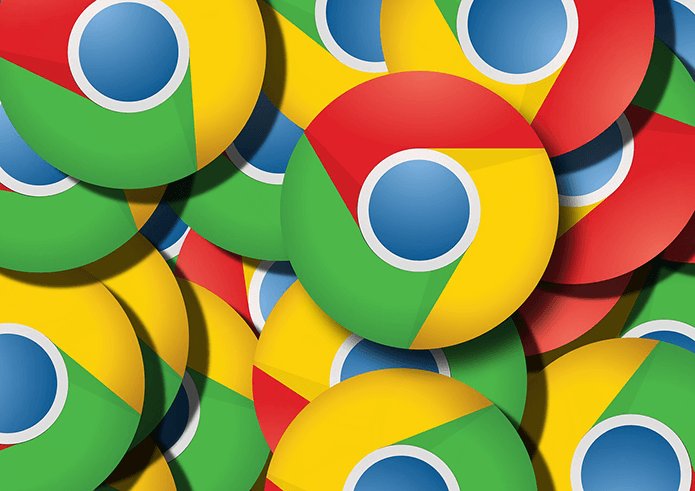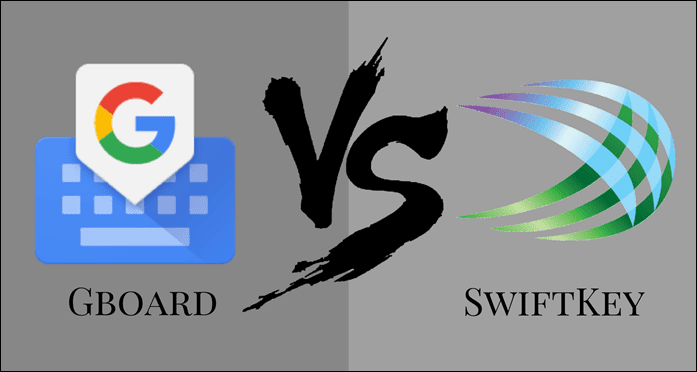Over the two years, Gboard has emerged as one of the finest keyboard apps for Android. However, not everyone likes the app. That’s exactly why we’ve come up with some fine alternatives. Read on.
1. SwiftKey
SwiftKey can be considered as the best alternative to Gboard, if you’re willing to let go of the built-in Google Search. Similar to the Gboard app, SwiftKey uses Artificial Intelligence to learn your writing style and eventually adapts and predicts next words. Likewise, you can customize the keyboard as much as you want with themes and different colors. One of the coolest features of Gboard is the ability to switch between multiple languages with just one tap. You get the same feature in SwiftKey. It also supports swipe typing, GIFs, stickers, and emoji prediction. However, unlike Gboard, SwiftKey lacks emoji search. But thankfully, it comes with vertical emoji list, which makes finding emojis easier as opposed to the horizontal list in Gboard. Gboard has a personal dictionary feature where you can add words and their full forms. When you type the abbreviation, Gboard will not expand the word automatically but will show the expanded word in the Gboard bar. You have to tap the word to insert it. It would have made more sense if the words were inserted automatically as it happens in Samsung Keyboard. On the other hand, even though the SwiftKey app lacks a proper personal dictionary, it predicts correct words with short forms too. Moreover, SwiftKey offers a built-in clipboard feature where you can pin content among other cool features. Gboard doesn’t support clipboard. Download SwiftKey Keyboard
2. Chrooma Keyboard
The Chrooma Keyboard app also boasts of predicting words using smart intelligence. While it does a satisfactory job at that, I found SwiftKey to be better and more precise. Other than that, you get features similar to Gboard, in Chrooma. If themes and color hold an important criteria in your keyboard preference, you will love Chrooma. In the free version, it applies automatic colors based on each app. For instance, if you are using Facebook, the keyboard will turn blue and similarly in Google Keep, you will get the mustard color overlapped on your keyboard. Interestingly, the app also supports night mode. Apart from themes, Chrooma supports gestures, swipe typing, emoji suggestions, one-handed mode, and multiple languages. You also get an action row, where you will find emojis, GIFs, clipboard, color picker and other settings. While it doesn’t come with a native text expand feature, it makes use of Google’s personal dictionary. If you are a regular user of Google Search in the Gboard app, you will miss it in Chrooma. Sadly, the app also lacks emoji search. Download Chrooma Keyboard
3. Fleksy Keyboard
If the native search in a keyboard is your top priority, Fleksy could be your new buddy. Interestingly, the app uses a relatively new search engine, Qwant. Qwant is a private search engine that doesn’t use your personal data for advertising purposes. So basically, if you loathe Google search since they record your searches, you are getting two benefits here. Moreover, you can also share and watch YouTube videos from the keyboard. Apart from search, Fleksy keyboard supports stickers, GIFs, and meme search. In addition to that, you can add extensions to the keyboard such as text shortcuts, hotkeys etc. Further, if you are bored of the typical keyboard sound, you can change it to fire pops or heart pops. Unfortunately, it doesn’t support one-hand mode and swipe typing. You do, however, get great autocorrect capabilities, multiple language support, and a bunch of themes. Further, the app offers 3 predefined keyboard sizes. It doesn’t let us choose the size according to our wish. But there is one sweet thing it does let us choose. Any guesses? We are talking about emoji skin tone, the feature missing in Gboard. Once set, you don’t need to select the tone each time you use an emoji. Download Fleksy Keyboard
4. Ai.type Keyboard
Ai.type keyboard not only offers almost all the features of Gboard but it comes with its own unique features too. While you can search directly from the keyboard, the results aren’t shown in the app, instead, they open in the browser separately. If you liked the adaptive color feature of the Chrooma keyboard, you get it here as well. Further, the app offers significant customization options with the ability to customize nearly everything in the app. When it comes to prediction, you get features like sentence prediction, personal shortcuts, action buttons etc. It also offers swipe typing, auto-suggest emojis, and next word prediction. You don’t need to worry about finding the right emojis as the app supports emoji and GIF search. Interestingly, you can change the size of the keyboard anytime with the help of the size changer button at the top-right corner. The only drawback of this app happens to be the ads. Although you won’t get the ads while writing, the app might send you a notification once in a while. Other than that, you will love ai.type Keyboard. Download Ai.type Keyboard
5. Grammarly Keyboard
The Grammarly keyboard is all about checking your grammar and correcting as many mistakes as possible. If Gboard’s autocorrect is bugging you lately, Grammarly Keyboard is a great alternative. Besides spell checker, the app offers extensive punctuation correction. While it does a great job at all this, it seems slow at doing it. Moreover, it doesn’t predict words or emojis. Further, it doesn’t come with any other special feature such as Google search or even swipe typing. But you can customize the keyboard height and enable number row. While it supports light and dark themes, you cannot create your own theme. I wish they improve and add new features to this keyboard as it offers superb grammar corrections. Download Grammarly Keyboard
Explore the Choices
These were some of the best alternatives to Gboard on Android. While SwiftKey is very close to Gboard, it lacks emoji and native Google search. We suggest you try each one of the apps for a day or two to find the one that meets most of your requirements. If you are fed up with some other Google app, here are the best alternatives to the most-used Google apps. The above article may contain affiliate links which help support Guiding Tech. However, it does not affect our editorial integrity. The content remains unbiased and authentic.