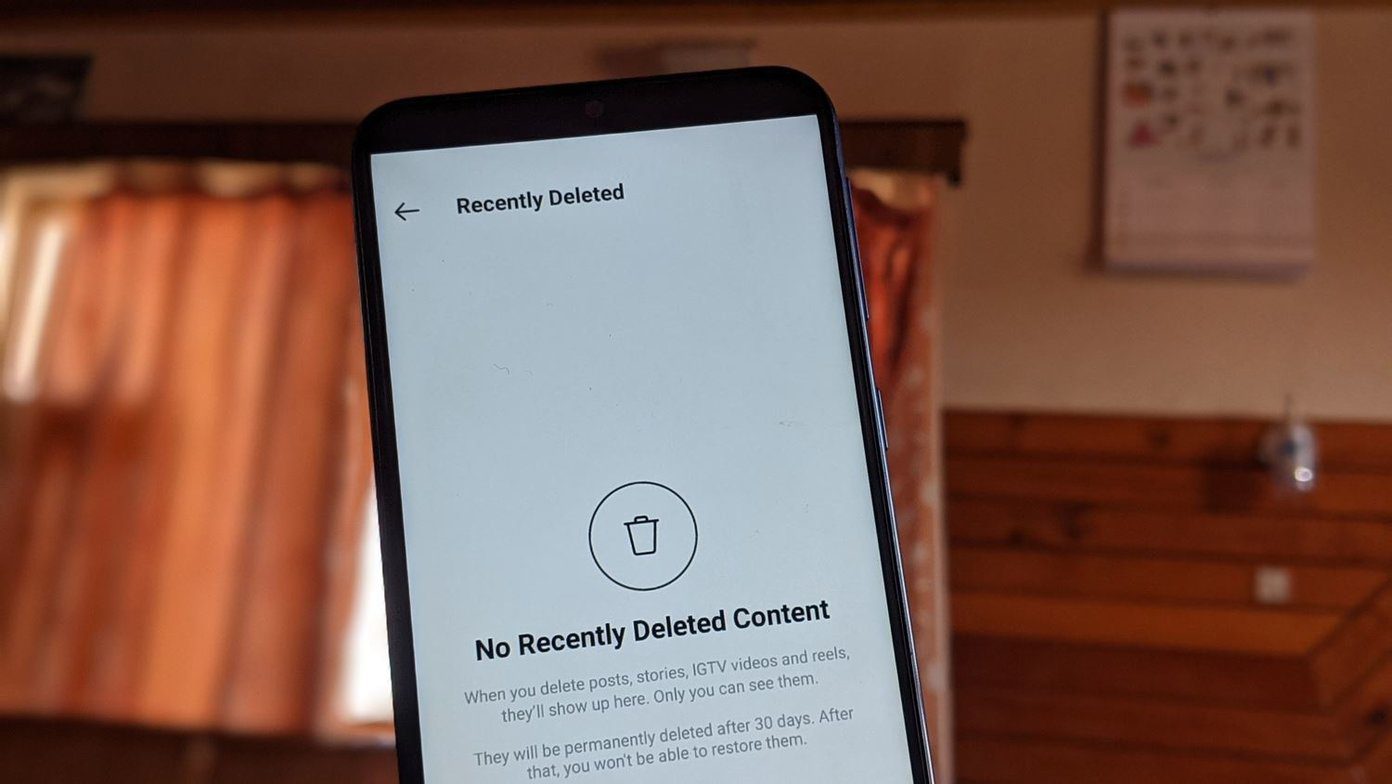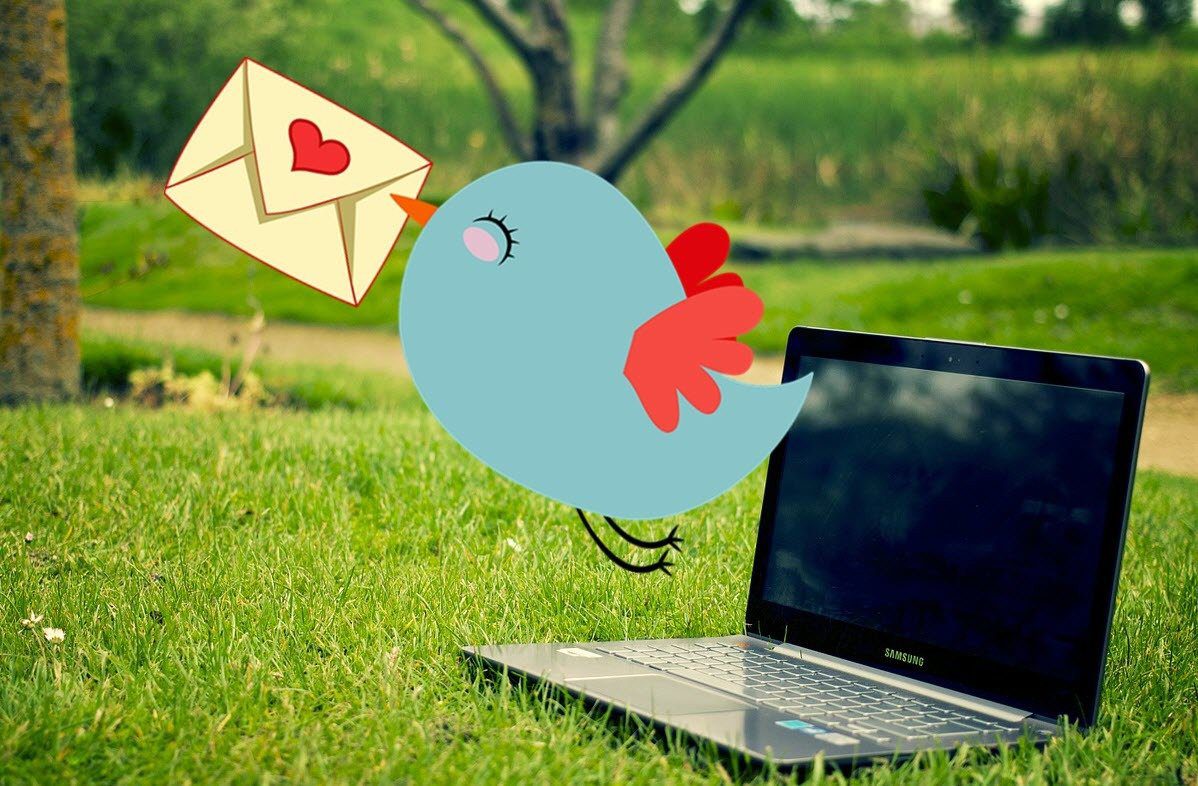But why would you want to use it over cloud sync tools (like the ever-present Dropbox or the formidable Google Drive)? Well, BitTorrent Sync has a number of advantages and I’m sure that you’ll consider trying it after finding out what they are. Before I start telling you about the advantages of this tool, know that you can download BitTorrent Sync for free. Installation is pretty much painless, and so is using BitTorrent Sync, no matter what device it’s used on. You just add a folder that you want to sync to the service, get the secret for it (basically an encryption key), enter said secret in the app on the other device and files get synced directly from one computer to the other. The only disadvantage is that both computers need to be running when files are transferred, since files are not stored anywhere in between them. Here are some advantages BitTorrent Sync has over cloud services.
1. Security
BitTorrent Sync doesn’t store your data on a server and then download it back to the devices it’s used on. That’s what cloud sync services like Dropbox do, making your files more vulnerable. I know they all have tons of security measures in place (and so they should), but if it’s stored on a server, hacking can happen. Not to mention the fact that government agencies might get their nose into your data too. Since traffic is encrypted with a private key (the secret that’s given to you when you share a folder using BitTorrent Sync) and it goes from one computer to the other, chances for your files ending up in the wrong hands are pretty low.
2. Speed
If security is essential, speed is another very important advantage. Since transfer speeds don’t depend on a third-party server, the service is as fast as your internet connection can go. I’ve tried syncing 656MB RAR file, and the whole thing took around 3 minutes, while 720MB of MP3 files took around 12 minutes. I have a very fast internet connection but, even on a slower one, speeds should be higher than on a cloud service as files are transferred directly. As you can see below, I evengot 5 MB per second.
3. No Space Restrictions
Using a cloud service means that you have to remain within the storage space your account has. Since in this case there is no account, the storage space only depends on the space you have available on the two (or more) devices you’re using.
4. Server Crashes Don’t Affect You
Let’s say your cloud service has an issue, resulting in its servers being unavailable for a few hours. But you need the presentation right now, because you’re just going to your meeting. That can’t happen with BitTorrent Sync. While the fact that you have to keep your device on at all times may be a disadvantage, it’s also a good thing, as your files are always available as long as you have an internet connection and the secret for the folder. Besides, if you have a desktop PC at home, it’s probably always on anyway.
5. Very Simple Sharing Options
I love the fact that I can use BitTorrent Sync to share a folder with different users in different ways. Let me elaborate on that. For example, if you want to sync a certain folder with another computer I own, you’ll just use the folder’s main secret. You can get it by right-clicking the folder in BitTorrent Sync and clicking Copy Secret. I can then paste it in an e-mail and then use it to sync the folder on the other computer. The great thing is that you don’t have to give someone full access forever. There are three types of secrets you can use: full access (the one I discussed above), read-only (which will only sync files one-way) and the one-time secret. You can only generate read-only and one-time secrets if you have full access to the synced folder. To do so, right-click the folder you want, then go to Show folder preferences. Under the Secret Key tab, generate the type of secret you want.
Conclusion
These are just some of the advantages BitTorrent Sync has over regular, cloud sync tools. If there are others that are more important to you, let us know in a comment below. The above article may contain affiliate links which help support Guiding Tech. However, it does not affect our editorial integrity. The content remains unbiased and authentic.