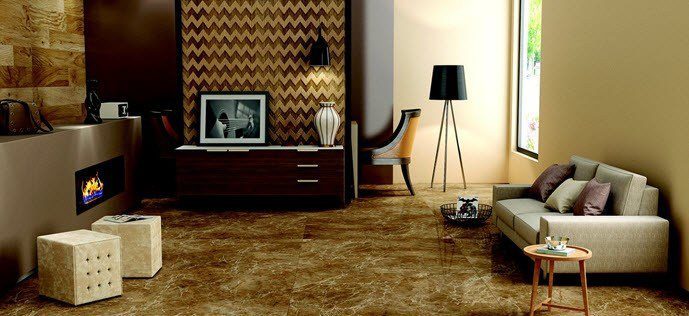What sets these four websites apart from other code learning services is that they’re all free, provide an interactive interface for learning and viewing results, and they walk you through the necessary steps in a simple and clean manner. Let’s check them out.
1. Codeacademy
Codeacademy has been the go-to site for beginners to learn programming. With many languages to choose from, it will work fine for any person looking to learn – whether you’re a beginner or advanced user. Study these languages at Codeacademy:
JavaScriptjQueryPHPPythonRubyHTMLCSS
Learning is very easy with the interactive tutorials and live previews. Every tutorial has a set of instructions for what you need to do to continue with the lesson. The first HTML lesson, for example, is very easy because it walks you through its implementation while explaining. To the left are instructions for what needs to be done to complete the first step of the course, which are available for every course so you know what needs accomplished to complete it. As you type, the results are shown in a simple embedded webpage, if you will, for easy feedback. If you get stuck, just click the hint to see what needs to be done to finish. These are available for almost every course. The more difficult ones aren’t as straight forward, but by that time you should have a pretty good idea on what needs to be done to finish the tasks at hand.
2. Code Avengers
Code Avengers features a similar design as Codeacademy, with a live preview section and text editor in the same window. The instructions are right there too, making learning and practicing very easy. Study these languages at Code Avengers:
HTML5CSS3JavaScript
Say you want to learn JavaScript with Code Avengers. Level 1 features 40 lessons and 5 tasks for each lesson. That’s 200 steps to learn the first level of JavaScript. This shows just how much detail you’ll go into with Code Avengers. Each lesson has a set of instructions above the text area for easy viewing. Hints are right in the instructions if you click the underlined words. You receive points as you along the course, making the incentive to learn without hints or complete lessons without the answer given to you. The text area and live preview are aligned right below the instructions for a simple learning and viewing pleasure.
3. LearnStreet
LearnStreet courses are based on their Learn by doing approach. Like the previous services, LearnStreet provides a clean and simple interface for practicing programming while learning at the same time. Study these languages at LearnStreet:
JavaScriptPythonRuby
We’ll look at learning Ruby for this example. Upon starting the course you can view the contents of lesson to get an overview of where you’ll be taken along this learning journey. Open the Contents section to view the various topics. A nice set of definitions and terms are presented in the Glossary section to easily refer to for questions throughout any study. The interactive text area provides great feedback while you’re practicing so you learn what’s happening and how you get to a particular result. Update: Unfortunately, LearnStreet shut down a while back. As an alternative, you can check out SnoopCode which lets you understand and learn programming in an interactive manner.
4. Coursera
Coursera is an education company that offers free courses from the top universities and organizations in the world. While the interface isn’t quite as intuitive as the previous three services, the content contained here is full of informative courses that would go great with the previous websites. Pick from any of the categories for specific courses, like programming studies. The programming courses here are ones you’d find in an actual school course. For example, learn Python in an interactive 9-week-long course here. The main point that separates Coursera with the other listed services is that you have to wait for the session to begin, like you would in a school program. Simply sign up as you would under any website and wait for the email when the course begins.
Conclusion
All of these services provide great user-friendly instructions, interactive work areas, and feedback. Each provides tips and help documents for learning the various programming languages. And best of all, they’re all free! Now it’s your turn to try these out and perfect your programming skills. The above article may contain affiliate links which help support Guiding Tech. However, it does not affect our editorial integrity. The content remains unbiased and authentic.