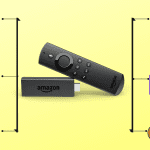Take a look at these OLED TVs with HDMI 2.1Here are the best HDMI 2.1 cables that you can buy
1. Xiaomi Mi Box S
It’s a small square box, and it needs a fair bit of space compared to streaming sticks. Thankfully, it has a uniform design, and you can easily stick it behind your TV. The quad-core processor under the hood delivers snappy performance, and you will be able to stream shows in high res seamlessly. The only nibble is that the Mi Box S is strictly a streaming box. Unlike the Apple TV, you won’t be able to play games. Lastly, setting up the Mi Box S is a walk in the park. You’ll need a Google account to set it up. Once done, the system will recommend apps based on the ones on your phone. Naturally, it eases the setup process. The only thing that pinches is the lack of Hulu support.
2. Roku Streaming Stick 4K
This streaming stick delivers an excellent picture quality with crisp details. And the support for HDR10 and HDR10+ is the cherry on top. For those unaware, these are HDR standards deliver a better cinematic experience. It delivers fast performance, and apps load within a few seconds. It supports a decent number of apps up its sleeves. More importantly, it has Hulu and supports popular apps like Apple TV+, Sling TV, Disney+, and Netflix. The remote has dedicated buttons for some services. And if you want a quick way to the said apps, all you need to do is press one of the buttons. The Roku Streaming Stick 4K has a simple interface. It displays the apps in a neat grid, and that’s about it. This way, other users won’t be able to see which shows you are currently watching from the get-go. This approach has a limitation as well. For instance, you won’t be able to continue watching a Netflix or Disney show right from the home page. It’s not without its limitations. Like the Xiaomi streaming box, this Roku device doesn’t support gaming services like Stadia. Furthermore, it lacks Dolby Atmos audio format.
3. Apple TV 4K (2021)
The 2021 Apple TV is powered by the A12 Bionic processor. And this processor is responsible for delivering fast and smooth performance. Searching for apps and shows is fast and smooth. At the same time, fast-paced actions in movies and TV shows appear buttery smooth. One of the highlights of the Apple TV is its Color Balance feature. Unlike most streaming sticks and TVs (where you need to do everything manually), it uses your iPhone’s light sensor. Not only is it highly accurate but also time-saving. The remote is the main hero of the Apple TV. It’s sleek and slim, though a little heavy. It comes with a neat click-based interface, and it allows you to move around the interface with ease. There are quite a few small but handy features for iPhone users, making it easy and convenient to use the Apple TV. Finally, it offers support for other Apple services like Apple Arcade. If you do not want to compromise on your viewing quality and enjoy one of the best experiences, the Apple TV is worth every cent.
4. NVIDIA SHIELD Android TV Pro
The Tegra X1+ processor powers it, and it delivers a snappy experience, whether it’s running games or streaming apps. It bundles several nifty features. Apart from playing 4K content at 60fps, it supports Dolby Vision HDR, HDR10, and Dolby Audio. This streaming box also boasts an intelligent design, staying true to its gaming lineage. It lets you connect Bluetooth controllers to get the most out of games and the likes. At its heart, the NVIDIA Shield Pro is an Android TV, which means you’ll get the plain Android TV interface. On top of that, you get the benefits of Google Chromecast. But when it comes to the games, this Shield TV doesn’t directly let you play games. Instead, you can stream games through the GeForce Now streaming service. For now, you can access games from services like Steam, Epic Games Store, or GOG.
Stay Glued
But if not, these alternatives prove to be a good buy. If you want just the basic TV experience, the Roku streaming device is a good pick. But if you want the best picture quality, the Apple TV wins the game hands-down. The above article may contain affiliate links which help support Guiding Tech. However, it does not affect our editorial integrity. The content remains unbiased and authentic.