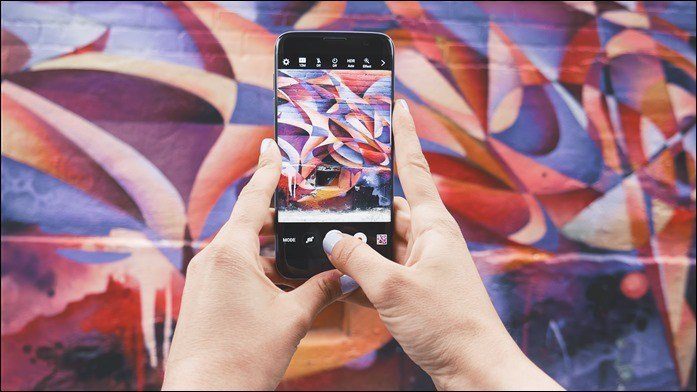That old battery indicator lying in the corner of the status bar is not enough for me. I want more! I want something better and cool! I want my friends to be like “Whoa! What’s that?!” Well, if you want the same then let me show you some awesome battery indicators that you ought to sport on your screen and make it look COOL. Let’s dig in.
1. Colorful Status Bar
The status bar is one UI element that is seen on every screen. And, our beloved battery indicator just keeps lying in its corner. So, why not spice up this status bar. Why not turn it completely into a battery indicator? This colorful status bar is actually indicating the battery level. You can get this gradient status bar with an easy-to-use app called Energy Bar. You get two type of battery indicators in Energy Bar. A single colored line above the status and a full-width bar covering the status as shown above. To note the gradient style indicator shown above is only available in the PRO version. The single color style is available for Free. This single color line is also known as segments. You can create your own segments and add different colors to it. For example, you can give Red to 0-15% of battery level, Yellow to 15-45%, Blue to 45-80% and Green to 80-100%. But, this is only available in the PRO version. If you want a full-width battery indicator in the status bar for free then you should use Powerline. You won’t get a gradient style indicator but only a single color indicator. You can set the transparency of the color and choose colors for specific battery levels. If you don’t like the full-width indicator then you always have the option to select the line segment style battery indicator that sits above the status bar without hindering it. Apart from that, Powerline also offers indicator for other hardware, as shown in the below screenshot. Xposed User? Here’s how you can completely customize the look of the status bar on your Android phone.
2. Battery Gauge
Now, let’s come down from the status bar and fill in some space empty space of your home screen with a Gauge meter widget that will work as an indicator of your phone’s battery. Gauge Battery Widget brings this Gauge style battery indicator for your home screen. The app gives you full customization options with some options blocked behind a paywall. You get four styles of Gauge meter. You can customize each of this style and choose colors for specific battery levels. You can also set the background color or make the background transparent to blend with the wallpaper. The persistent notification in the notification drawer is quite annoying but you can remove that from the Notification options of the app.
3. Battery Disc
If you don’t like the Gauge style battery indicator then what do you think about this beautiful disc? Battery Disc Widget is another widget style battery indicator that you’d surely like to place on your home screen. Along with the battery level it also shows the temperature of your phone. You can change the color of the discs but you don’t get a whole lot more. The app also shows details about your battery.
Any Other Cool Battery Indicator?
Let us know in the comments if the above styles were cool enough for you or not. Also, if you know any other cool widget or app to visualize battery level then let us know. We’d love to share. ALSO READ: Monitor Battery Life Status Across Devices From One Android The above article may contain affiliate links which help support Guiding Tech. However, it does not affect our editorial integrity. The content remains unbiased and authentic.