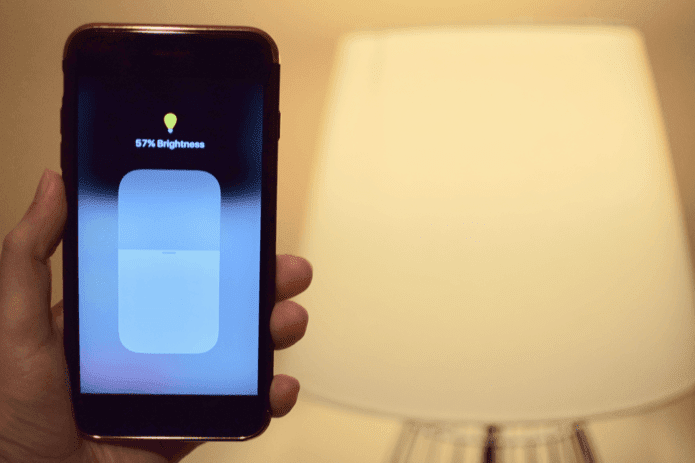It’s great, but it’s far from perfect. Most people default to buying the Smart Keyboard if they want a keyboard alongside the iPad Pro. Before you do, here are three reasons to consider skipping it or buying a different Bluetooth keyboard instead.
Hard to Use in Your Lap
The Smart Keyboard is really awkward on your lap. Funny how Apple keeps marketing the iPad Pro as a laptop replacement, but it barely works on your lap. Because the Smart Keyboard is just a lightweight cover and the iPad is, well, an iPad, the weight is not distributed evenly. This is especially true with the 12.9-inch iPad Pro. The result is a very unstable experience. This of course works perfectly fine on a desk where it’s meant to work well. If you want to type while on a couch watching TV, it’s ultimately less than ideal. In fairness, the Smart Keyboard isn’t totally to blame. This issue is pretty much universal across iPad keyboards that double as covers. A better solution is to prop the iPad up on a desk, then use a separate wireless keyboard to type on your lap. Plus, the angle of the iPad isn’t adjustable as with the Microsoft Surface, which may be an issue for some.
Poor Ergonomics
As someone who has used an iPad in a number of positions, I can tell you having it propped up is my least favorite. When the display is vertical, the iPad is hardest to use. As opposed to comfortably placing your hand on a horizontal screen to maneuver around, you instead have to reach forward. Your finger isn’t as accurate, your arm gets tired, and it becomes annoying after long. This problem is mitigated a bit by the fact that Smart Keyboard has so many commands built in. You can switch between apps and use keyboard shortcuts, but you’ll still have to interact with the touch screen pretty often. My favorite usage position is the one seen above using a Smart Cover. Sure, typing with the on-screen keyboard isn’t as accurate as the Smart Keyboard, but it’s definitely more comfortable to do just about anything else.
Cheaper Alternatives
Are they as pretty? No. Are they as seamlessly integrated? No. Can you type on them just as you would on the Smart Keyboard for the fraction of the price? Absolutely. These cheaper alternatives connect via Bluetooth so you’ll have to charge them separately. The Blade X1 for 29 bucks even has a detachable keyboard so you can use it within the case or out of it. Search “iPad Pro keyboard case” for a plethora of others. The above article may contain affiliate links which help support Guiding Tech. However, it does not affect our editorial integrity. The content remains unbiased and authentic.