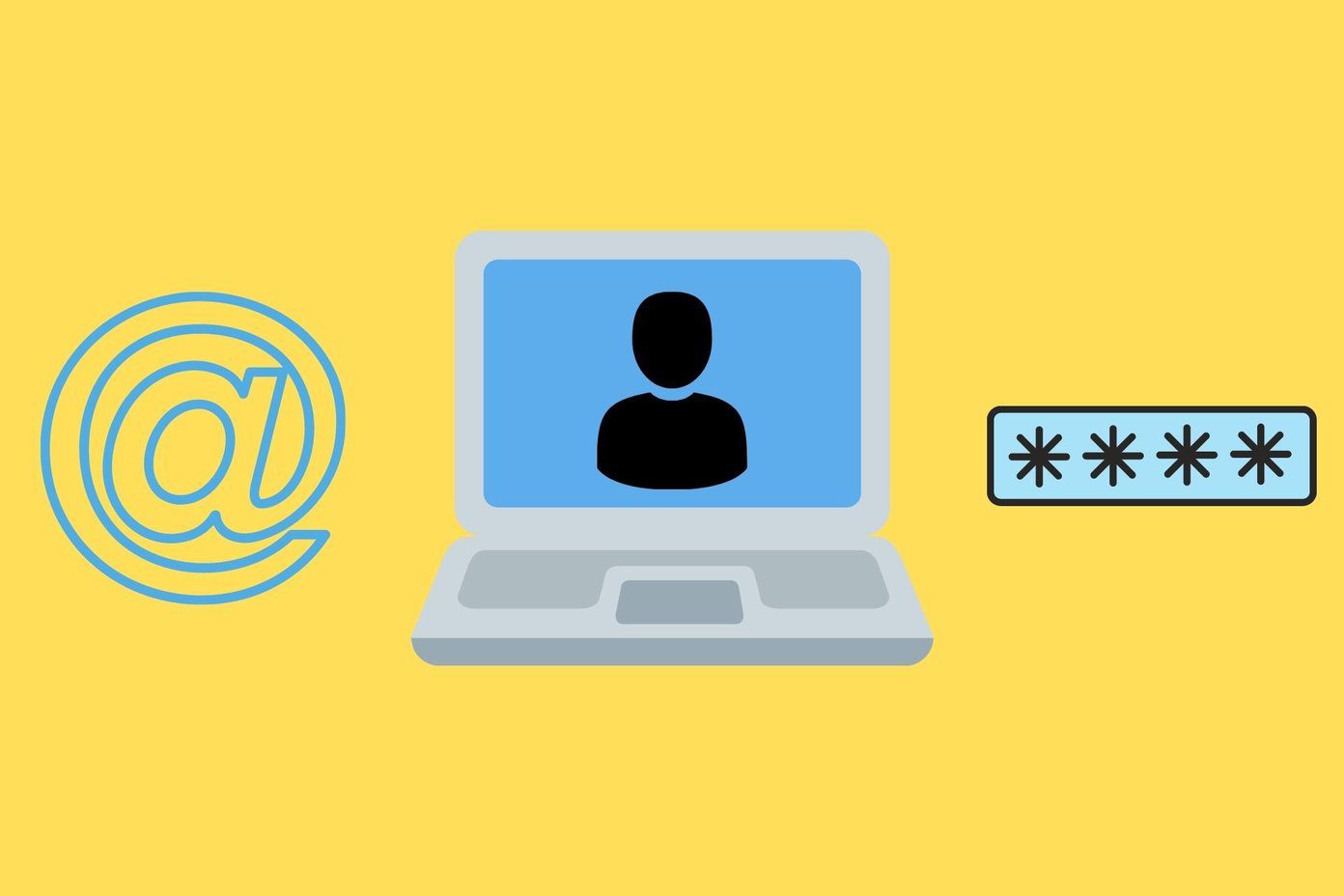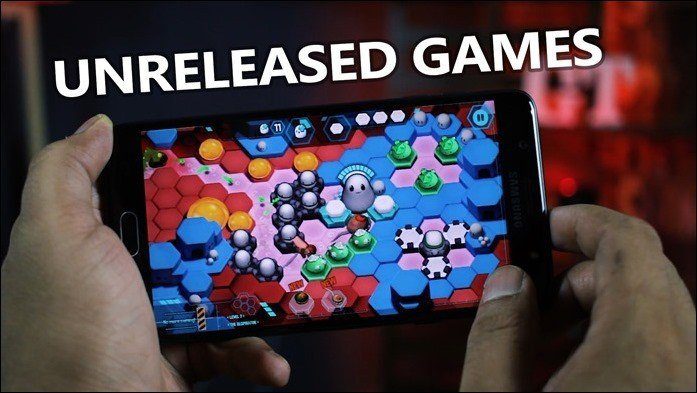Since software, in general, is more abundant on Windows PCs that’s especially true of browsers, let’s take a look at some of the more obscure browser options for Mac users. They’re all free and all unique in their own ways.
1. Vivaldi
We’ve written about Vivaldi before because it really stands out from the crowd. Better yet, it just hit version 1.0 which means it’s out of beta and ready for primetime, significantly improved from its earlier days. Vivaldi is a browser that focuses on two key aspects: complete customization and brilliant features. First, customization. Vivaldi lets you pretty much change up the entire UI of the browser if you truly want to. You can apply different skins and themes, add and remove toolbars, drag them to different sides of the window and more. The browser also has a great tab viewer that can optionally show thumbnails of each tab and sure enough, you can customize the size of those thumbnails too. The brilliant features are essentially features that seem completely obvious to have in a modern browser, yet they’re unique to Vivaldi. Tab stacking is one such feature that lets you group tabs together simply by dragging one on top of the other to keep the window clean and organized. Another is Quick Commands, which is like Spotlight just for your browser — search through tabs, bookmarks, history, menu items and more at once. Plus, going back to customization, you can add your own commands and shortcuts here too. Vivaldi is available for both Mac and PC and is so far getting rave reviews.
2. Brave
Brave promises to be both “faster” and “safer” than the browsers you’re used to. That’s because its entire focus is eliminating ads and trackers. Brave automatically block visitor trackers and annoying ads, which can often slow down web page load times. Both are also known to collect information about you without your knowledge like your browsing history. Don’t worry, though, if you still want to support content creators, Brave is smart about the ads it blocks. It only blocks ads that are seeking out your personal information and replaces those with “clean” ads. It still pays publishers a cut of the revenue.
3. Maxthon
Maxthon just wants to be fast and efficient, and really, don’t we all? This browser is definitely less feature-packed compared to the last two and won’t win any awards for being customizable. Instead, it focuses on improving the experience you might already get in other browsers. Maxthon has its own cloud sync service, so if you use the companion iPhone and iPad apps to browse the web you can keep all your tabs in sync and pick up where you left off on another device. Plus, Maxthon has some useful trackpad gestures for common tasks like closing a tab or reloading the page. They work consistently well. The browser also claims to be extremely fast, but in my experience, it didn’t feel any faster than Safari or Chrome. It didn’t perform any slower either, though. It’s not a particularly stand-out option overall, but still a viable alternative. ALSO READ: How to Remove and Prevent Malware on Your Mac The above article may contain affiliate links which help support Guiding Tech. However, it does not affect our editorial integrity. The content remains unbiased and authentic.