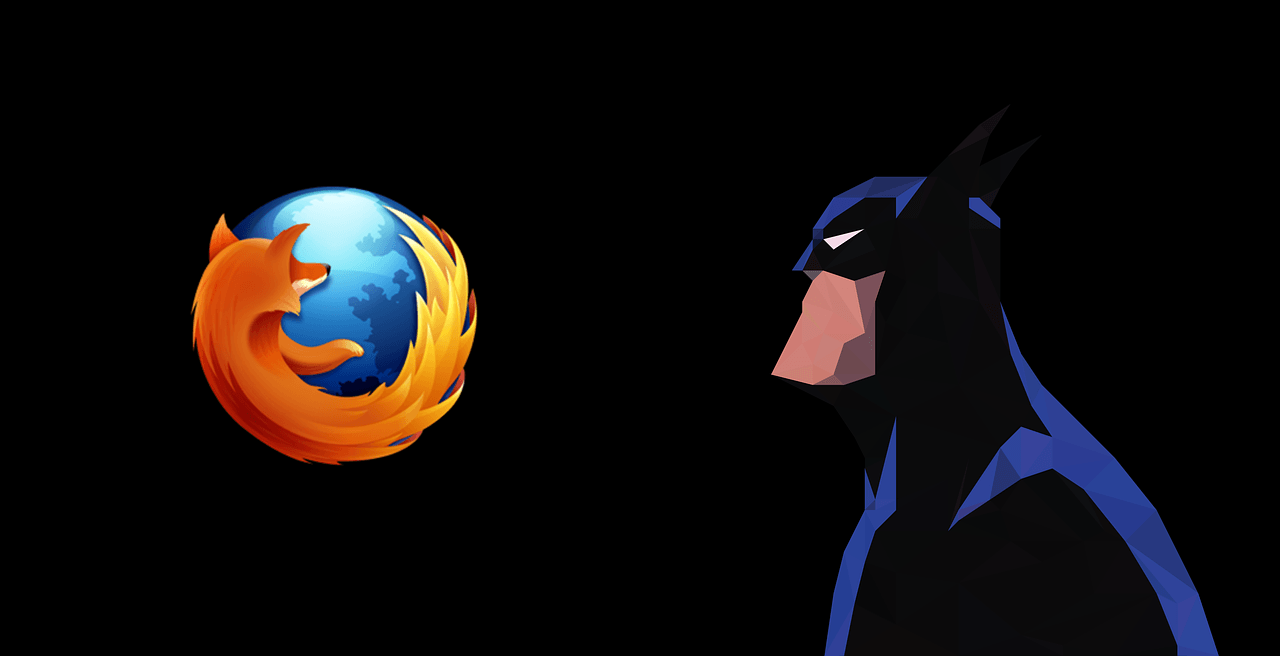Previously we had shared about how to make your monitor display eye-friendly as the day passes. Here, we’d like to share some Chrome extensions that will make your Chrome browser easier on the eye in the dark, as you browse the web.
1. Turn Off the Lights
Turn off the lights is a feature pack Chrome extension to control how web pages should be displayed at night. It turns the background of web pages to black so that you can easily ready the text or watch videos without straining your eyes. The most basic version of this Chrome extension works as a switch. Clicking on the extension will make the web page go dark and clicking on it again will bring it back to normal. Another cool feature you get is specifically for watching YouTube videos. The YouTube video page goes dark except the video frame. You can even add visual effects to the frame as shown below. It works only on HTML5 videos. You can even add filters to YouTube videos You can set automatic dimming of lights. Also, add specific websites which should automatically get dark when opened with specific dimming percentage. You get complete control over how the web pages should behave at night. The settings are self-explanatory so you shouldn’t have any problem with tweaking the settings according to your needs. Want to enhance your YouTube experience? Here, the only Chrome extension you’ll ever need for YoutTube.
2. Care Your Eyes
Care Your Eyes is a Chrome extension that provides different modes to control the look of web pages. Unlike the above extension, Care Your Eyes automatically adds a black filter to whichever page you open. It’s actually not a black filter but an eye pleasing filter. I can give you surety that the filter above is really eye pleasing. Well, if you’d like to change it to a different color/filter then there’s a Reseda Mode in which you can completely customize the look and feel of the website. In fact, specific elements can be targeted. Also, you can add specific websites to blacklist or whitelist so that they appear the same or different based on the mode you set. Experiencing a tough time working online with distracting websites? Try these Chrome extensions which will force you to get your work done.
3. Chrome in the Dark
Well, if you think the above extensions have too much to offer and you just want an extension that can give you just a black filter overlay on your web pages then you should use Chrome in the dark. It gives you two options. You can reverse the color of the web pages or add a black filter to dim down the page. Below is a reverse colored web page. There are not many options available. But, this can a be a perfect solution if you want to quickly dim down the page in just one click.
Native Chrome Support?
There’s is no native Chrome support available. But, it can be a great addition. Well, there’s a reader mode available for Windows (also, on Android) but no dark theming. ALSO SEE: 3 Excellent Chrome Extensions to Browse on the Web Faster The above article may contain affiliate links which help support Guiding Tech. However, it does not affect our editorial integrity. The content remains unbiased and authentic.