Sendinc
Sendinc works with the same encryption algorithm that the NSA (National Security Agency) in the United States uses to secure their top-secret files. The 256-bit SSL encryption code is one of the strongest available and cannot be hacked by brute force attacks. If you are getting put off by the technical gobbledygook, don’t worry because Sendinc does the heavy lifting. All you have to do is sign up and compose your message with attachments if any. The rest of the process follows as such:
- Sendinc encrypts the message with a unique one time encryption key.
- The encryption key is sent to the recipients as a link. Only the recipient has the key because Sendinc deletes the key from its servers.
- The recipients can retrieve the message by following the link in the email and logging into their Sendinc account (or by creating an account). The message is decoded securely using 256-bit SSL. Sendinc also brings into play a few features for added security like a self-destruct setting and a notification when the message gets read. Read more about how Sendinc works and start playing the spy game.
Lockbin
Lockbin also uses the same encryption algorithm – AES-256 bit encryption. The difference in approach is that with Lockbin you create a personal password and send it to the recipient using a phone, text message, instant message or homing pigeon, but advisedly not email. The other obvious difference is that you do not need to register and log-in. You get a rich text editor to compose your email. Without the log-in, the process is slightly simpler:
- Compose your email message by filling in the details.
- Create your password or secret key and submit the email.
- The recipient receives a link to pick up the message from Lockbin’s server.
- The secret word unlocks the message. The recipient can reply to the message with an encrypted email. Once read, the message can be deleted from the server. Quite handily, Lockbin also has a free cross-platform desktop app. It’s worth a download if your send encrypted emails quite regularly. Encrypted emails are very useful if you want to send sensitive information like financial details. It boils down to the degree of trust. Ever tried sending an encrypted email? by design The above article may contain affiliate links which help support Guiding Tech. However, it does not affect our editorial integrity. The content remains unbiased and authentic.




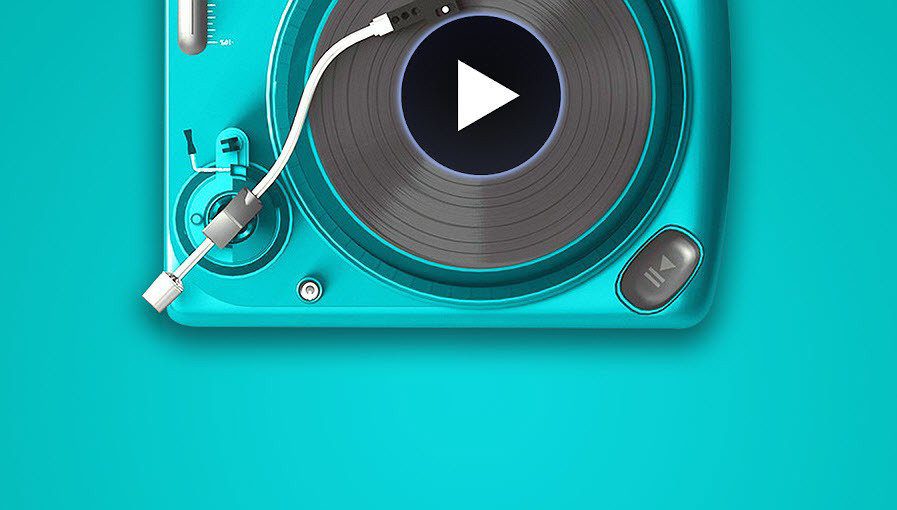

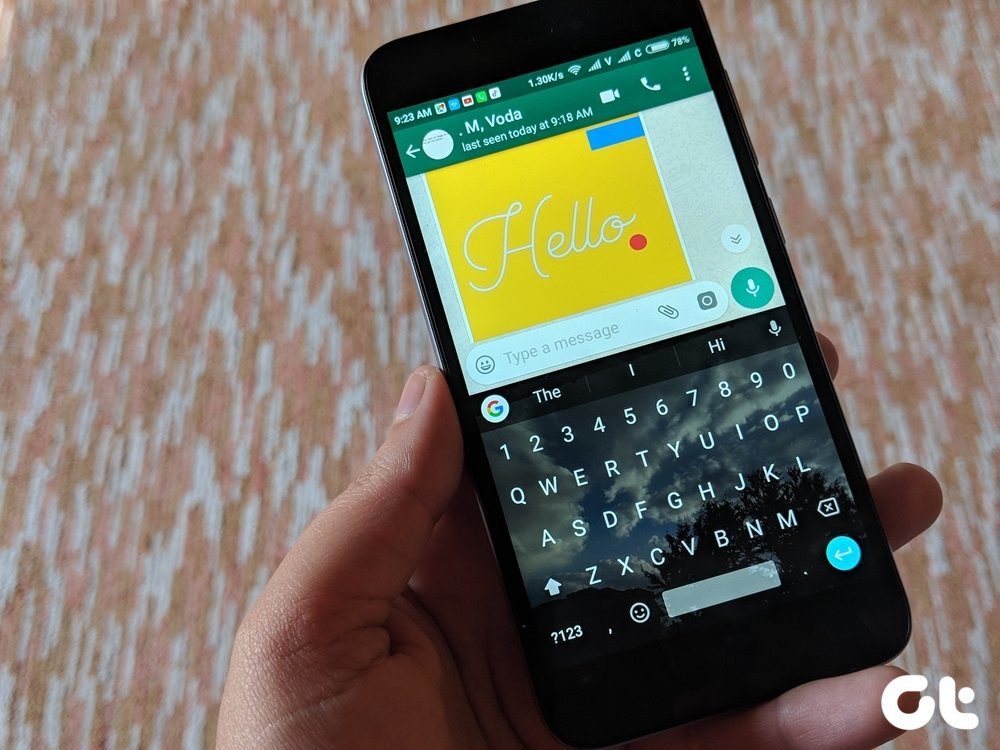




![]()