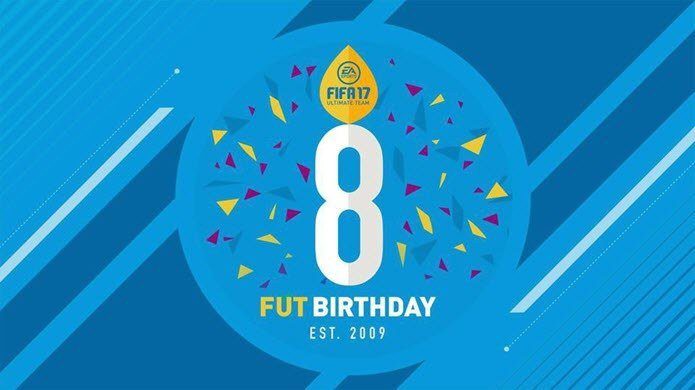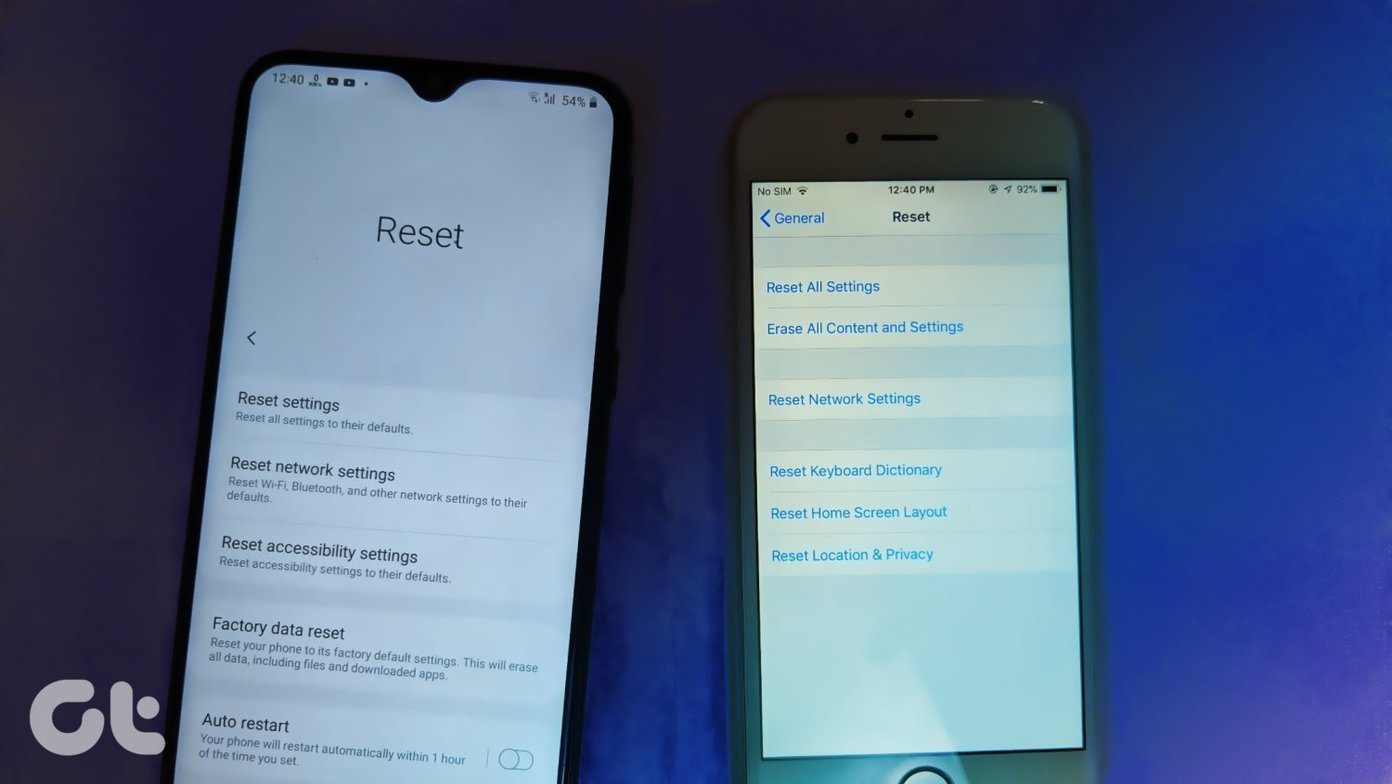notified about every single birthday right on time . But what’s the certainty that the desktop version of Facebook will be accessible to you all the time? You can however, be sure that your Android smartphone is going to be with you all the time as long as, God forbid, you don’t loose it. Don’t you think that it would be great if your phone could remind you about the birthdays? Well, I think so and thus today I am going to talk about two amazing apps using which you can easily remember birthdays of your friends without straining a single nerve of your brain. And the second one works for other important dates like anniversaries and all too. Android does have an in-built calendar you can use to remind yourself about stuff, but its functionalities are very limited. Also, in the past, we have seen an app using which you can post automatic birthdays on your friends wall, but it does not provide any notification or on-screen widget reminder. So let’s see what these apps can do.
Birthdays – Free
Birthday Free is the simplest Android app to keep track of birthdays. You can directly import birthdays of all the contacts in your Facebook account on first use. The app uses the notification drawer and home screen widgets to notify the user about the birthdays. Once you get a reminder notification you can snooze it for sometime if you’re busy and would like to be reminded again after some time . You can also post birthday messages on your friend’s wall but unlike the former, this one does not do it automatically. The app is highly customizable and it can be used to remind in advance so that we can plan out a party and have time to buy gifts. The free versions come with ads, but they are not that annoying. If you want to support the developers, you can buy the paid version and get an ad-free app.
EboBirthday
Moving on to the second one, EboBirthday is yet another birthday reminder for Android that comes with Google Contacts sync along with Facebook. Almost all the other basic features like reminders, notifications and birthday wishes are the same. The only difference is that you can import the data from many places like CSV file, Windows Mobile and contacts in your phone memory. This means that it can serve as a reminder for all kinds of dates. You just need to create a CSV file containing those dates and import it. You can also search for a contact if you have forgotten his birthday. The app supports export feature too and you can export all the data to a file as a backup.
Conclusion
If you can’t make up your mind on which one to go with, feel free to install and use both for a couple of days. I too did that while I was in confusion and according to my parameters, the second one is clearly a winner. Top Image Credits: jessica.diamond The above article may contain affiliate links which help support Guiding Tech. However, it does not affect our editorial integrity. The content remains unbiased and authentic.