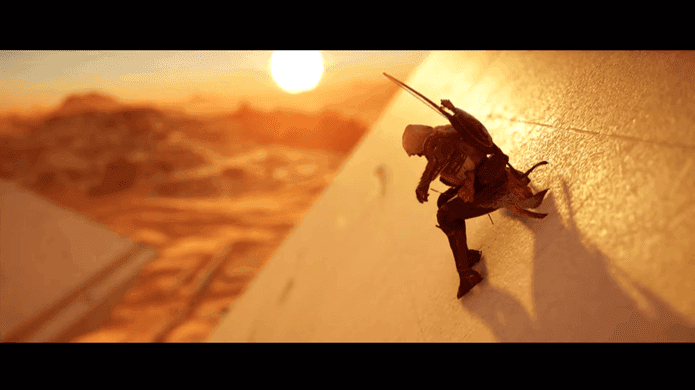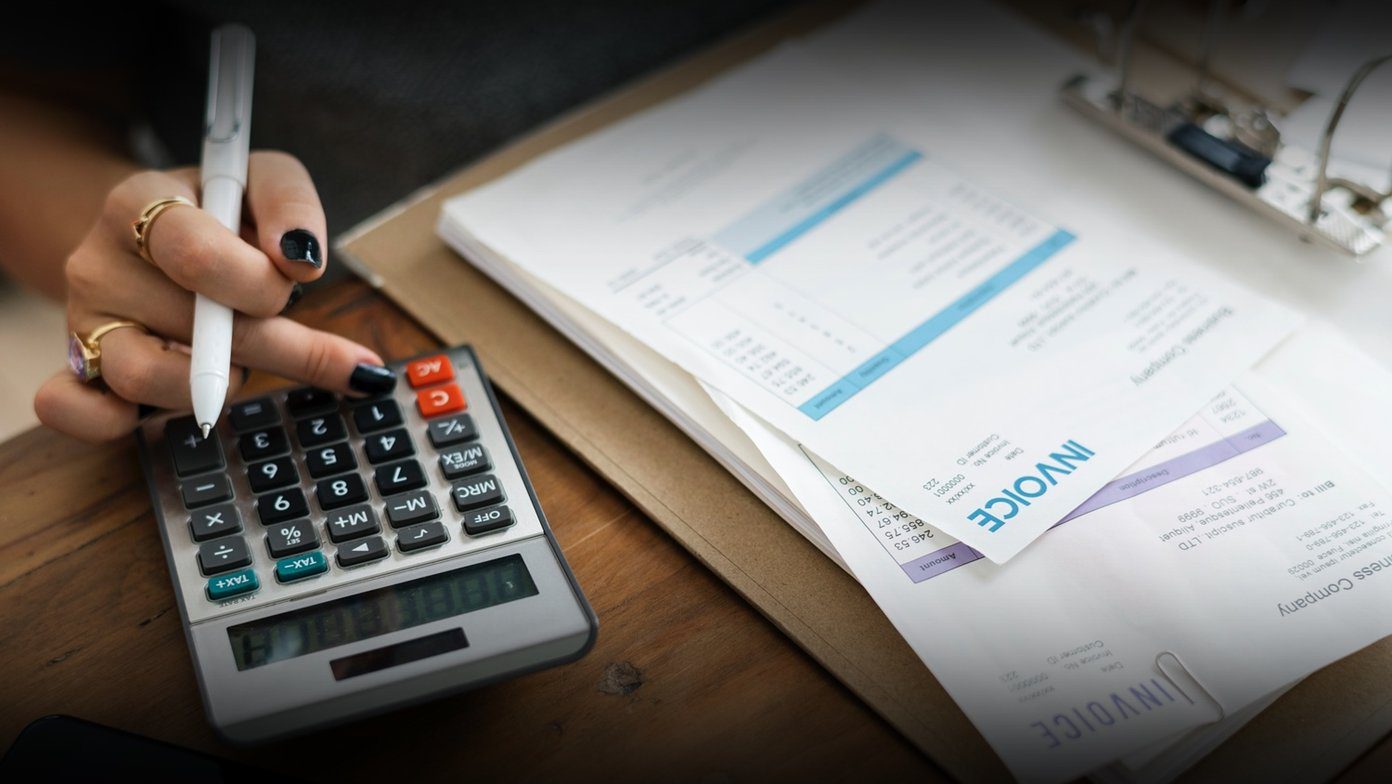This month, we have curated everything from a Doze mode enabler to a cool and unique launcher app. So, without further delay, let’s get started.
1. Maki for Facebook & Twitter
It’s a common knowledge that the Facebook app is known to degrade phone performance. If your phone has been suffering the same fate, the Maki for Facebook & Twitter can take care of your problems. It’s a light and fast app, which gives a ton of additional features to Facebook and Twitter, including one that lets you block sponsored content on Facebook. But perhaps, the best feature is the Power saving mode, which conserves the battery power even when you are on a scrolling spree. There’s a nifty feature in Maki, which lets you access Facebook everywhere on your phone via the Quickbar, however, that’s hidden behind a paywall. Other than that, it has a couple of night modes, colored themes, and password protection. Personally, I liked the clean interface of this app better than the native Facebook app. Given that I can change the font sizes according to my convenience is what won me over.
2. Computer Launcher
It’s no secret that the Google Play Store has a myriad of unique Android launcher apps. Joining this league is the new Computer Launcher from BlueThemes Studio. As you might have guessed, it brings the computer look to your Android, complete with the Start Menu and File Manager. If you truly love the look and feel of Windows 10, you can have it on your android with this app. From Windows 10-styled File Explorer and Taskbar to the desktop, you can customize the home screen as per your wish. Searching for apps is easy with the Start Menu — you can either scroll through the list or tap on the search icon to fasten the process. Moreover, the background can be customized with desktop-like wallpapers. Unlike most of the launchers such as Nova or Action Launcher, Computer Launcher doesn’t appear user-friendly initially but it grows on you with time.
3. Split-screen Creator
Talking about a high-end phone is one thing and buying it is another. But what if you can have some of the features of a high-end phone on your budget Android phone? Well, the Split-screen creator is one such app, which brings the Samsung Galaxy Note8’s App Pair feature to your smartphone. If you aren’t familiar with this feature, then let me tell you that it takes the Android Nougat’s split-screen functionality a step further by letting you choose which two apps you’d want to open at one go instead of manually selecting the apps every time. All you need to do is set up a widget on the home screen, select your apps and that’s it. A new shortcut will be placed on your home screen. It’s a great productivity booster if you frequently work on two apps side-by-side. The best thing about this app is that you can create a number of app-pairs or shortcuts.
4. Parallel Windows for Nougat and Oreo
If the above app lets you open two windows side-by-side, the Parallel Windows for Nougat and Oreo app goes a step ahead and lets you open the same app in two parallel windows. So, whether it’s chatting with two different people on WhatsApp or calculating two different instances, this app can take care of it seamlessly.
5. Gravity Scroll – Tilt Phone to Scroll
With the introduction of phones with larger displays, it’s a tad difficult to one-handedly navigate through the phone’s content. Well, worry not! Help is here in the form of Gravity Scroll – Tilt Phone to Scroll. All you need to do is enable the app and tilt your phone to scroll through the content. You can customize the scrolling speed and the tilt angle. If you upgrade to the pro version, you can even select the apps for which the gravity scroll will work. Please note that the overall scrolling speed will depend on the free resources that the Android system will allocate for performing the needed gestures.
6. Naptime – Super Doze
One of the key features of Android Marshmallow was the Doze mode. This mode focused on extending the battery life of the device by stopping the background processes if the phone is idle. However, the Doze mode will only work if the device is lying still and none of the sensors are triggered. With Naptime you can force the Doze mode on your Android whenever the screen turns off. Apart from that, you can disable the aggressive doze mode while charging or whitelist some of your chosen apps.
7. notin – notes in notification
If you have a habit of forgetting your to-dos, trust the notin – notes in notification app to take care of it. It’s a simple app, which will display the reminders on the notification shade until you swipe it away. So, whether it’s a contact number or an important to-do, all you have to do is add open the app to add the reminder and ta-da! It’ll be omnipresent until you shoo it away.
8. MINT Browser – Secure & Fast
If you are looking for a new browser app for your Android smartphone, the MINT browser is the best app to start with. It provides a fast and secure browsing experience with a ton of additional features. For one, it comes with an incognito+ feature where you can lock up your browsing data with a password or a fingerprint. All you have to do is long-press on the incognito icon (hat icon) on the taskbar. Apart from that, it also lets you privately bookmark the incognito tabs, make notes or see the browsing history.
9. Material Notification Shade
If you are stuck with a phone running on Android Marshmallow and looking to bring in Android Oreo’s looks to your phone, trust the Material Notification Shade app to do the job for you. It’s a notification shade replacement app, which lets you customize the area as per your wish. It’s a notification shade replacement app, which lets you customize the area as per your wish. So, whether it’s an Android Nougat or Oreo theme, all you have to do is select and see the change. Apart from that, it lets you customize the various aspects of the notification shade like the color of the shade, the color of the notification slider or the accent color. The pro version – hidden behind a paywall – lets you select the number of rows and columns in the notification drawer.
10. Runtastic Balance Calorie Counter & Food Tracker
Runtastic Balance Calorie Counter & Food Tracker is a food tracker, which makes tracking the calorie and carb intake easier and streamlined. It has three options — Gain Weight, Lose Weight, and Eat Healthy. The best thing about this app is that it includes a wide range of food items that you can choose for your daily intakes. Once done, it’ll calculate the nutritional values depending on the servings eaten and give you a brief summary of the carbs, fat, and protein consumed. If you are a weight-watcher, then this app should be there on your list for seamless tracking.
The One?
It goes without saying that if you have an Android phone, it certainly calls for new levels of experimentation and customization with apps and games. So, which of these apps will you try out first? If you ask me, Runtastic and notin are going to be permanent fixtures on my Galaxy Note8. Also See: 5 User-friendly Office Suite Apps for Android and iOS The above article may contain affiliate links which help support Guiding Tech. However, it does not affect our editorial integrity. The content remains unbiased and authentic.